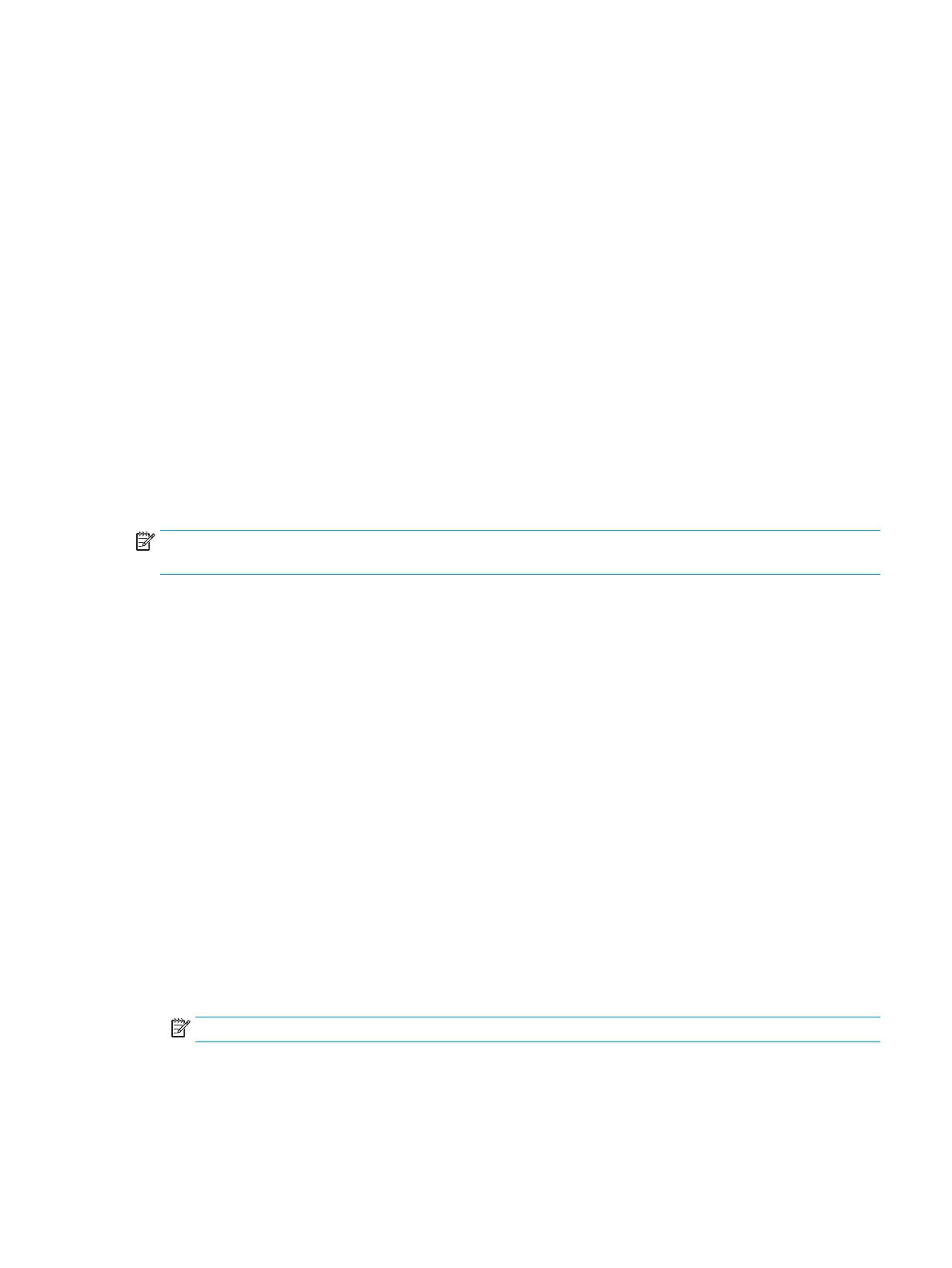Formatter-control system
The formatter performs the following functions:
●
Controls sleep mode
●
Receives and processes print data from the various printer interfaces
●
Monitors control panel functions and relays printer status information through the control panel and the
network or bi-directional interface
●
Develops and coordinates data placement and timing with the DC controller PCA
●
Stores font information
●
Communicates with the host computer through the network or the bidirectional interface
The formatter receives a print job from the network or bidirectional interface and separates it into image
information and instructions that control the printing process. The DC controller PCA synchronizes the image
formation system with the paper input and output systems, and then signals the formatter to send the print
image data.
Sleep mode
NOTE: In the General Settings menu (a submenu of the Administration menu), this item is termed Sleep
Timer Settings.
This feature conserves power after the printer has been idle for an adjustable period of time. When the printer
is in Sleep mode, the printer retains all settings, downloaded fonts, and macros. The default setting is for
Sleep mode to be enabled, and the printer enters Sleep mode after a 30-second idle time.
The printer rmware uses a combination of timers and Sleep settings to control when the printer enters a
dierent state as well as what states the printer will enter. The available states are listed below, in
descending order, from using the most power to using the least power:
●
Active: The printer control panel is fully illuminated. The power button light is illuminated.
●
Shallow sleep: The printer control panel is dim and the content is grayed out, but is still readable. The
power button light is illuminated.
●
Sleep: The printer control panel is o (blacked out). The power button light blinks once every three
seconds.
●
Deep sleep: The printer control panel is o (blacked out). The power button light blinks once every three
seconds. The control panel and power button appearance is the same in this state as the sleep state.
However, the printer is drawing less than 1 watt of power in the deep sleep state (as opposed to 6 watts
of power in the sleep state).
●
O: This state is entered by pressing the power button or removing power from the printer. The power
button light is not illuminated.
NOTE: In some countries/regions, Sleep mode cannot be turned o.
The printer exits Sleep mode and enters the warm-up cycle when any of the following events occur:
●
The printer receives a print job, valid data, or a PML or PJL command.
●
A control-panel button is pressed or the touchscreen is touched.
ENWW Formatter-control system 7
