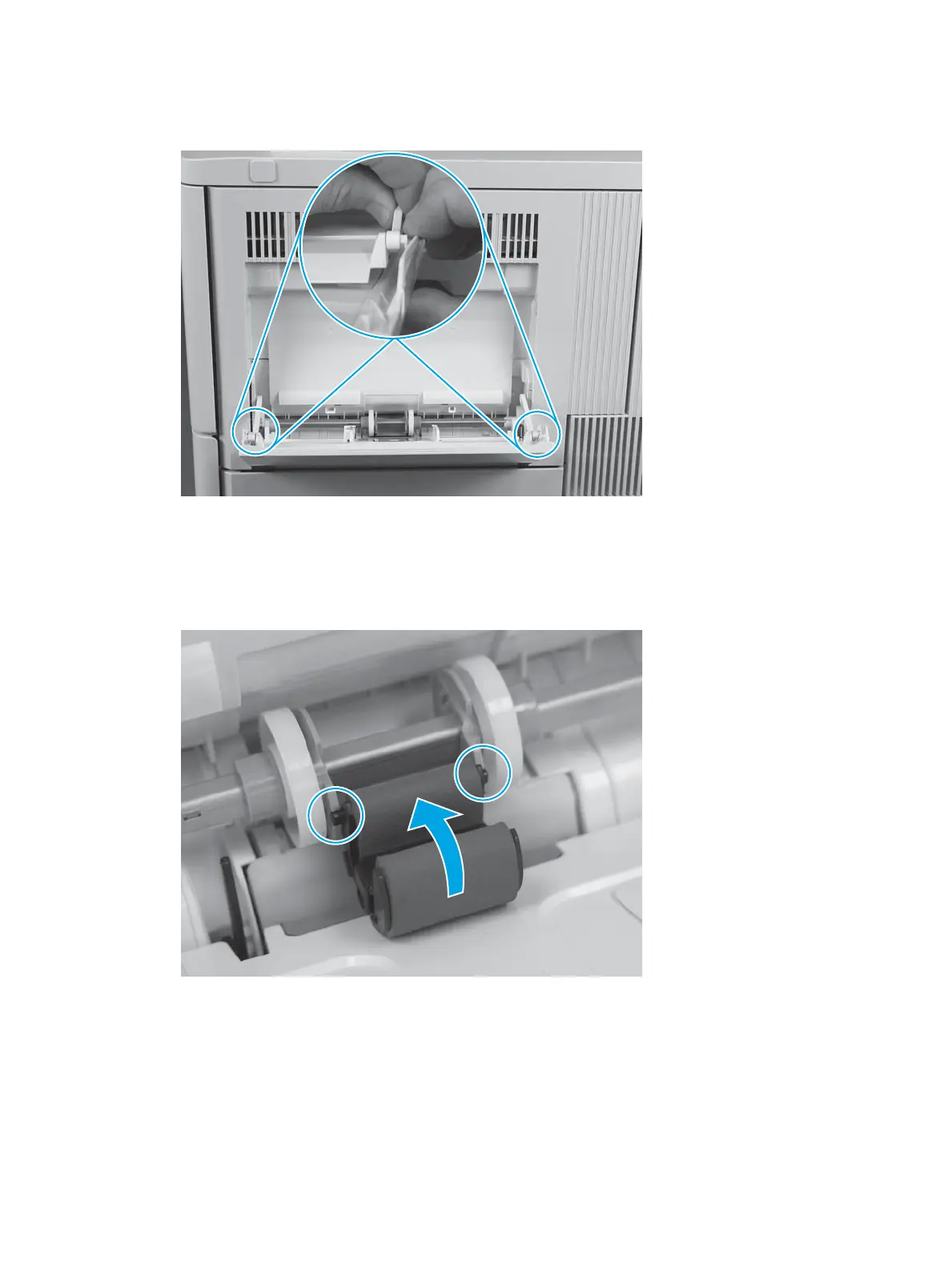6. Carefully ex the right- and left-side tray retainers to reconnect them.
Figure 2-111 Reconnect the tray retainers
Step 5: Install the Tray 1 pickup roller
1. Position the replacement pickup roller with the pins in the provided slots on the holder, and then rotate
the top of the roller up and toward the printer.
Figure 2-112 Install the roller
426 Chapter 2 Solve problems ENWW
