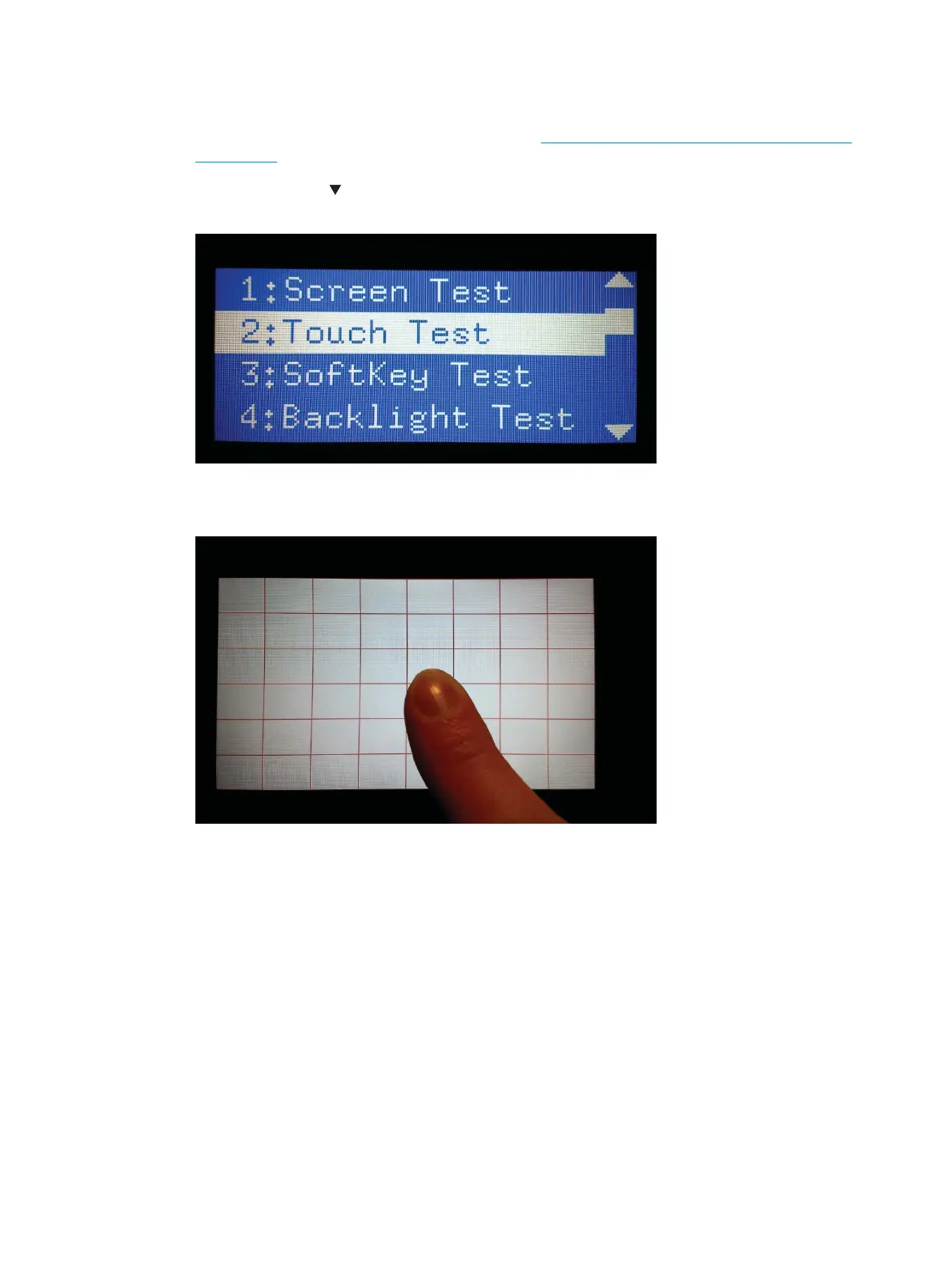Touch test
1. Open the control-panel system diagnostic tests. See Open the control-panel system diagnostic tests
on page 118.
2. Use the down arrow button to scroll to 2 Touch Test, and then press the OK button to select it.
Figure 2-33 Open the touch test
3
. Use your nger to touch the white grid on the display.
Figure 2-34 Touch the white grid
ENWW Troubleshooting process 125
