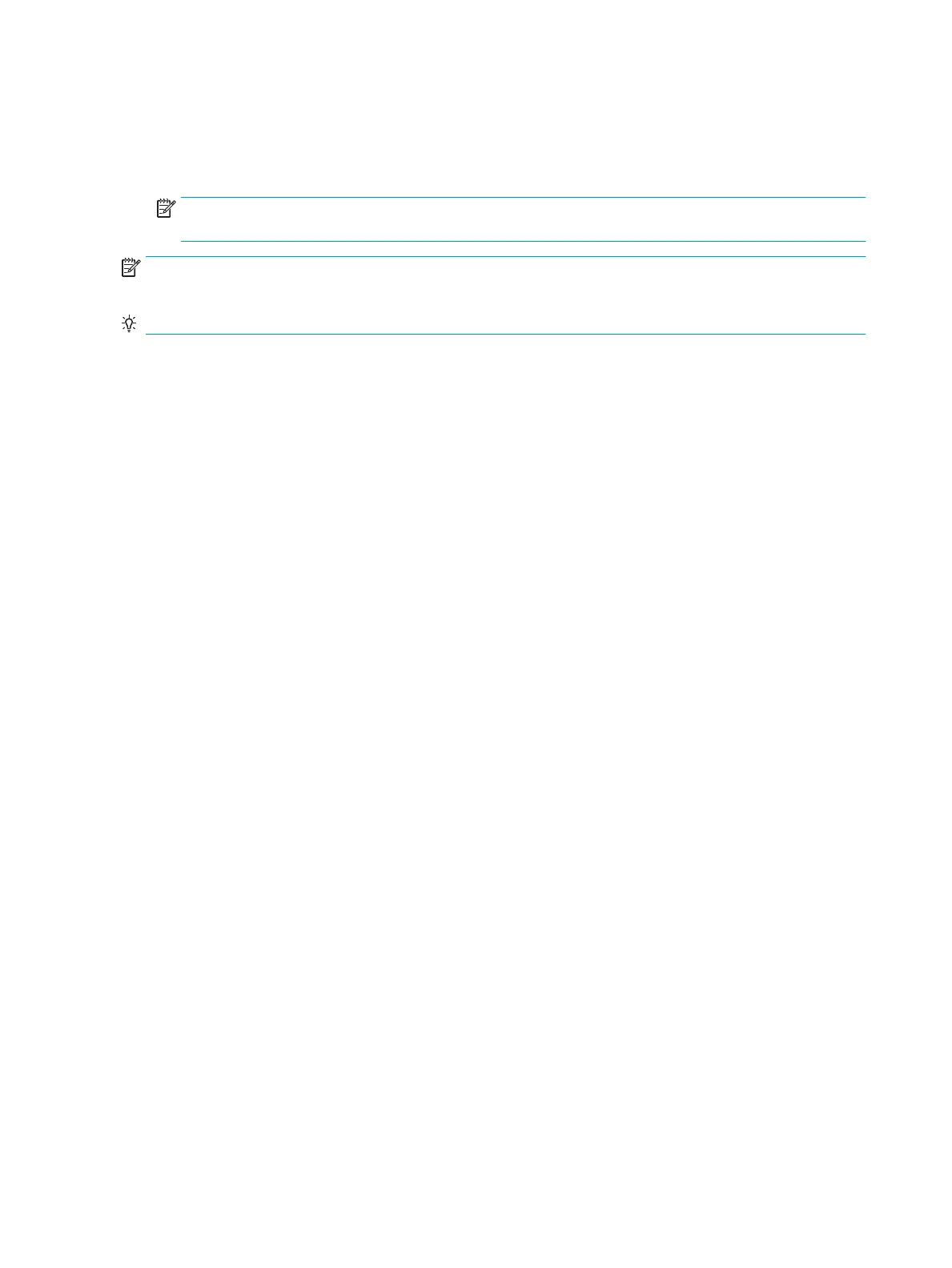●
A cover or door is opened.
●
The engine self-test switch is pressed.
●
A paper tray, other than Tray 1, is opened.
NOTE: If the printer is in the deep sleep state, opening a paper tray will not cause the printer to exit
Sleep mode.
NOTE: Printer error messages override the Sleep message. The printer enters Sleep mode at the
appropriate time, but the error message continues to appear.
TIP: When the printer is in Sleep mode, the sub-power supply is o and the low-voltage power supply is on.
Printer job language (PJL)
PJL is an integral part of printer conguration, in addition to the standard printer command language (PCL)
and PostScript (PS). With standard cabling, the printer can use PJL to perform a variety of functions, such as
these:
●
Two-way communication with the host computer through a network connection or a USB device
port: The printer can inform the host about the control-panel settings, and the control-panel settings
can be changed from the host.
●
Dynamic I/O switching: The printer uses this switching to be congured with a host on each I/O. The
printer can receive data from more than one I/O simultaneously, until the I/O buer is full. This can occur
even when the printer is oine.
●
Context-sensitive switching: The printer can automatically recognize the personality (PS or PCL) of
each job and congure itself to serve that personality.
●
Isolation of print environment settings from one print job to the next: For example, if a print job is
sent to the printer in landscape mode, the subsequent print jobs print in landscape only if they are
formatted for landscape printing.
Printer management language (PML)
PML allows remote conguration of the printer and status read-back from the printer through the I/O ports.
Control panel
The M552dn, M553n and M553dn control panel is a 6.85 cm (2.7 in) four-line color display with numeric
keypad and additional buttons for navigating control panel menus. The M553x control panel is a 10.9 cm (4.3
in) full-color SVGA with infrared touchscreen and adjustable viewing angle. The M577 control panel is a 20.3
cm (8 in) full-color SVGA with infrared touchscreen and adjustable viewing angle.
The M553x and M577 control panels have a diagnostic mode to allow testing of the touchscreen, Home
button, and speaker. The control panels do not require calibration.
8 Chapter 1 Theory of operation ENWW
