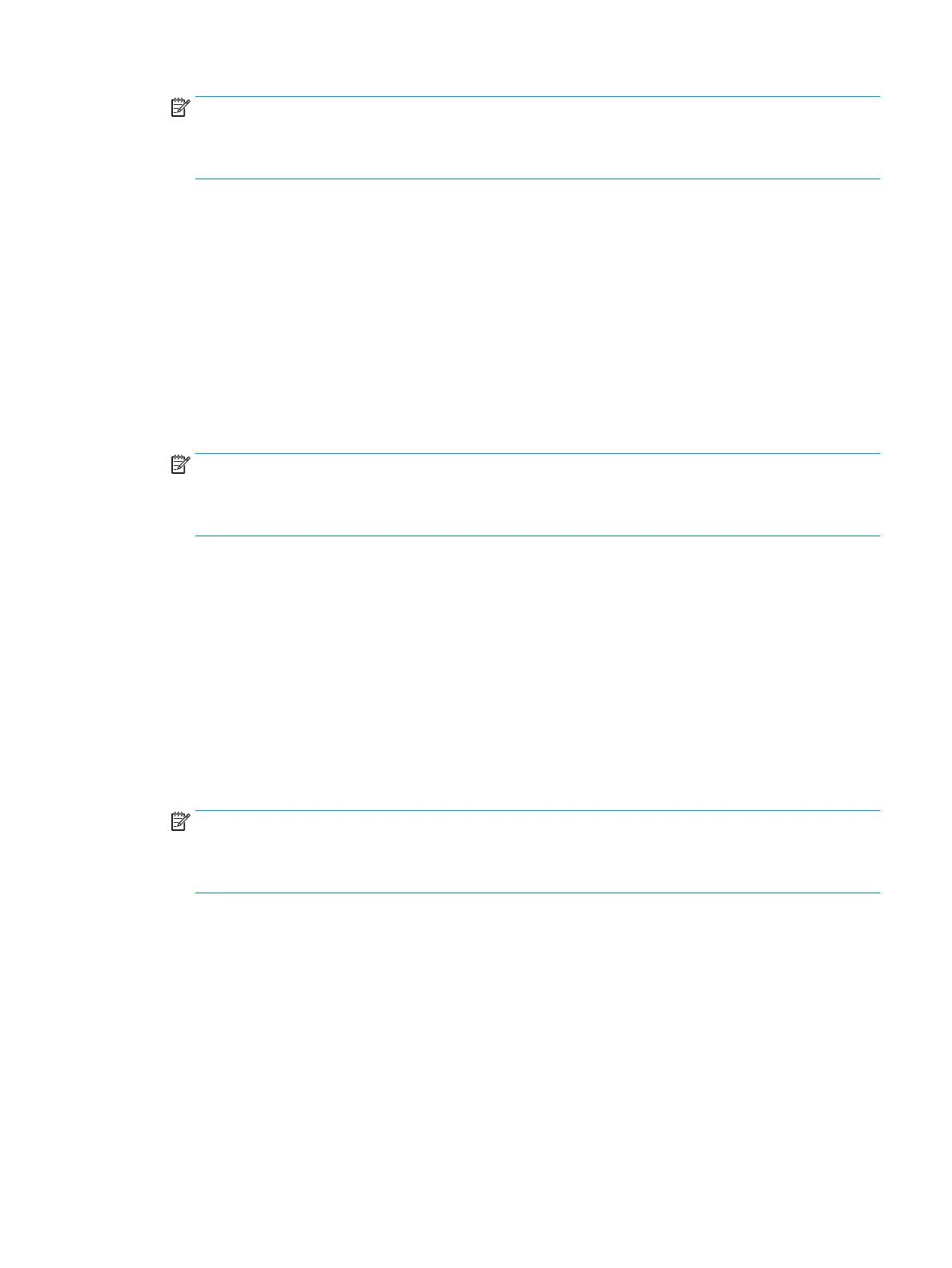NOTE: Technicians can measure the voltage between the connectors (J128-3 and J128-4) on the DC
controller PCA immediately after the printer is turned on. If the voltage changes from 0V to
approximately 24V, replace the cartridge fan. If Voltage not present check voltages for other fans and
replace the DC Controller as needed.
57.00.03 Power supply fan (FM1) failure
Description
The printer experienced Power supply fan (FM1) failure
Recommended action
1. Turn the printer o, then on.
2. Reconnect the connectors (J602 and J603) on the low-voltage power supply assembly and connector
(J105) on the DC controller PCA.
3. Replace the Power Supply fan.
NOTE: Technicians can measure the voltage between the connectors (J105-8 and J105-9) on the DC
controller PCA immediately after the printer is turned on. If the voltage changes from 0V to
approximately 24V, replace the power supply fan. If Voltage not present check voltages for other fans
and replace the DC Controller as needed.
57.00.04 Fuser Fan (FM4) failure
Description
The printer experienced Fuser Fan (FM4) failure
Recommended action
1. Turn the printer o, then on.
2. Reconnect the connector (J54) of the fuser fan, intermediate connector (J1801), connector (J2506) on
the high-voltage power supply T PCA and connector (J109) on the DC controller PCA.
3. Replace the Fuser fan.
NOTE: Technicians can measure the voltage between the connectors (J109-2 and J109-3) on the DC
controller PCA immediately after the printer is turned on. If the voltage changes from 0V to
approximately 24V, replace the fuser fan. If Voltage not present check voltages for other fans and
replace the DC Controller as needed.
58.XX.YZ Error Messages
58.00.02 Error
Description
Environmental sensor failure.
ENWW Tools for troubleshooting 343
