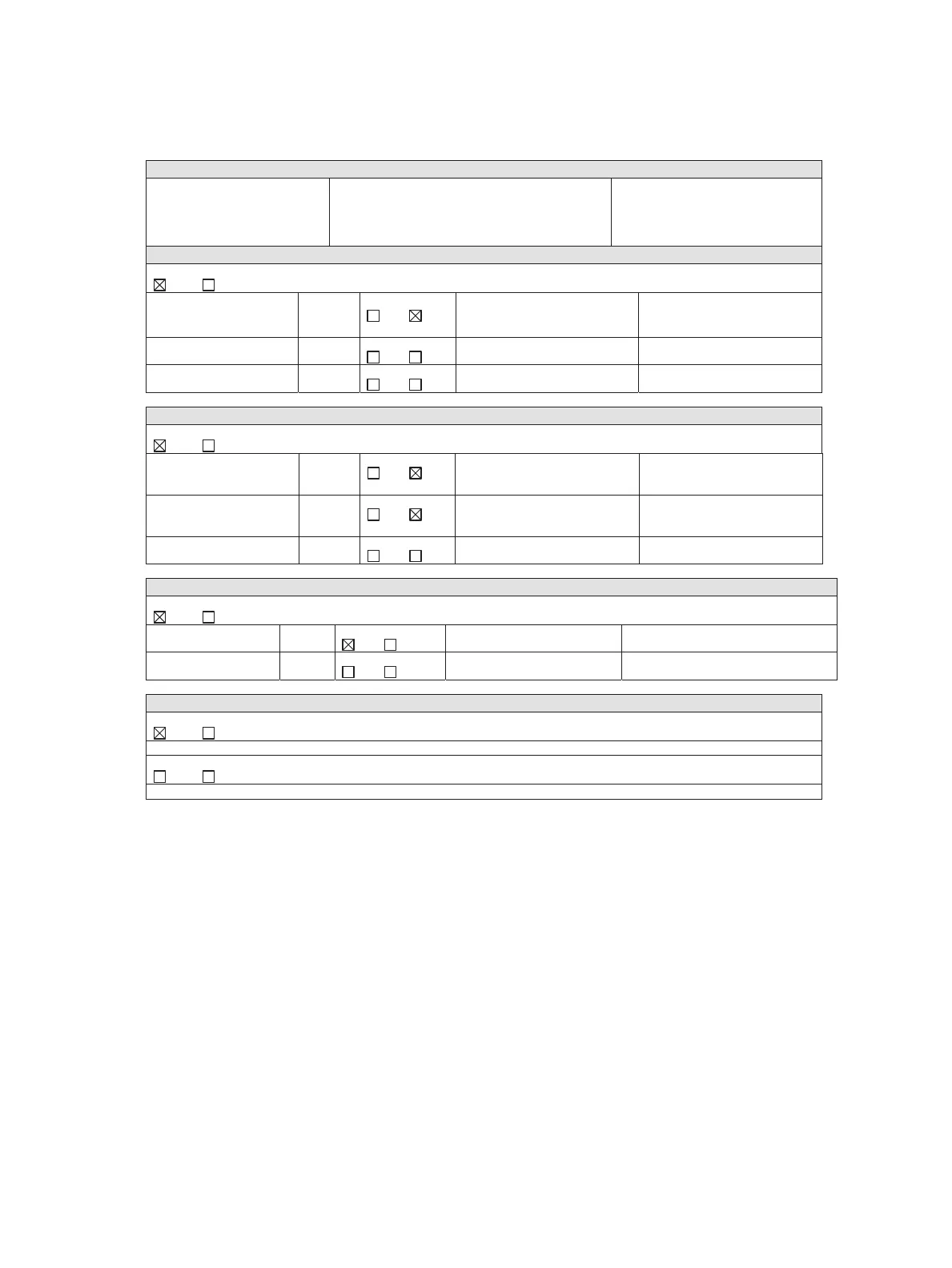Certicates of Volatility
Figure A-8 Certicate of Volatility (M522/M553; 1 of 2)
Hewlett-Packard Certificate of Volatility
Color LaserJet Enterprise
M552 and M553
M552n=B5L23A; M553n=B5L24A
M553dn=B5L25A; M553x=B5L26A
Hewlett Packard Company
11311 Chinden Blvd
Boise, ID 83714
Does the device contain volatile memory (Memory whose contents are lost when power is removed)?
Yes No If Yes please describe the type, size, function, and steps to clear the memory below
Temporary storage for system
operation and print buffer.
There are no steps to clear this
data.
Does the device contain non-volatile memory (Memory whose contents are retained when power is removed)?
Yes No If Yes please describe the type, size, function, and steps to clear the memory below
Type (Flash, EEPROM, etc):
Store customer setting data for
backup/restore
There are no steps to clear this
data.
Type (Flash, EEPROM, etc):
There are no steps to clear this
data.
Type (Flash, EEPROM, etc):
Does the device contain mass storage memory (Hard Disk Drive, Tape Backup)?
Yes No If Yes please describe the type, size, function, and steps to clear the memory below
Does the item accept USB input and if so, for what purpose (i.e Print Jobs, device firmware updates, scan upload)?
Yes No If Yes please describe below
Can any data other than scan upload be sent to the USB device)?
Yes No If Yes please describe below
500 Appendix A Printer specications ENWW
