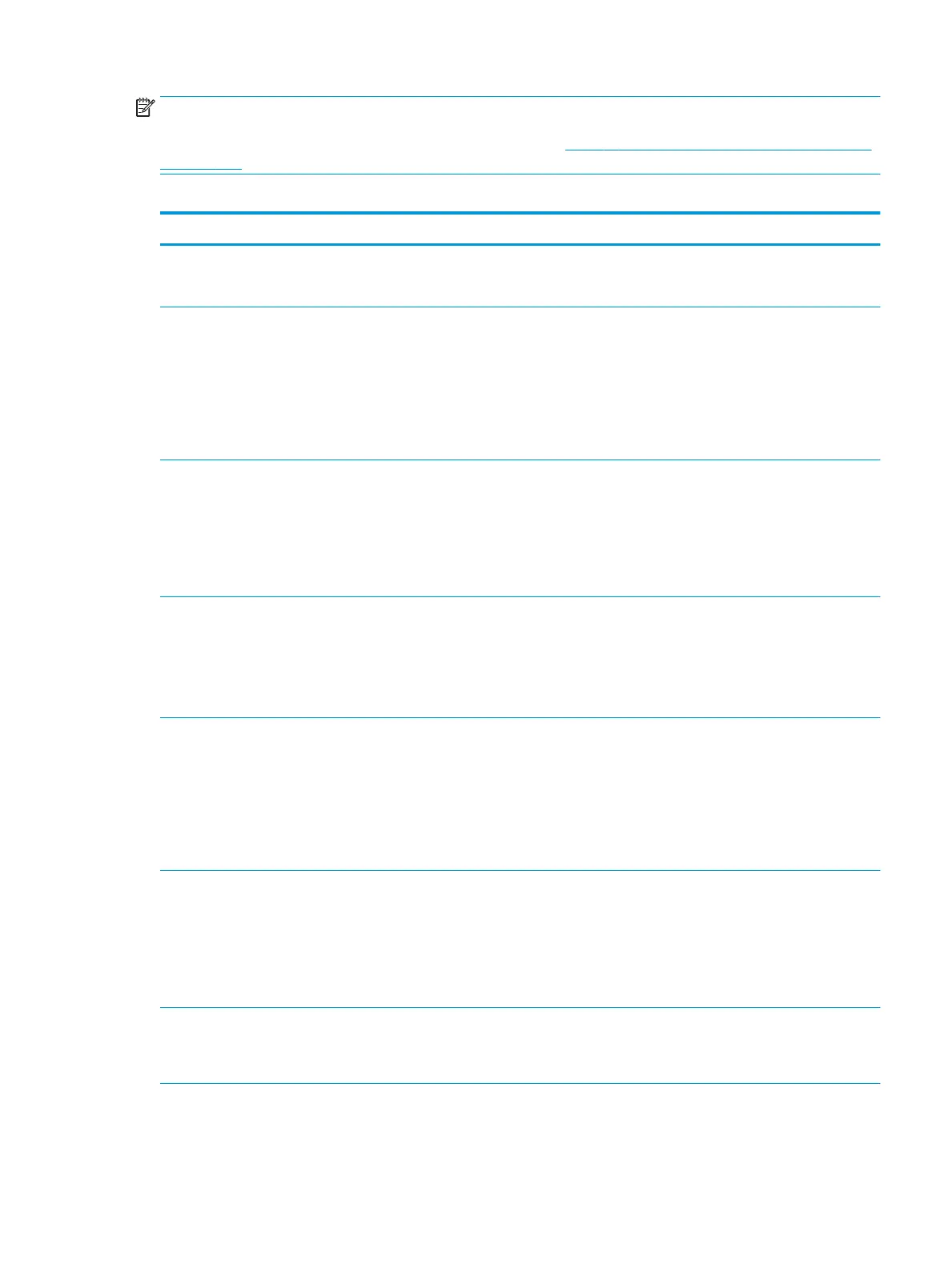NOTE: When the initialization process completes, the heartbeat LED should be illuminated solid green.
If after initialization, the heartbeat LED is not solid green, see Table 2-10 Heartbeat LED, product operational
on page 142.
Table 2-9 Heartbeat LED, product initialization
Product initializing state Heartbeat LED, normal state Heartbeat LED, error state
No power (power cable
disconnected or power
switch o)
O Not applicable
Power on (immediately
after the power switch
pressed)
Red, solid
●
Duration should be 1 second or less
Red, solid
●
Firmware error; problem nding hardware and
booting the serial peripheral interface ash
memory
◦
Boot process halted
Replace the formatter.
Serial peripheral interface
(SPI) ash memory boot
Green, solid Red, solid
●
Firmware error; problem corrupt or missing
SPI ash memory
◦
Boot process halted
Replace the formatter.
HW checks on board
DRAM
Green, solid Red, solid
●
Power on self check failure
◦
Boot process halted
Replace the formatter.
Control panel connection
initializes
Green, solid
NOTE: Control panel communication successful. If
an error occurs, a message should appear on the
control-panel display.
Yellow, fast ash
●
Formatter to control panel connection failed
◦
Boot process continues
Check the cables between the formatter and
control panel for damage. Make sure that the
cables are fully seated.
Pre-boot menu available
(including diagnostics)
Green, solid Red, solid
●
Diagnostic failure
◦
Follow diagnostic instructions
Turn the power o, and then on again to restart the
initialization process.
Accessing disk for
rmware image
Green, solid
NOTE: If applicable, disk error messages appear
on the control-panel display.
Yellow, fast ash
●
Control panel not connected
ENWW Tools for troubleshooting 141
