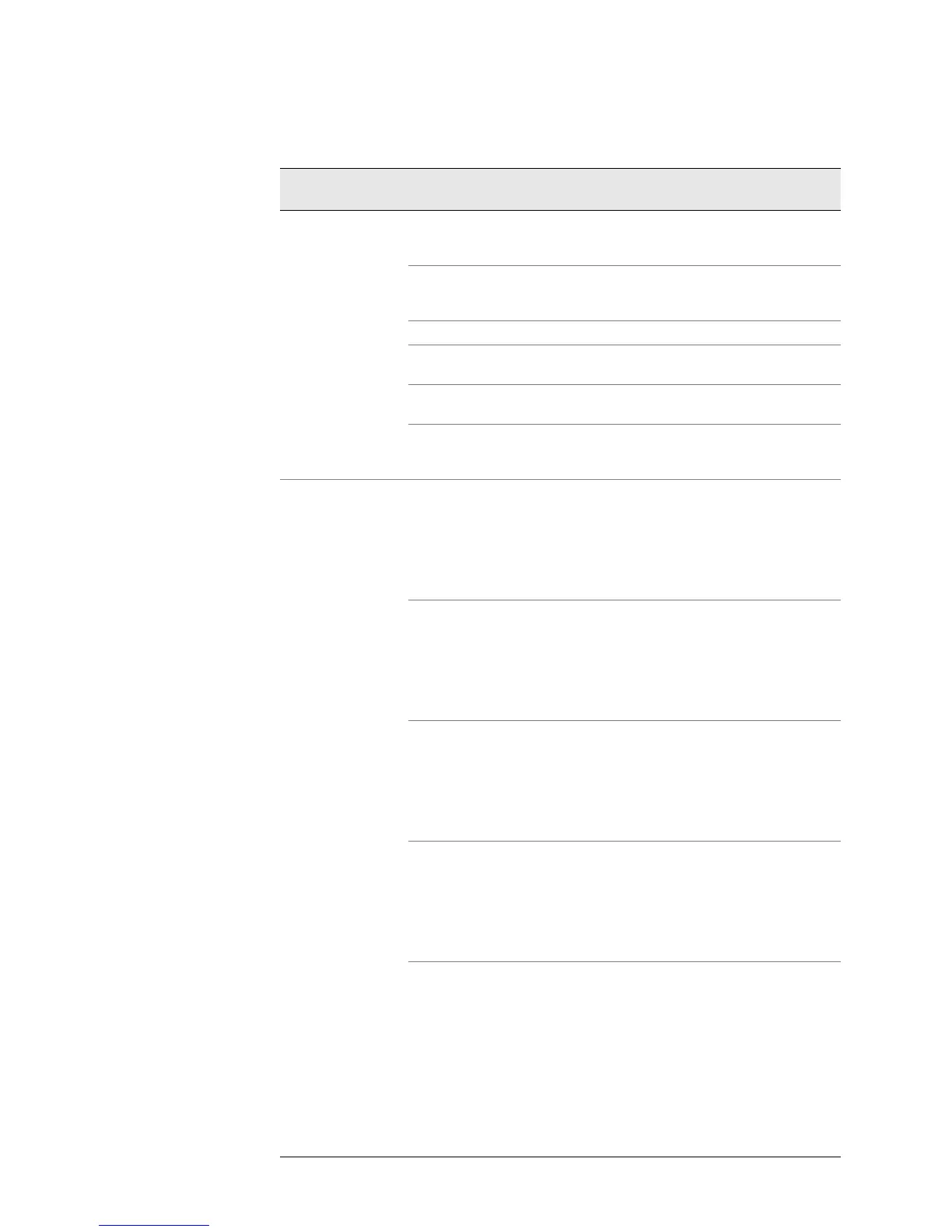Using the Basic Monitoring Method ! 73
Chapter 11: Understanding the Method and Tools for Monitoring Router Components
SFM An SFM has an out of range or
invalid temperature reading on
SPP.
Replace the failed
SFM.
Yellow
An SFM has an out of range or
invalid temperature reading on
SPR.
Replace the failed
SFM.
Yellow
An SFM is offline. Set the SFM online. Yellow
An SFM has failed. Replace the failed
SFM.
Red
An SFM has been removed from
the chassis.
Insert the SFM into
an empty slot.
Red
All SFMs are offline or missing
from the chassis.
Insert SFMs into an
empty slots or set all
SFMs online.
Red
Temperature The chassis temperature
exceeded 55 degrees, the fans
turned on to full speed, and one
or more fans failed.
! Check the room
temperature.
! Check the air filter
and replace it.
! Check the air flow.
! Check the fan.
Yellow
The chassis temperature
exceeded 65 degrees C and the
fans turned on to full speed.
! Check the room
temperature.
! Check the air filter
and replace it.
! Check the air flow.
! Check the fan.
Yellow
The chassis temperature
exceeded 65 degrees C and a fan
failed. If this condition persists
for more than 4 minutes, the
router shuts down.
! Check the room
temperature.
! Check the air filter
and replace it.
! Check the air flow.
! Check the fan.
Red
The chassis temperature
exceeded 75 degrees C. If this
condition persists for more than
4 minutes, the router shuts
down.
! Check the room
temperature.
! Check the air filter
and replace it.
! Check the air flow.
! Check the fan.
Red
The temperature sensor failed. For technical support,
open a support case
using the Case
Manager link at
http://www.juniper.net
/support/
or call
1-888-314-JTAC
(within the United
States) or
1-408-745-9500
(outside the United
States).
Red
Chassis
Component
Alarm Condition Remedy
Alarm
Severity
