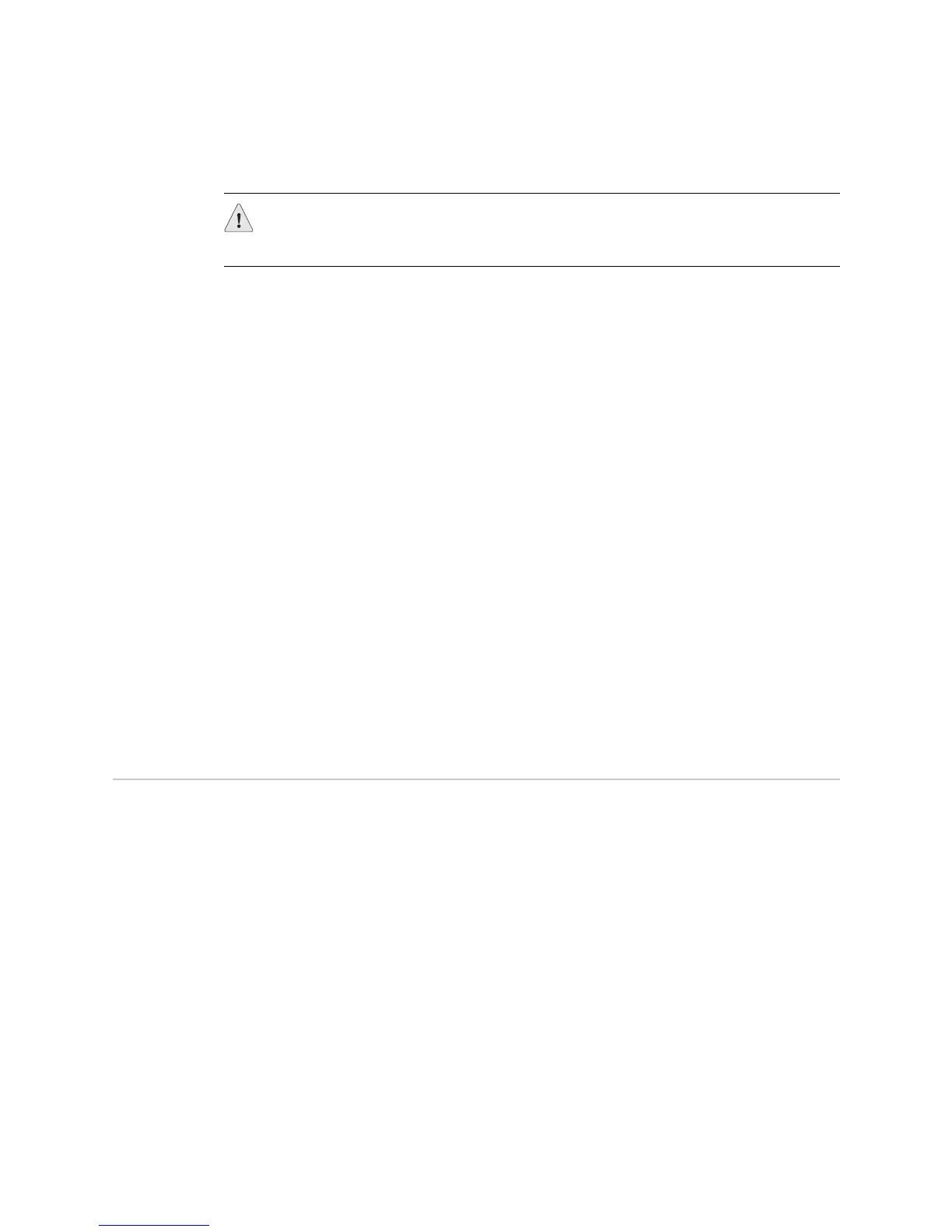JUNOS Internet Software Network Operations Guide: Hardware
378 ! Getting PCG Hardware Information
Step 3: Perform a PCG Swap Test
Action To perform a swap test on a PCG, follow these steps:
1. Have an antistatic mat ready.
2. Attach an electrostatic discharge (ESD) wrist strap to your bare wrist, and
connect the wrist strap to one of the two ESD points on the chassis.
3. Remove the rear component cover by loosening the screws on the corners of
the cover and pulling it straight out from the chassis.
4. Press the offline button on the faceplate of the PCG and hold it down until the
Red
FAIL LED lights (about 3 seconds).
5. Loosen the thumbscrew on the right side of the PCG.
6. Grasp the thumbscrew and slide out the PCG.
7. Align the rear of the PCG with the guides inside the chassis.
8. Slide the PCG all the way into the card cage until it contacts the midplane.
9. Tighten the thumbscrew on the right side of the PCG faceplate.
10. Verify that the PCG is properly installed by looking at the LEDs on the PCG
faceplate. The green OK LED should light steadily.
Getting PCG Hardware Information
Steps To Take To get the PCG hardware information, follow these steps:
1. Display the PCG Hardware Information on page 379
2. Locate the PCG Serial Number ID Label on page 379
CAUTION: Before performing a swap test, always check for bent pins in the
midplane and check the PCG for stuck pins in the connector. Pins stuck in the
component connector can damage other good slots during a swap test.
