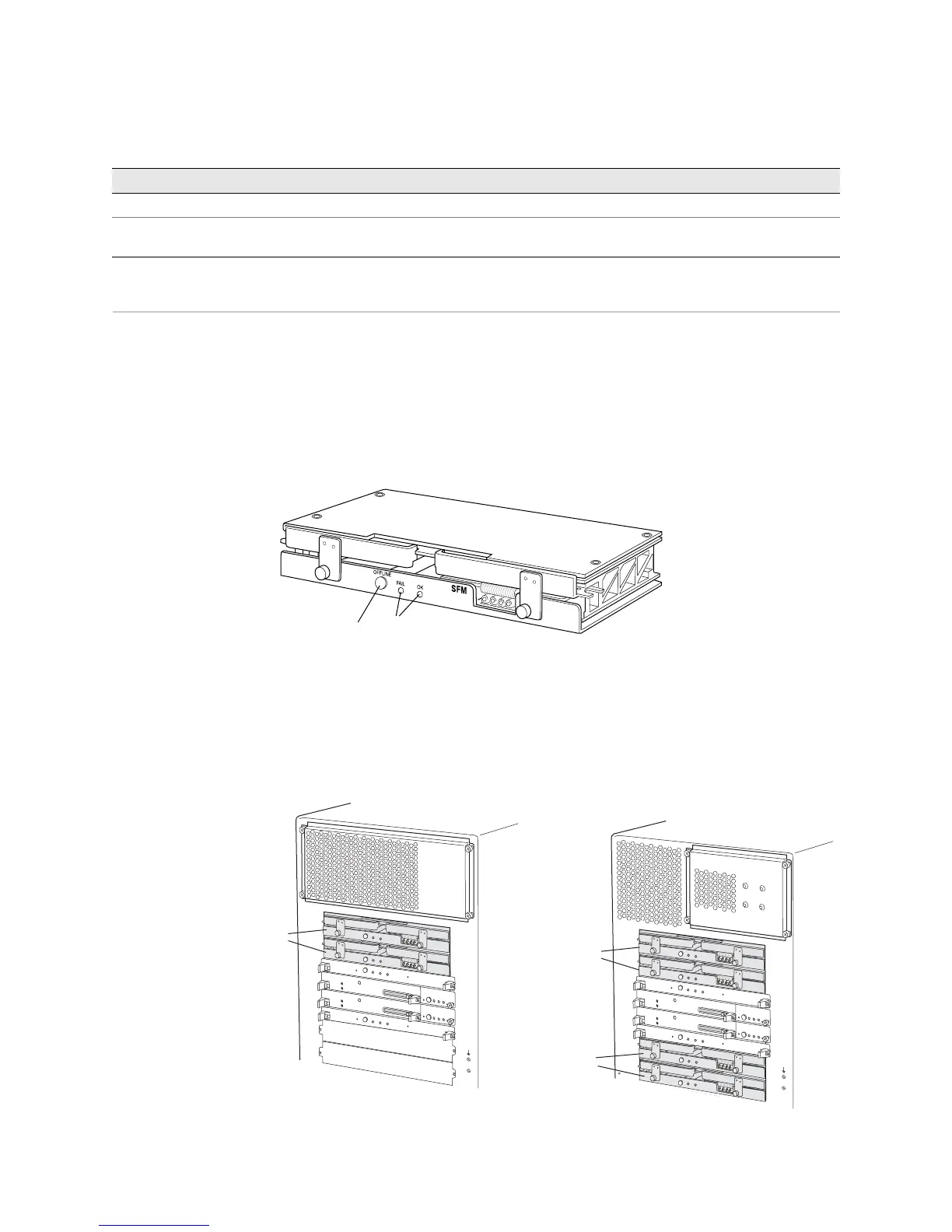JUNOS Internet Software Network Operations Guide: Hardware
348 ! Understanding the SFMs
Understanding the SFMs
Purpose Inspect the SFMs to ensure that all traffic leaving the Flexible PIC Concentrators
(FPCs) is handled properly.
What Is an SFM The SFM is a control board that handles traffic transiting the router (see Figure 144).
There are two SFMs on the M40e router and four SFMs on the M160 router (see
Figure 145).
Figure 144: SFM Component
The SFMs provide route lookup, filtering, and switching. When the serial stream of
bits leaves the FPC, it is directed to one of the SFMs. Each SFM effectively handles
one-half or one-quarter of the traffic on each FPC. The SFMs handle a total of 160
million packets per second (Mpps) of forwarding.
Figure 145: M40e and M160 Router SFM Location
2. Locate the SFM Serial Number ID Label on page 357 Look on the top left of the SFM component.
Replacing the SFM on page 358
See “Return the Failed Component” on page 86, or follow the
procedure in the appropriate router hardware guide.
Monitor SFM Tasks Command or Action
1184
Offline button
LEDs
PCG 0
SFM 0
SFM 1
M
CS 0
RE 0
RE 1
MCS
1
PCG
1
SFMs
D
o
n
o
t in
sta
ll a
n
S
F
M
in
th
i
s
s
lo
t
D
o
n
o
t in
sta
ll a
n
S
F
M
in
th
i
s slot
1776
P
C
G
0
S
F
M
0
S
F
M
1
MC
S 0
R
E 0
R
E 1
MCS 1
S
F
M
2
S
F
M
3
P
C
G
1
SFMs
SFMs
M40e router rear M160 router rear