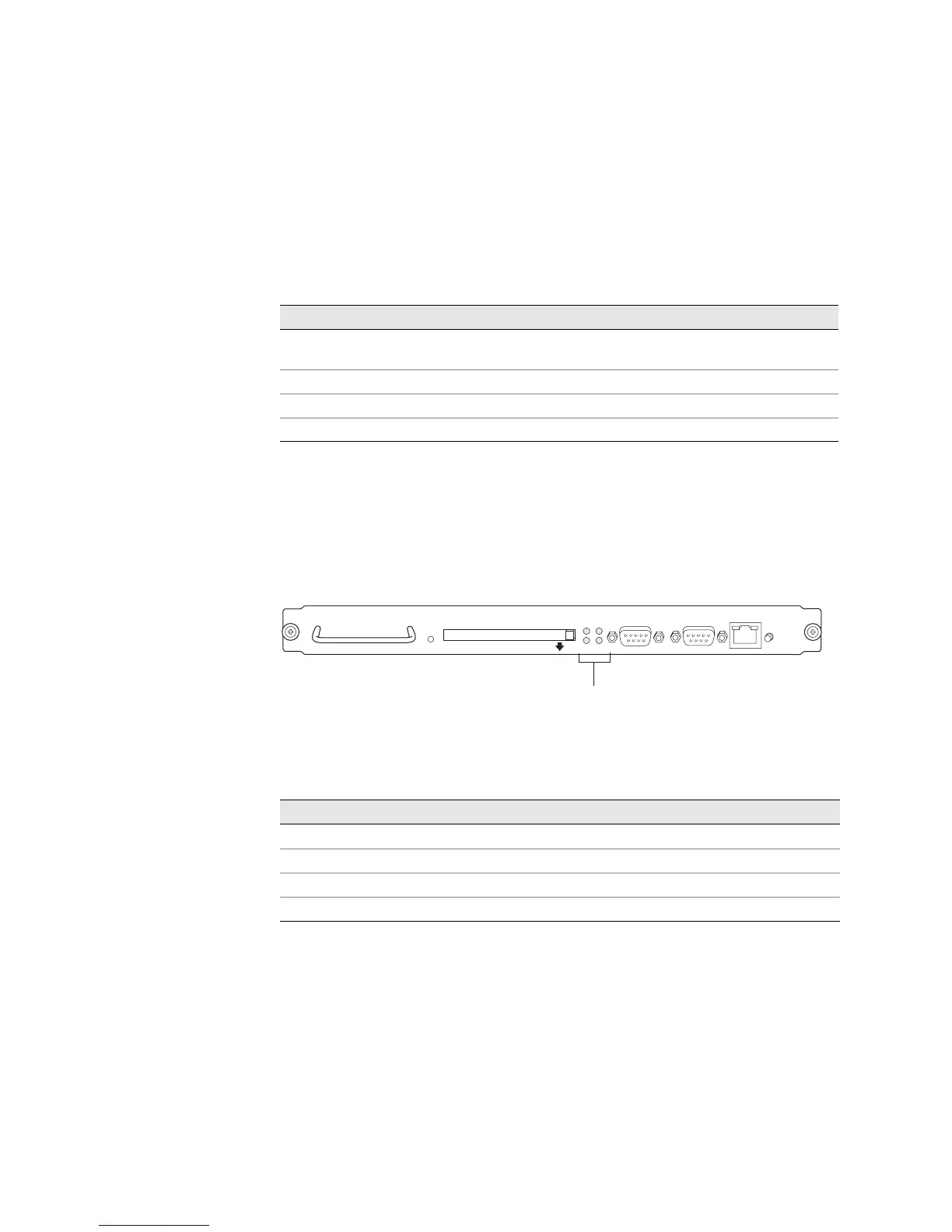Monitoring the Routing Engine Status ! 139
Chapter 14: Monitoring the Routing Engine
Check the M7i Routing Engine LEDs
Action Check the four LEDs located on the Routing Engine faceplate. A green LED labeled
HDD, a blue LED labeled MASTER, a red LED labeled FAIL, and a green LED labeled
ONLINE indicate Routing Engine status. Table 34 describes the LED states.
Table 34: M7i and M10i Router Routing Engine LED States
Check the M10i Router Routing Engine LEDs
The M10i router Routing Engine has four LEDs indicating Routing Engine status: a
green LED labeled
HDD, a blue LED labeled MASTER, a red LED labeled FAIL, and a
green LED labeled
ONLINE.
Figure 44: M10i Routing Engine LEDs
Table 35 describes the M10i router Routing Engine LEDs.
Table 35: M10i Router Routing Engine LEDs and Buttons
You can see the Routing Engine LEDs on the Routing Engine panel located on the
back of the router.
Label Color State Description
HDD
Green Blinking There is read/write activity on the PC
card.
MASTER
Blue On steadily Routing Engine is functioning as master.
FAIL
Red On steadily Routing Engine is not operational.
ONLINE
Green On steadily Routing Engine is running normally.
Label Color State Description
HDD Green Blinking There is read/write activity on the PC card.
MASTER Blue On steadily Routing Engine is functioning as master.
FAIL Red On steadily Routing Engine is not operational.
OFFLINE Green On steadily Routing Engine is running normally.
g003299
RESET
CONSOLE
AUX / MODEM
MGMT
OFFLINE
JUNIPER NET WORKS LABEL T HIS SIDE
MASTER
HDD
FAIL
ONLINE
PC CARD
Status LEDs
