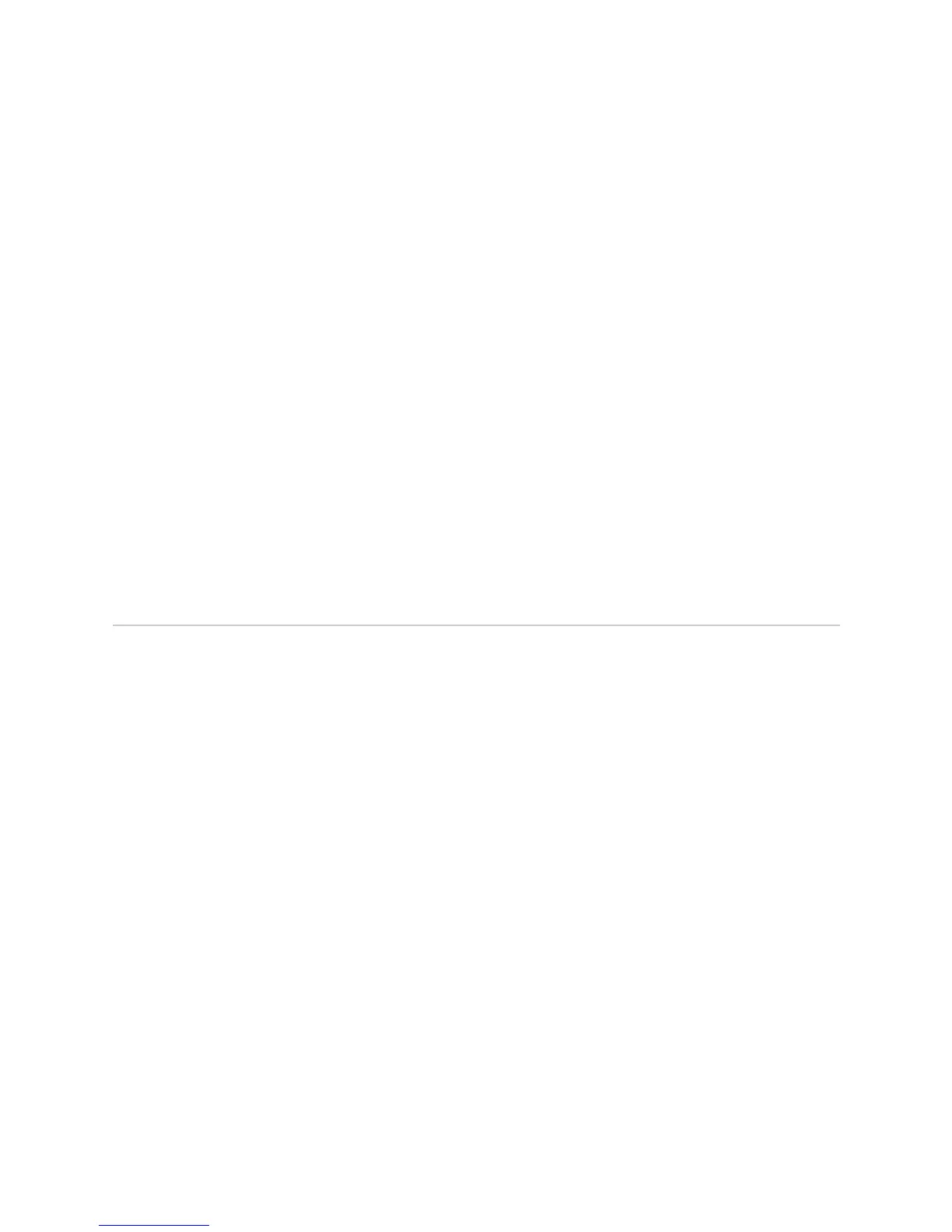Returning the SCG ! 557
Chapter 41: Monitoring Redundant SCGs
5. Remove the replacement SCG from its electrostatic bag.
6. Carefully align the sides of the SCG with the guides in the SCG slot.
7. Grasp the SCG by its handle and slide it straight into the chassis until it contacts
the midplane.
8. Tighten the captive screws on the corners of the SCG faceplate.
9. Bring the SCG online by doing one of the following:
! Use the following CLI command:
user@host> request chassis scg online slot number
! Press the online/offline button until the green ONLINE LED lights.
10. Verify that the SCG is online by using the following CLI command:
user@host> request chassis scg online slot number
If the replaced SCG is online, the removed SCG has failed. Return the SCG as
described in “Return the Failed Component” on page 86.
Returning the SCG
Action To return an SCG, locate the serial number on the top of the SCG, close to the
midplane connector. See “Return the Failed Component” on page 86, or the
procedure to return a field-replaceable unit in the T320 router or T640 routing node
hardware guide.