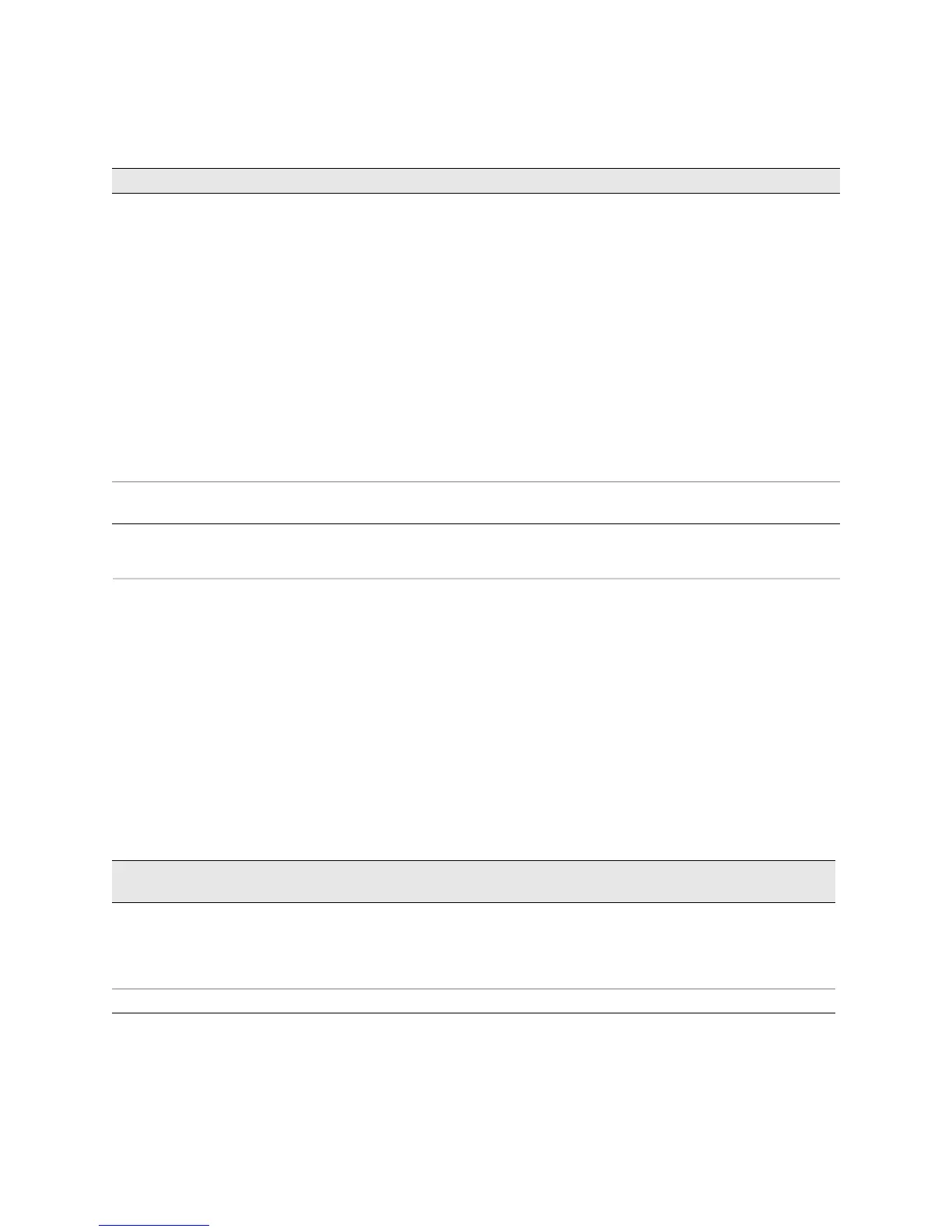JUNOS Internet Software Network Operations Guide: Hardware
164 ! Understanding FPCs
Understanding FPCs
Purpose Inspect the FPCs to ensure that they connect PICs to the rest of the router so that
incoming packets are forwarded across the midplane to the appropriate destination
port.
What Is an FPC The FPC is a component of the Packet Forwarding Engine. FPCs house the various
PICs used in the router.
The FPCs installed in the router depend on the platform and the PICs needed.
Table 45 provides some FPC characteristics for each router type.
For a listing of available FPCs and supported PICs, see the appropriate router
hardware guide and router PIC guide.
Table 45: FPC Characteristics Per Routing Platform
8. Locate the FPC Serial Number ID Label on page 177 ! M20 Internet router—With the FPC in horizontal position,
look on the top back right of the FPC.
! M40 Internet router—With the FPC in vertical position, look
on the back left side of the FPC.
! M40e and M160 routers—With the FPC in vertical position,
look on the center right side of the FPC.
! For M320 routers—On an FPC3, the serial number ID label
is located on the center of the right side. On an FPC2, the
serial number label is located on the top PIC slot.
! For T320 routers—On an FPC3, the serial number ID label
is located on the center of the right side. On an FPC1 and
FPC2, the serial number ID label is located near the top PIC
slot.
! For T640 routing nodes—On an FPC3, the serial number
label is located on the center of the right side. On an FPC2,
the serial number label is located near the top PIC slot.
Replacing an FPC on page 181
See “Return the Failed Component” on page 86. Follow the
procedure in the appropriate router hardware guide.
Monitor FPC Tasks Command or Action
FPC Characteristic
M5/
M10
M7i M10i M20 M40 M40e M160 M320 T320 T640
FPC types supported per router FPC
built
into the
FEB
FPC
built
into
the
router
FPC
built
into
the
router
FPC FPC M40e-FPC1,
M40e-FPC2
FPC1,
FPC2
FPC1,
FPC2,
FPC3
FPC1,
FPC2,
FPC3
FPC2,
FPC3
FPC slots per router 1/2 1 2 4 8 8 8 8 8 8