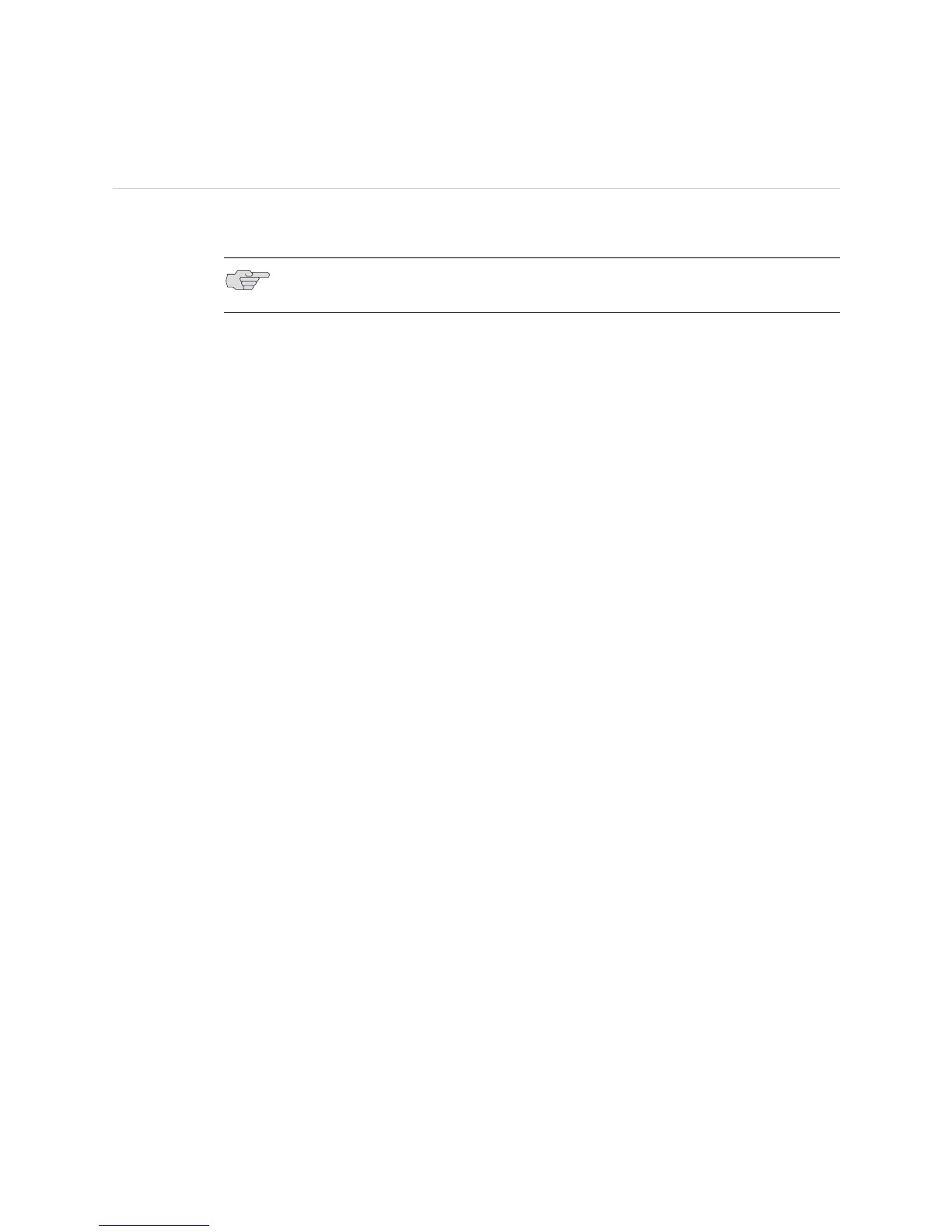Replacing the Craft Interface ! 209
Chapter 17: Monitoring the Craft Interface
Replacing the Craft Interface
The craft interface is hot-removable and hot-insertable. You can remove and replace
it without powering down the router or disrupting routing functions.
Steps To Take To replace the craft interface, do one of the following:
1. Replace the M20 Router Craft Interface on page 209
2. Replace the M40 Router Craft Interface on page 209
3. Replace the M40e and M160 Router Craft Interface on page 210
4. Replace the M320 Router Craft Interface on page 211
5. Replace the T320 Router and T640 Routing Node Craft Interface on page 212
Step 1: Replace the M20 Router Craft Interface
Action To remove the M20 router craft interface, follow these steps:
1. Attach an electrostatic discharge (ESD) wrist strap to your bare wrist, and
connect the wrist strap to one of the two ESD points on the chassis.
2. Unscrew the thumbscrews on the left and right sides of the card carrier to
unseat the craft interface from the midplane.
3. Flip the ends of the two extractor clips, which are adjacent to the thumbscrews,
toward the outside edges of the router.
4. Grasp both sides of the craft interface and slide it about three-quarters of the
way out of the router.
5. Move one of your hands underneath the craft interface to support it, and slide
the craft interface completely out of the chassis.
Step 2: Replace the M40 Router Craft Interface
The craft interface is attached to the lower impeller tray.
Action To remove the M40 router craft interface, follow these steps:
1. Attach an ESD wrist strap to your bare wrist, and connect the wrist strap to one
of the two ESD points on the chassis.
2. Unscrew the three screws at the bottom edge of the lower impeller tray.
3. Grasp the sides of the lower impeller tray and slide it out of the chassis. (See
Figure 77 on page 210.)
NOTE: The M5 and M10 router craft interface is a part of the router chassis. You
cannot remove it.
