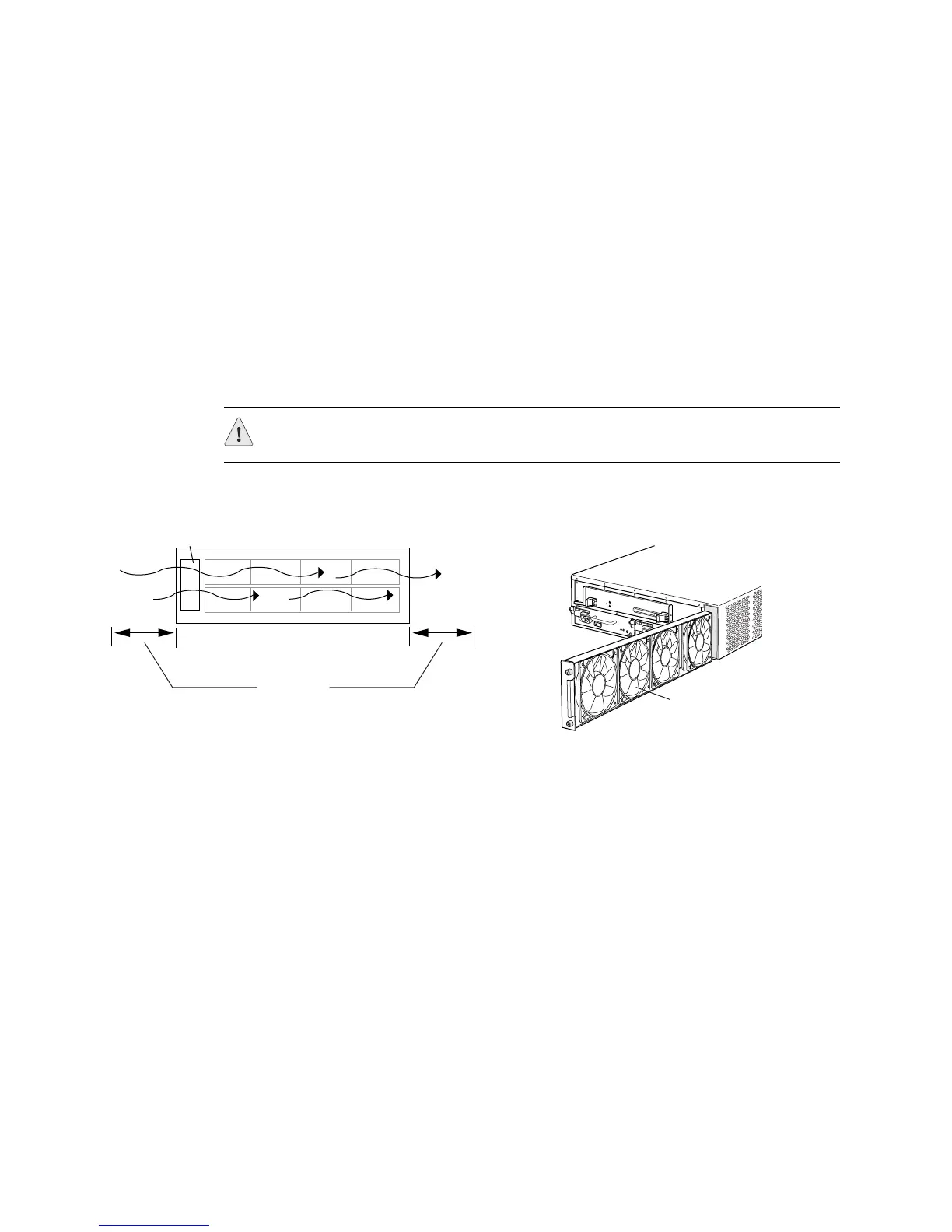Understanding Redundant Cooling System Components ! 525
Chapter 39: Monitoring Redundant Cooling System Components
M5 and M10 Router Redundant Cooling System Components
The M5 and M10 router cooling system consists of a fan tray containing four fans
that inserts into the left side of the chassis (left fans 1 through 4). The fan tray
connects to the router midplane and provides side-to-side cooling. (See Figure 209.)
The fan tray is hot-removable and hot-insertable. You can remove and replace these
components without powering down the system and disrupting routing functions.
The cooling system is fault-tolerant. The router can tolerate the failure of a single fan
for approximately 36 hours. If a fan fails, the router issues a yellow alarm and the
yellow alarm LED on the craft interface lights. If the router temperature exceeds the
critical level, the router automatically shuts down.
Figure 209: M5 and M10 Router Cooling System and Airflow
CAUTION: Do not operate the router for more than 1 minute without a fan tray.
1768
Front of chassis
Rear of chassis
Fans
6" (15.2 cm)
for airflow
(recommended)
Fan tray with
left fans 1-4
