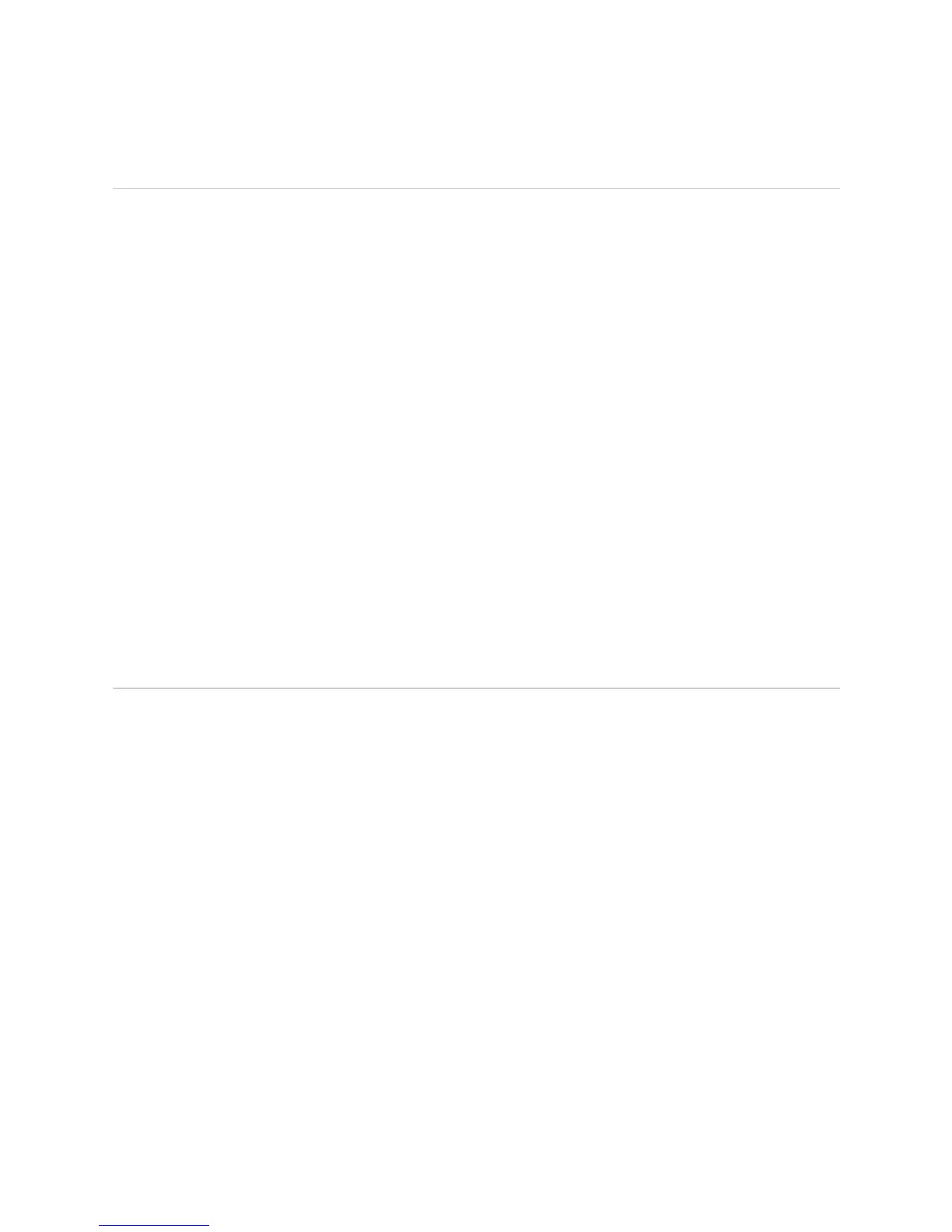JUNOS Internet Software Network Operations Guide: Hardware
570 ! Displaying Redundant MCS Hardware Information
Displaying Redundant MCS Hardware Information
Action To display whether there are redundant MCSs installed in a router and to get
hardware information, use the following command-line interface (CLI) command:
user@ host> show chassis hardware
Sample Output
user@host>
show chassis hardware
Hardware inventory:
Item Version Part number Serial number Description
Chassis 51029 M160
Midplane REV 05 710-001245 AW3223
FPM CMB REV 03 710-001642 AH5190
FPM Display REV 03 710-001647 AW2021
CIP REV 04 710-002649 AG5779
PEM 0 Rev 03 740-001243 LK16612 Power Entry Module
PEM 1 Rev 03 740-001243 LK16604 Power Entry Module
PCG 0 REV 07 710-001568 HF1164
PCG 1 REV 07 710-001568 HF1159
Routing Engine 0 REV 01 740-003239 AARCHOO RE-2.0
Routing Engine 1 REV 01 740-003239 AARCHOO RE-2.0
MCS 0 REV 11 710-001226 AV4425
MCS 1 REV 11 710-001226 HD2842
[...Output truncated...]
What It Means The command output displays the MCS slot number, revision level, part number,
and serial number. Give this information to the Juniper Networks Technical
Assistance Center (JTAC) if an MCS fails.
Monitoring Redundant MCS Status
Steps To Take To monitor redundant MCSs, do one of the following:
1. Check the Redundant MCS Environmental Status on page 571
2. Check the Redundant MCS Status from the Craft Interface on page 572
3. Check the Redundant MCS LED Status on page 573
