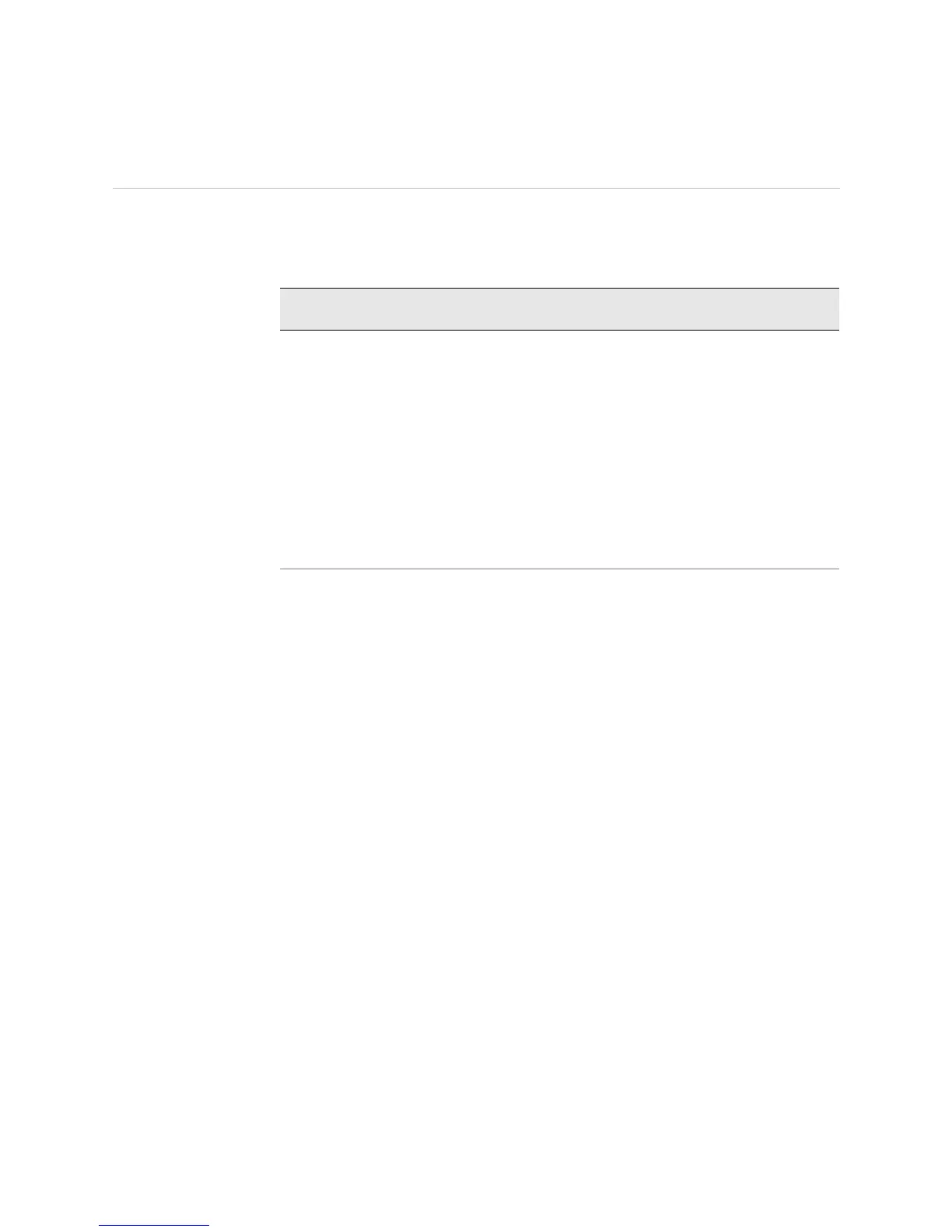Basic Router Component Monitoring Tools ! 49
Chapter 11: Understanding the Method and Tools for Monitoring Router Components
Basic Router Component Monitoring Tools
Table 13 lists and describes the purposes of the basic tools you use to monitor
router hardware.
Table 13: Basic Tools for Monitoring Router Components
Router Component Monitor
Tool
Purpose
JUNOS SNMP Agent, MIBs, and
traps
! The JUNOS SNMP agent runs on Juniper Networks routers,
exchanging network management information with SNMP
manager software running on an NMS or host. The SNMP
manager collects information about network connectivity,
activity, and events by polling the router. The agent
responds to requests for information and actions from the
manager.
! The SNMP agent also controls access to the agent’s MIBs.
The JUNOS software chassis MIB represents each
component and the status of the components.
! The agent sends a trap to the SNMP manager software
when an event occurs on the router. A trap reports
significant events occurring on a network device; for
example, most often errors or failures.
JUNOS software The primary means of accessing and controlling the JUNOS
software is the command-line interface (CLI).
For M5, M10, M20, and M40 routers, the router provides three
ports on the craft interface for connecting external
management devices to the Routing Engine and hence to the
JUNOS software.
For M40e, M160, M320, and T320 routers, and the T640
routing node, the management ports are located on the
Connector Interface Panel (CIP).
For M7i and M10i routers, the management ports are located
on the Routing Engine.
The management ports include the following:
! Ethernet—Used to connect the Routing Engine to a
management LAN (or any other device that plugs into an
Ethernet connection) for out-of-band management of the
router. The Ethernet port can be 10 or 100 Mbps and uses
an autosensing RJ-45 connector. The Ethernet management
port has two LEDs, which indicate the type of connection in
use. A yellow LED lights when a 10-Mbps connection is
active, and a green LED lights when a 100-Mbps connection
is active.
! Console—Used to connect a system console to the Routing
Engine with an RS-232 serial cable.
! Auxiliary—Used to connect a laptop computer or modem to
the Routing Engine with an RS-232 cable.
