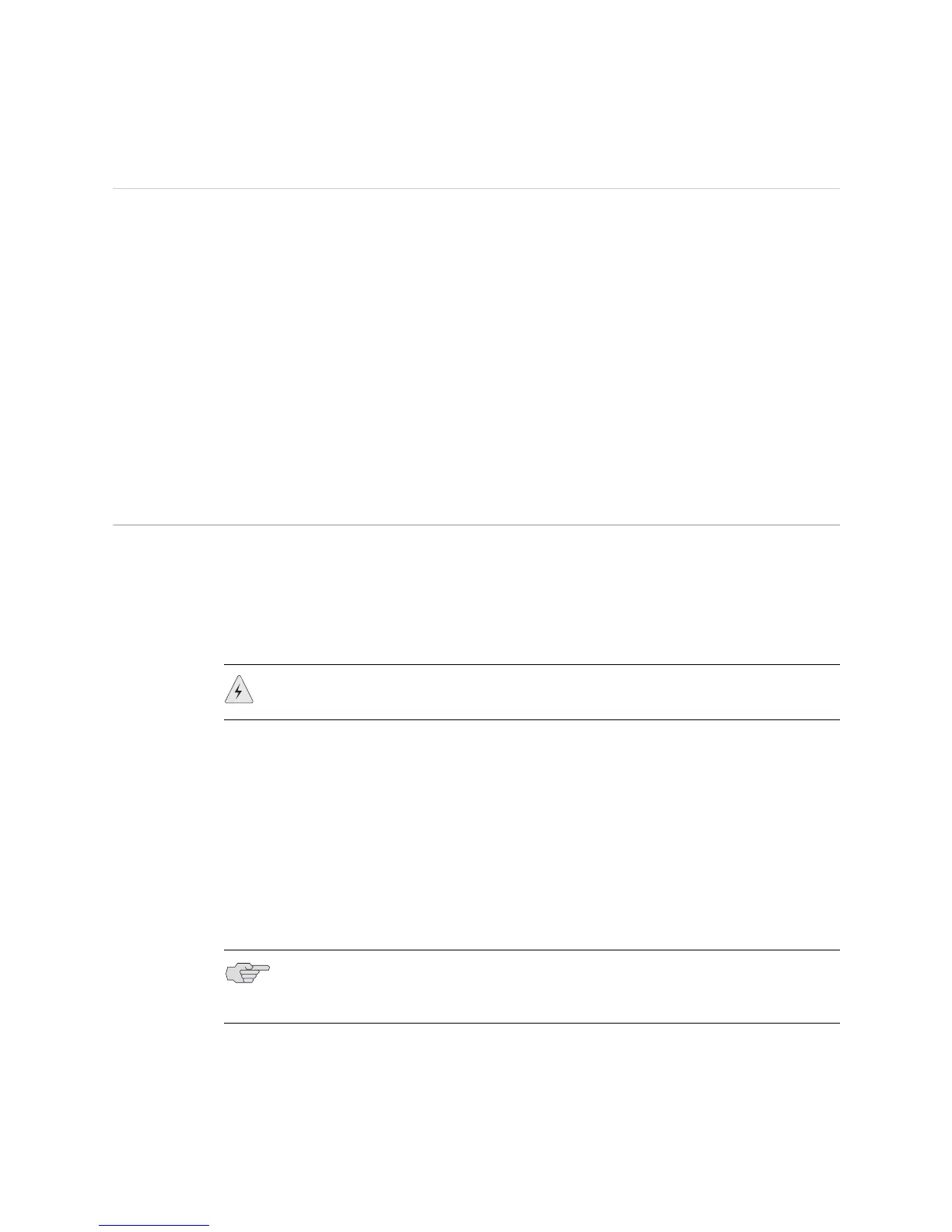Understanding Redundant Routing Engine Automatic Failover ! 501
Chapter 37: Monitoring Redundant Routing Engines
Understanding Redundant Routing Engine Automatic Failover
If the keepalive time is configured for 2 seconds, the sequence of events is as
follows:
1. After 2 seconds of keepalive loss, a message is logged.
2. After 2 seconds of keepalive loss, the backup Routing Engine attempts to
assume mastership. An alarm is generated whenever the backup Routing
Engine is active, and the display is updated with the current status.
3. Once the backup Routing Engine assumes mastership, it continues to function
as master even after the originally configured master Routing Engine has
successfully resumed operation. You must manually restore it to its previous
backup status. However, if at any time one of the Routing Engines is not
present, the other Routing Engine becomes master automatically, regardless of
how redundancy is configured.
Understanding the Default Routing Engine Redundancy Behavior
By default, the JUNOS software uses RE0 as the master Routing Engine and RE1 as
the backup Routing Engine. Unless otherwise specified in the configuration,
RE0
will always assume mastership if the acting master Routing Engine is rebooted.
To see how the default Routing Engine redundancy setting works, follow these
steps:
1. Make sure the router is running on
RE0 as the master Routing Engine (see
“Displaying Redundant Routing Engine Mastership and Backup” on page 503).
2. To manually switch the state of the Routing Engine mastership, use the
request
chassis routing-engine master
command. RE0 is now the backup Routing Engine
and
RE1 is the master Routing Engine. If you use this command to change the
master Routing Engine, and then restart the chassis software for any reason,
the master reverts to the default setting. For information about switching
Routing Engine mastership, see the request chassis routing-engine master
command in the JUNOS Protocols, Class of Service, and System Basics Command
Reference.
3. Reboot the master Routing Engine
RE1. When you do this, the Routing Engine
boots up and reads the configuration. If you have not specified in the
configuration which Routing Engine is the master,
RE1 uses the default
configuration as the backup. Now both
RE0 and RE1 are in a backup state. The
JUNOS software detects this conflict and, to prevent a no-master state, reverts
to the default configuration with RE0 assuming mastership.
WARNING: Do not try this procedure on a production network.
NOTE: On the next reboot of the master Routing Engine, the JUNOS software
returns the router to the default state because you have not configured the Routing
Engines to maintain this state after a reboot.
