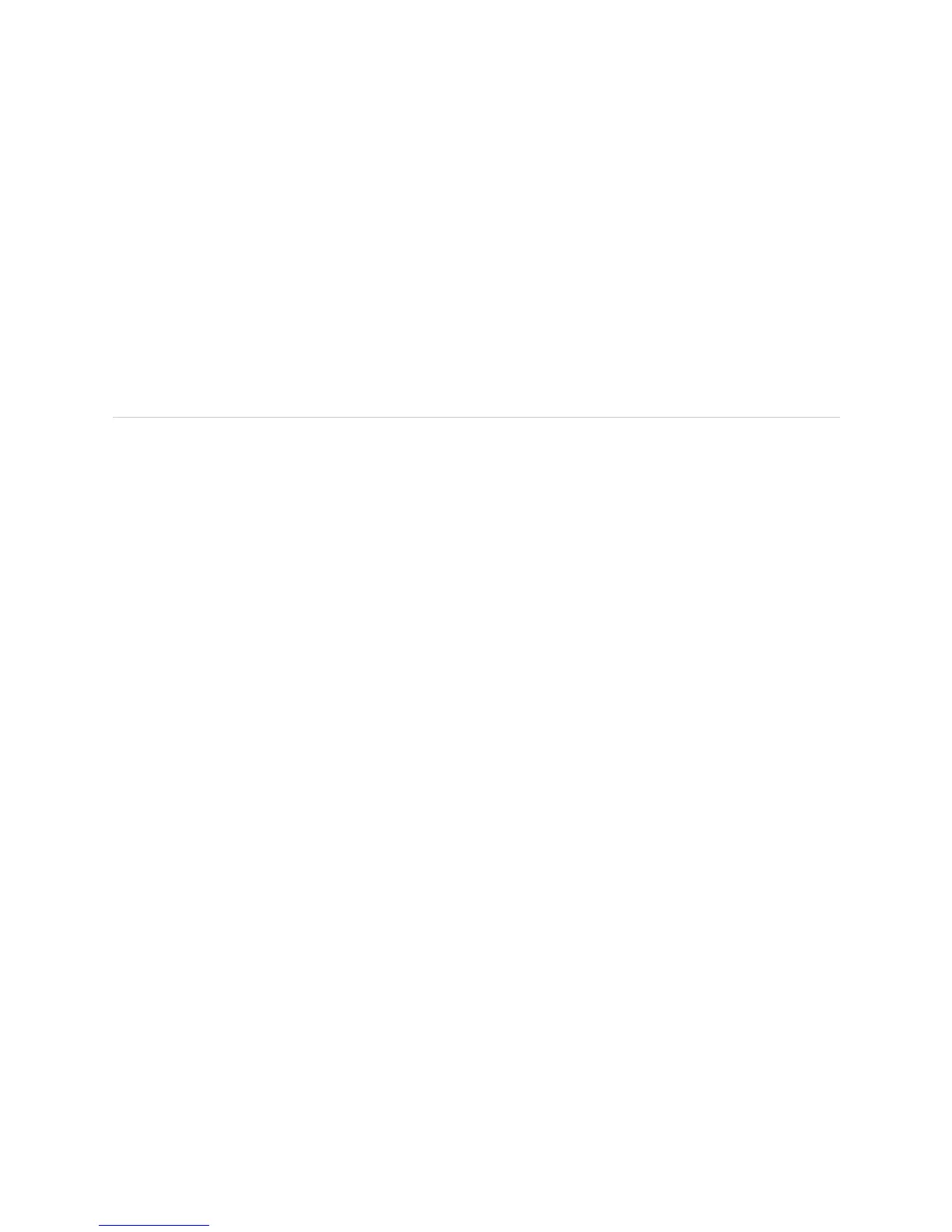Returning an MCS ! 575
Chapter 43: Monitoring Redundant MCSs
10. Press the extractor clips on the left and right sides of the MCS inward.
11. Verify that the green LED labeled
OK on the MCS faceplate is lit. Also check the
host module LEDs on the craft interface to verify that the green LED labeled
ONLINE is lit for the host module to which the MCS belongs.
12. Verify correct MCS functioning by using the
show chassis environment mcs
command.
If the replacement MCS works, you can be certain that the replaced MCS failed. To
return the MCS, see “Returning an MCS” on page 575.
Returning an MCS
Action To return an MCS, see “Return the Failed Component” on page 86, or the procedure
to return a field-replaceable unit in the M40e or M160 router hardware guide.