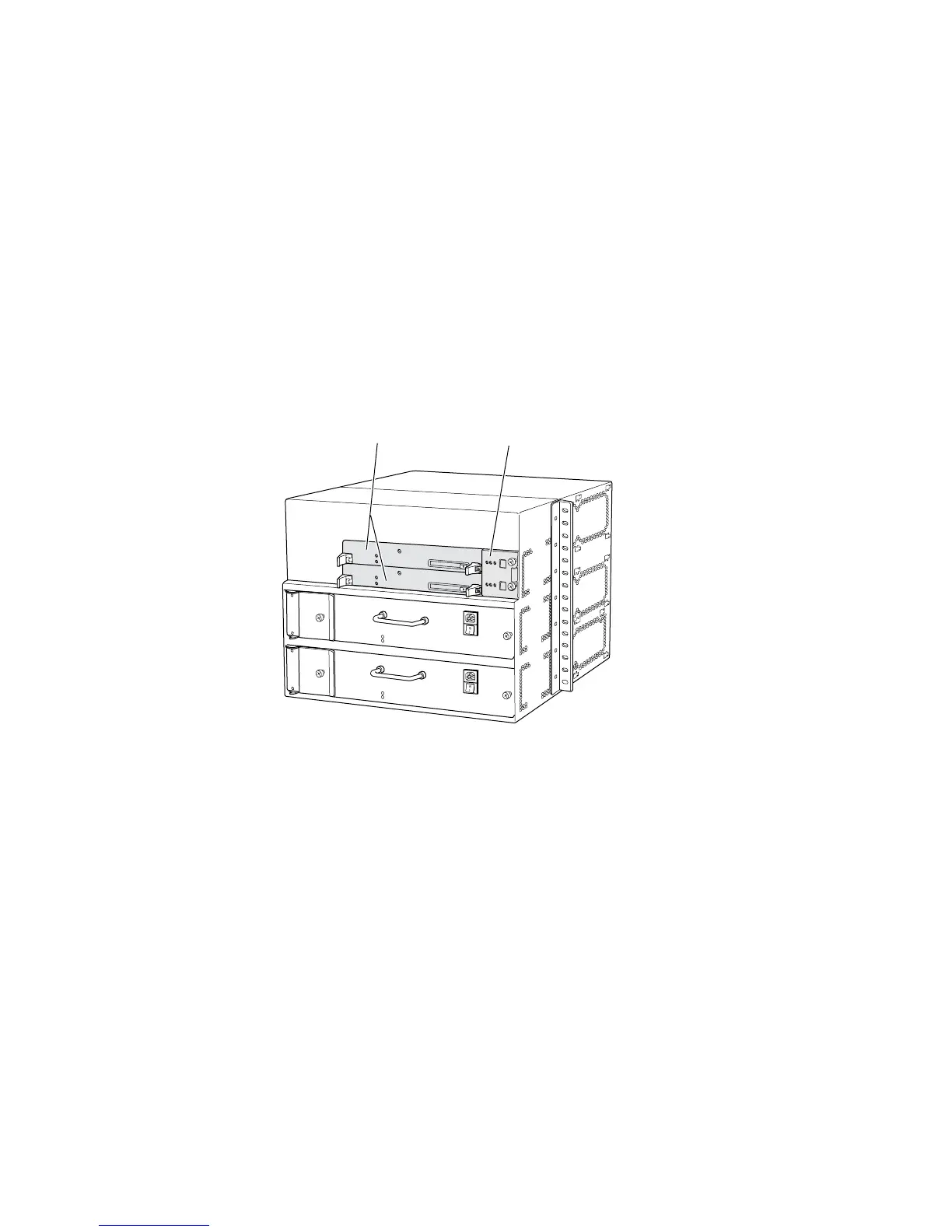Understanding Redundant Routing Engines ! 495
Chapter 37: Monitoring Redundant Routing Engines
M20 Router Routing Engine Redundancy
The M20 router has one Routing Engine in slot RE0 and another in slot RE1 (see
Figure 194). By default, the Routing Engine in slot
RE0 is the master and the one in
slot
RE1 is the backup. If one Routing Engine fails, the other one assumes the
routing functions.
The M20 router Routing Engine panel has LEDs that indicate redundant Routing
Engine operating status and mastership. The craft interface also has LEDs that
indicate redundant Routing Engine status and mastership. (See “Check the M20
Router Routing Engine LEDs” on page 140.)
Figure 194: M20 Router Redundant Routing Engine
1881
Routing Engine panel
Rear
RE 0
RE 1
Routing Engines
