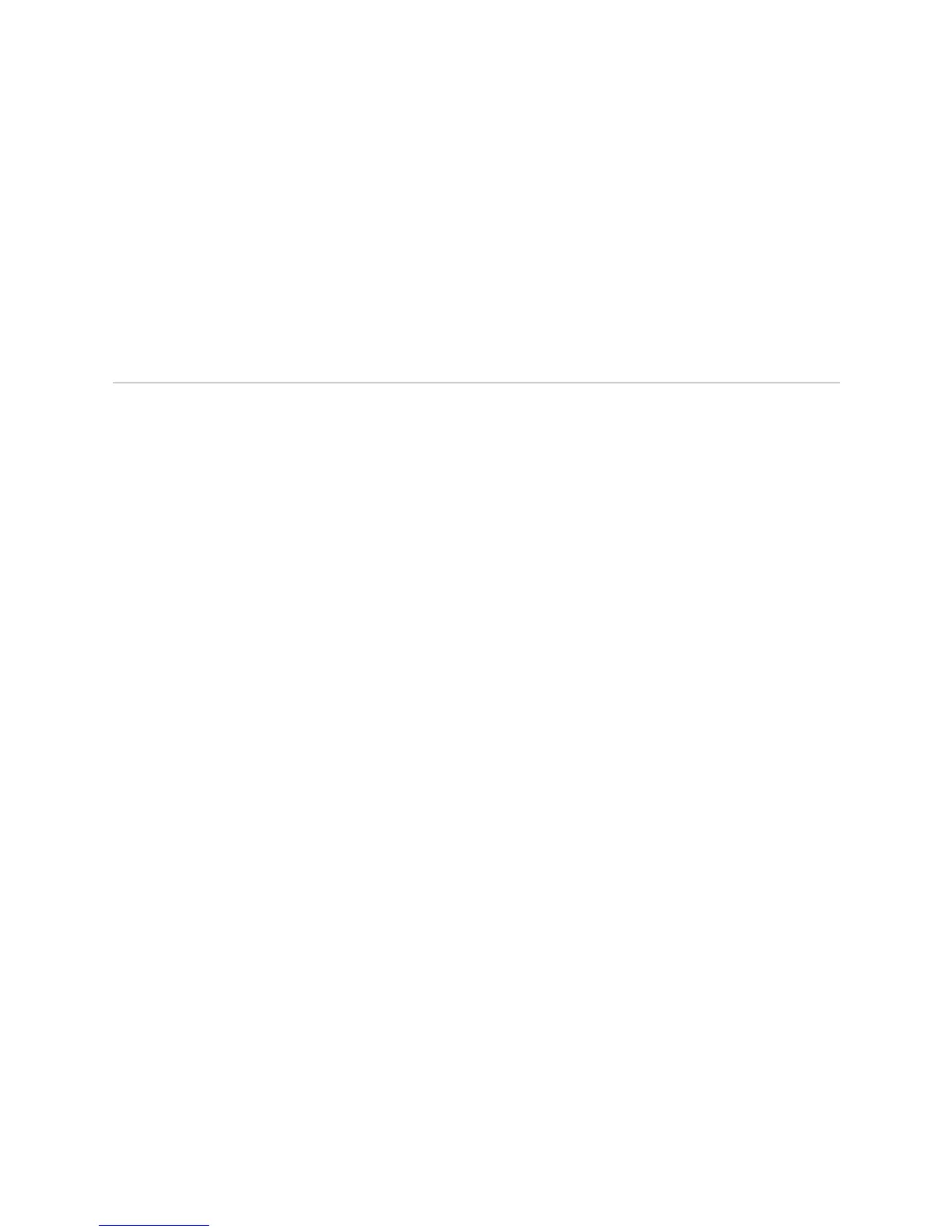JUNOS Internet Software Network Operations Guide: Hardware
426 ! Verifying CFEB Failure
What It Means The chassisd database provides the date, time, and a component status message.
The
chassisd database is dynamic. It is initialized at router startup and is updated
when components are added or removed. You can search for multiple items in the
chassisd log file by using the show log chassisd | match cfeb command to see error
messages that are generated when a Control Board fails or is offline. Use this
information to diagnose a Control Board problem and to let JTAC know what error
messages were generated and the router events that occurred before and after the
problem. For more information about system log messages, see the JUNOS System
Log Messages Reference.
Verifying CFEB Failure
Steps To Take To verify CFEB failure, follow these steps:
1. Check the CFEB Uptime on page 426
2. Check the System Uptime on page 427
3. Check the CFEB Connection on page 427
4. Perform a Swap Test on the CFEB on page 427
Step 1: Check the CFEB Uptime
Action To check the CFEB uptime, use the following CLI command:
user@host> show chassis cfeb
Sample Output
user@host>
show chassis cfeb
CFEB status:
Slot 0 information:
State Master
Intake temperature 29 degrees C / 84 degrees F
Exhaust temperature 38 degrees C / 100 degrees F
CPU utilization 3 percent
Interrupt utilization 0 percent
Heap utilization 10 percent
Buffer utilization 22 percent
Total CPU DRAM 128 MB
Internet Processor II Version 1, Foundry IBM, Part number 164
Start time: 2004-09-28 03:07:54 PDT
Uptime: 9 days, 18 hours, 41 minutes, 32 seconds
Slot 1 information:
State Backup
What It Means The command output displays how long the CFEB has been operating. A short
uptime can indicate a CFEB failure. Look for error messages that were generated at
least 5 minutes prior to the failure event by using the following CLI command:
user@host> show log messages | match cfeb
