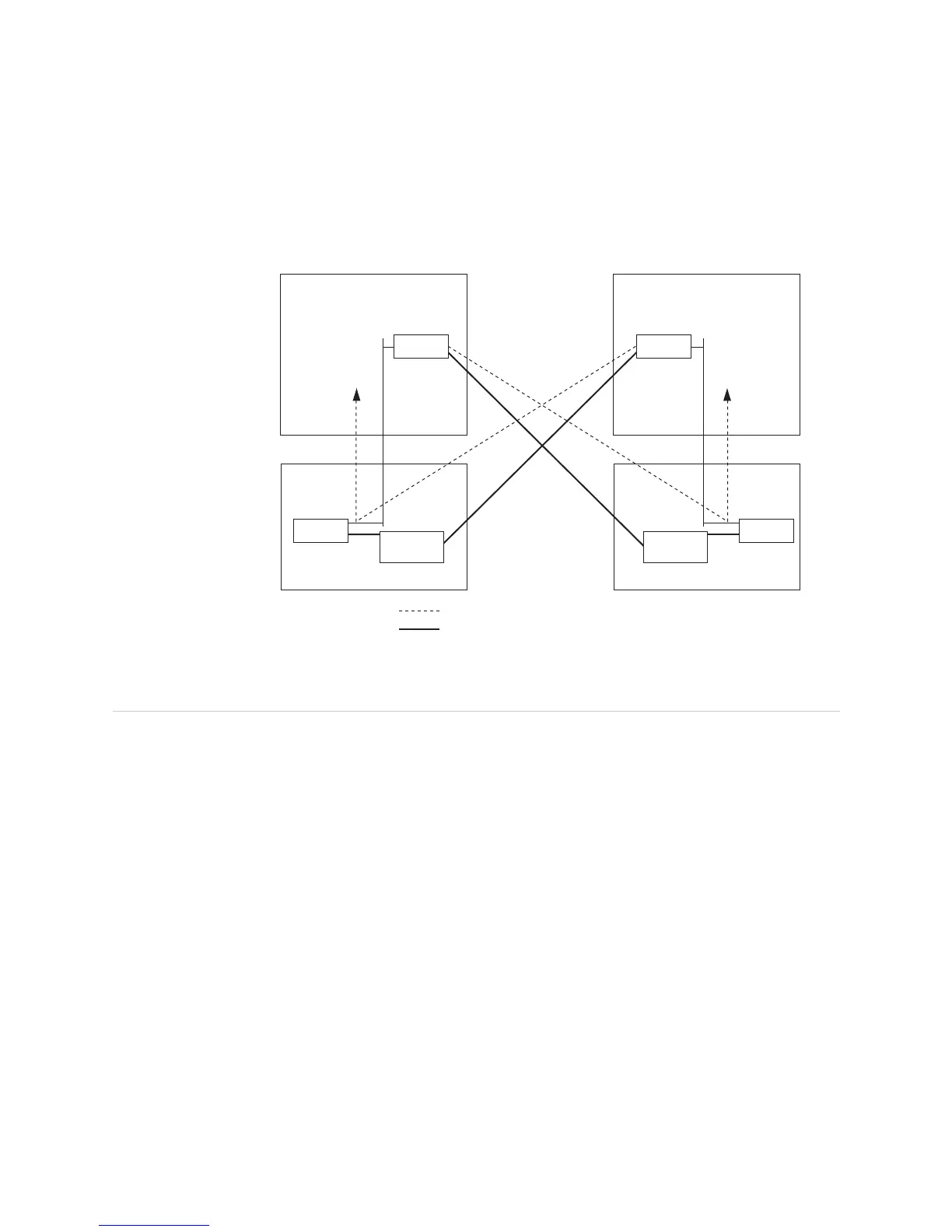Determining Which Routing Engine You Are Logged In To ! 475
Chapter 36: Host Redundancy Overview
Figure 192 shows the connection between the master and backup host modules on
a T320 router or a T640 routing node with a Routing Engine 1600 (RE-1600).
Figure 192: Redundancy Connection for a T320 Router or T640 Routing Node (RE-1600)
Determining Which Routing Engine You Are Logged In To
Steps To Take 1. Display Routing Engine Status on page 476
2. Display the Router Hardware on page 477
keepalive messages
physical connection
Master Host Subsystem
RE0
CB0 CB1
RE1
Backup Host Subsystem
PCI bridge PCI bridge
g002300
Switch Switch
FXP1
FXP1
EMO
EMO
