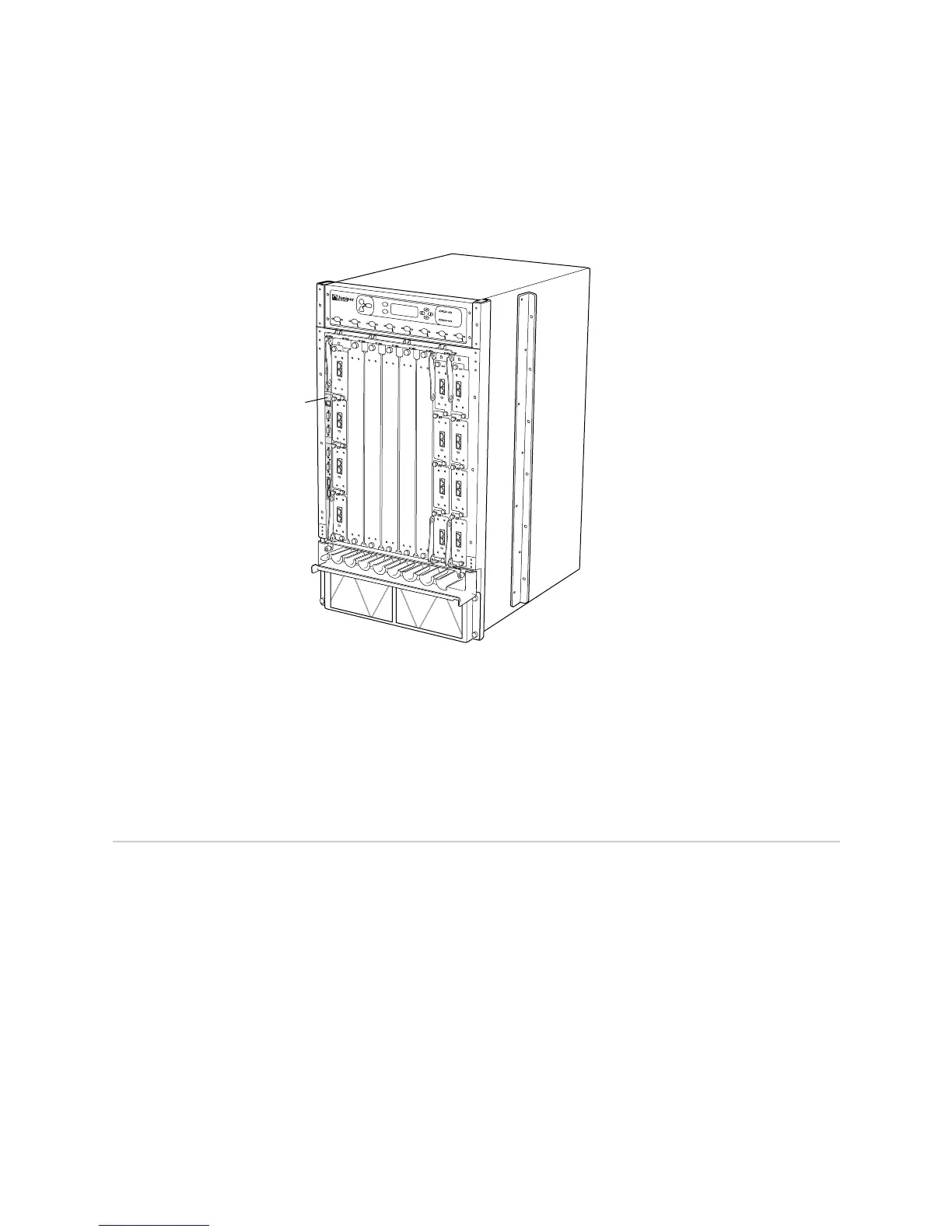JUNOS Internet Software Network Operations Guide: Hardware
384 ! Monitoring the CIP Status
The CIP is located on the left side of the M40e and M160 router Flexible PIC
Concentrator (FPC) card cage (see Figure 158).
Figure 158: M40e and M160 Router CIP Location
The CIP is field-replaceable, but is not hot-removable, hot-insertable, or
hot-pluggable. You must power down the router before removing or installing it.
See Also ! Maintaining the Cable Management System, Cables, and Connectors on
page 275
! Monitoring the Routing Engine on page 125
Monitoring the CIP Status
Action To monitor the CIP status, use the following CLI command:
user@host> show chassis environment
Sample Output
user@host>
show chassis environment
Class Item Status Measurement
[...Output truncated...]
Misc CIP OK
What It Means The command output displays the status for the CIP, which can be OK, Absent, or
Failed.
R
CIP
1781