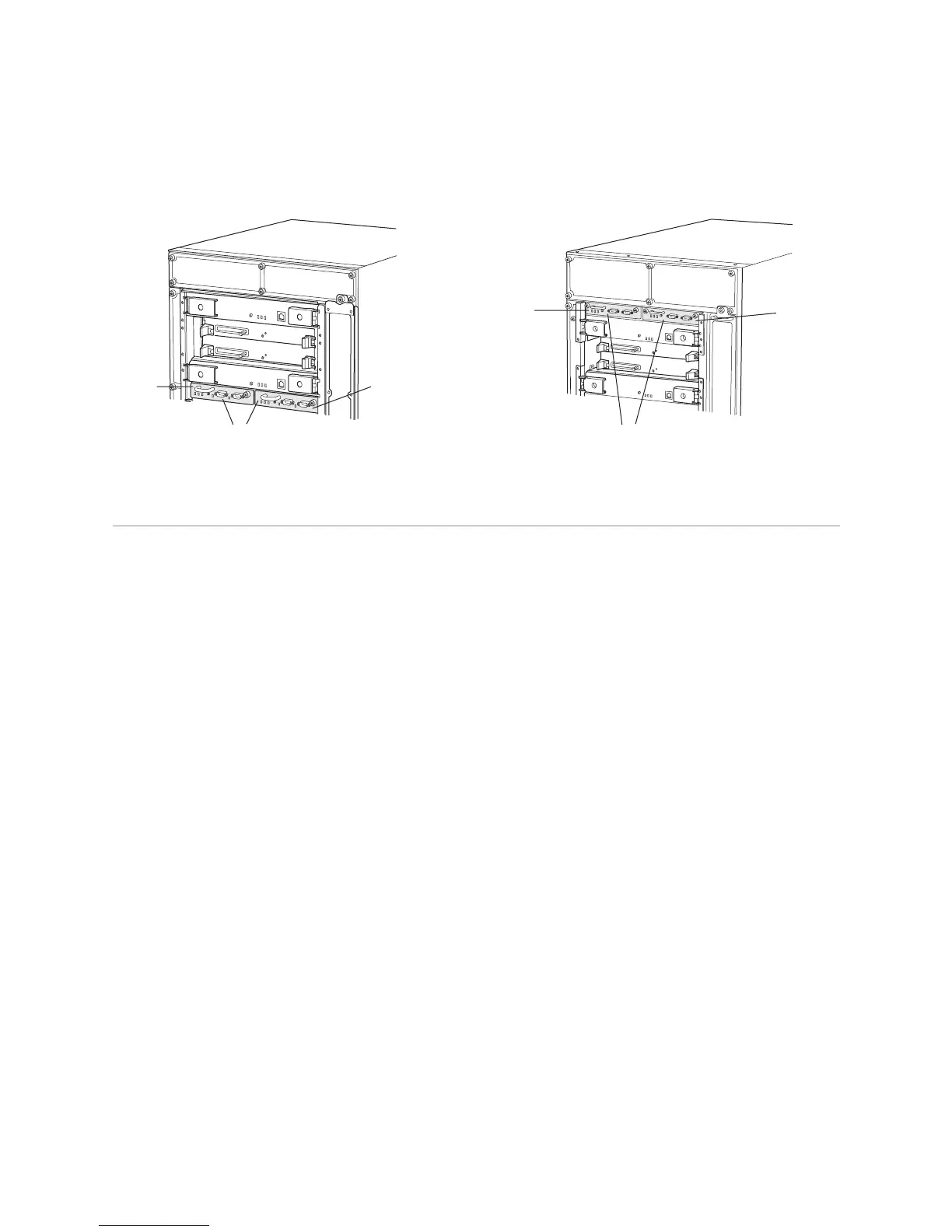Monitoring the SCG Status ! 317
Chapter 23: Monitoring the SCGs
Figure 132: T320 Router and T640 Routing Node SCG Location
Monitoring the SCG Status
Steps To Take To monitor the SCG status, follow these steps:
1. Monitor the SCG Environmental Status on page 317
2. Display the SCG LED States at the Command Line on page 318
3. Look at the SCG LEDs on the Faceplate on page 319
Step 1: Monitor the SCG Environmental Status
Action To monitor the SCG environment status, use the following JUNOS software
command-line interface (CLI) command:
user@host> show chassis environment
Sample Output
t320@host>
show chassis environment
Class Item Status Measurement
Power PEM 0 Absent
PEM 1 OK
Temp SCG 0 OK 30 degrees C / 86 degrees F
SCG 1 OK 29 degrees C / 84 degrees F
[...Output truncated...]
What It Means The command output displays the status and temperature for each SCG.
g003268
T320 T640
SCG1
SCG1
SCGs
SCG0
SCG0
SCGs
