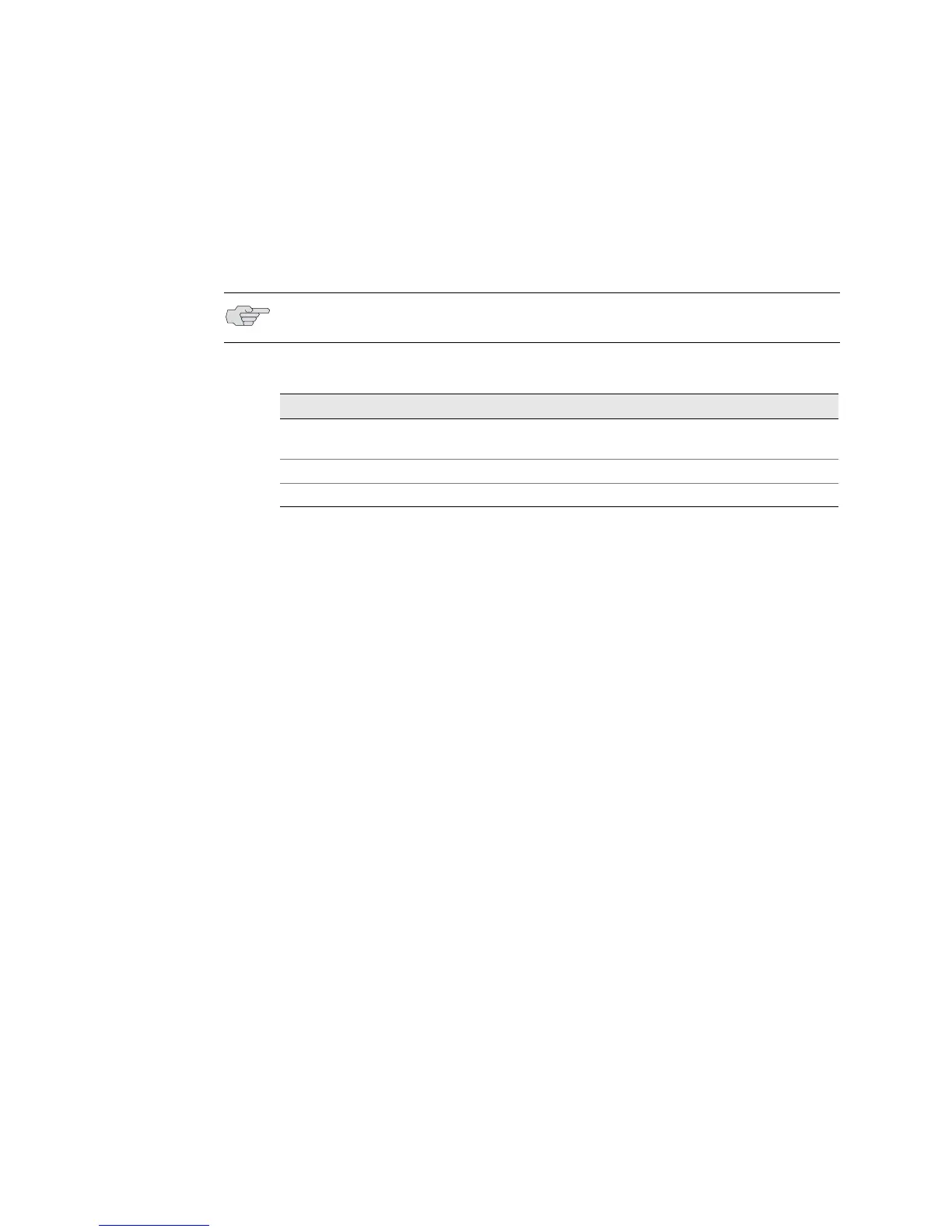Checking the Control Board Alarms ! 309
Chapter 22: Monitoring the Control Board
Step 2: Check the Control Board LEDs
Action To check the Control Board LEDs, look at the three LEDs located on the Control
Board faceplate. Figure 124 on page 303, Figure 125 on page 304, and Figure 129
on page 314 show the Control Board faceplates. Table 74 describes the functions of
the Control Board LEDs.
Table 74: Control Board LEDs
Step 3: Display Control Board Error Messages in the System Log File
Action To check for Control Board error messages in the system log messages file, use the
following CLI command:
user@host> show log messages | match cb
Check for messages at least 5 minutes before and after a Control Board alarm
occurs.
Sample Output
user@host>
show log messages | match cb
May 18 16:04:06 routerhost chassisd[4836]: CHASSISD_FRU_OFFLINE_NOTICE: CB 1
offline: Offlined
What It Means The messages system log file records the time the failure or event occurred, the
severity level, a code, and a message description. You can also use the
show log
messages | match cb
command to see error messages that are generated when a
Control Board fails or is offline. Use this information to diagnose a Control Board
problem and to let the Juniper Networks Technical Assistance Center (JTAC) know
what error messages were generated and the router events that occurred before and
after the problem. For more information about system log messages, see the JUNOS
System Log Messages Reference.
Step 4: Display Control Board Error Messages in the Chassis Daemon Log File
Action To display Control Board error messages in the chassisd log file, use the following
CLI command:
user@host> show log chassisd | match cb
Sample Output
user@host> show log chassisd | match cb
May 18 16:04:06 CHASSISD_FRU_OFFLINE_NOTICE: Taking CB 1 offline: Offlined
NOTE: The online/offline button on the Control Board is currently nonfunctional.
Label Color State Description
OK Green On steadily Control Board is online and functioning
normally.
FAIL Amber On steadily Control Board has failed.
MASTER Blue On steadily Control Board is functioning as master.
