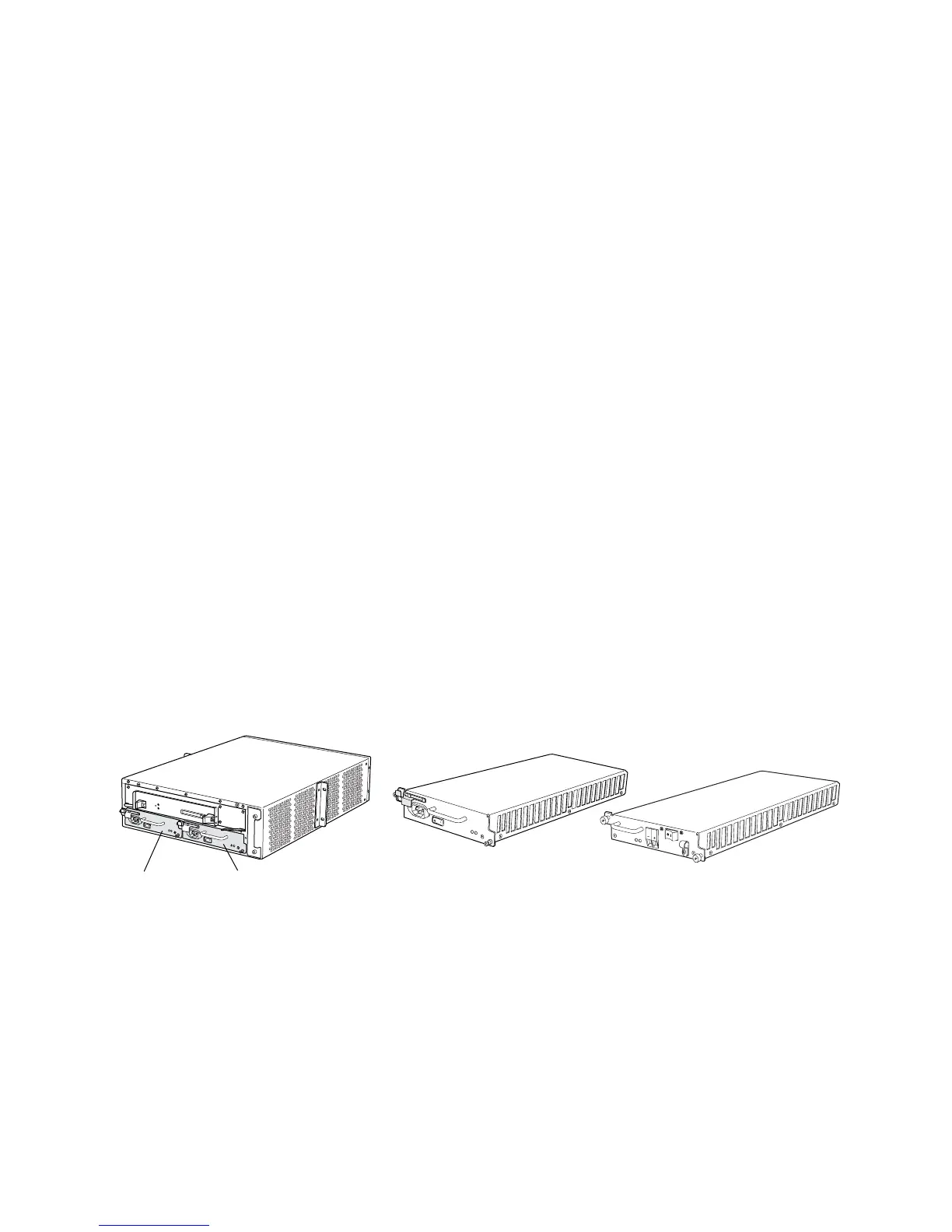Understanding Power Supplies ! 219
Chapter 18: Monitoring Power Supplies
The following sections describe each routing platform power supply location and
type:
! M5/M10 Router Power Supplies on page 219
! M7i Router Power Supplies on page 220
! M10i Router Power Supplies on page 221
! M20 Router Power Supplies on page 222
! M40 Router Power Supplies on page 223
! M40e Router Power Supplies on page 224
! M160 Router Power Supplies on page 226
! M320 Router Power Supplies on page 227
! T320 Router Power Supplies on page 228
! T640 Routing Node Power Supplies on page 229
M5/M10 Router Power Supplies
Two load-sharing, isolated power supplies are located at the bottom rear of the M5
and M10 router chassis. The routers use either AC or DC power. Figure 85 shows the
M5 and M10 router power supplies and where they are installed in the chassis.
Figure 85: M5 and M10 Router Power Supplies
AC power supplyM5 and M10 router rear DC power supply
Power supply BPower supply A
1694
