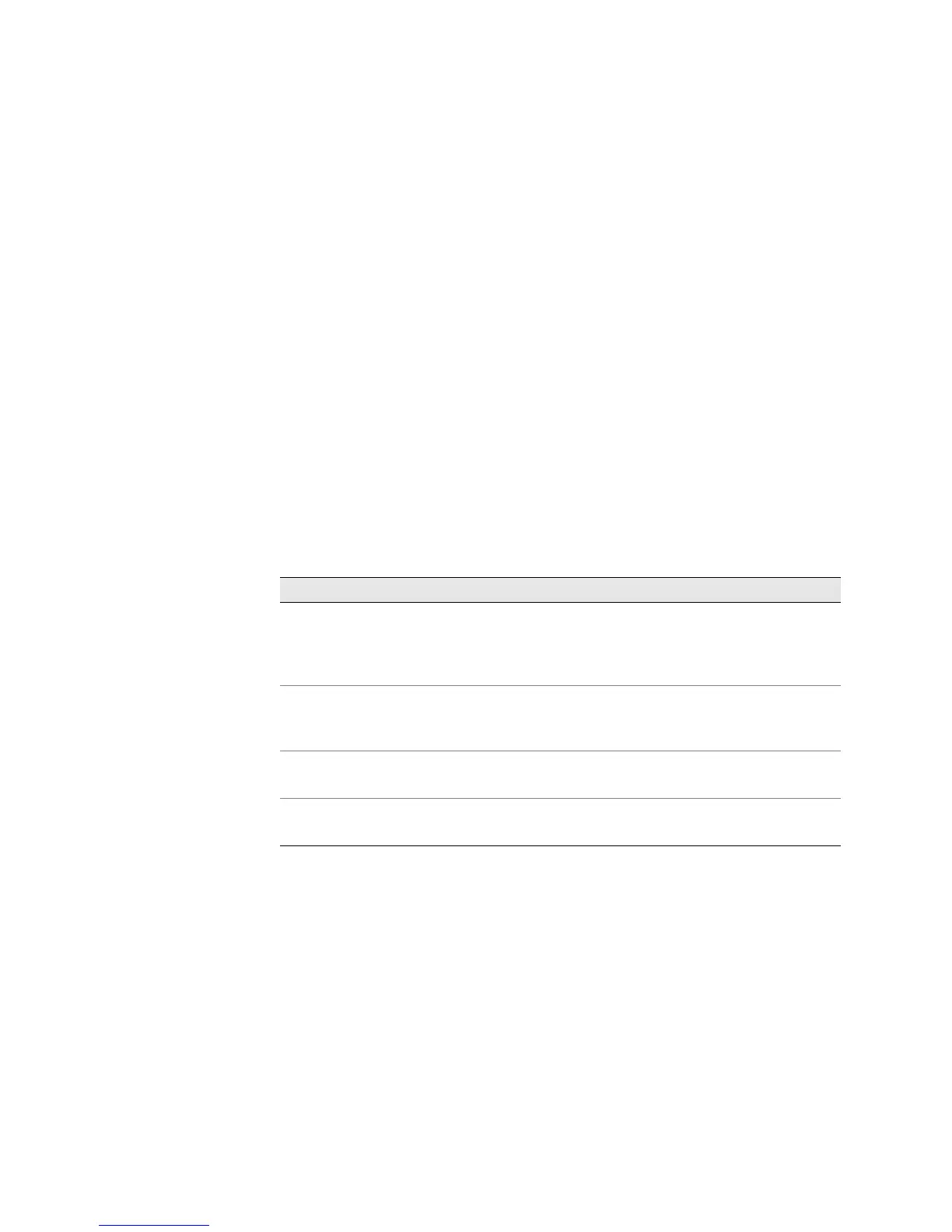CLI Configuration Mode ! 647
Appendix A: Command-Line Interface Overview
Exiting Configuration Mode
To exit configuration mode, use the exit configuration-mode configuration mode
command from any level or use the
exit command from the top level. If you try to
exit from configuration mode using the
exit command and the configuration
contains changes that have not been committed, you see a message and prompt:
[edit]
user@host# exit
The configuration has been changed but not committed
Exit with uncommitted changes? [yes,no] (yes)
<Enter>
Exiting configuration mode
user@host>
To exit with uncommitted changes without having to respond to a prompt, use the
exit configuration-mode command.
Moving Among Levels of the Hierarchy
The CLI commands in Table 136 help you navigate the levels of the configuration
statement hierarchy.
Table 136: CLI Configuration Mode Navigation Commands
Displaying the Current Configuration
You can display the following information about the current configuration:
! Displaying the Configuration at the Current Hierarchy Level on page 648
! Displaying the Last Committed Current Configuration on page 648
! Displaying Users Currently Editing the Configuration on page 648
Command Description
edit
To move down through an existing configuration command
hierarchy, or to create a hierarchy and move down to that level, use
the
edit configuration mode command, specifying the hierarchy
level at which you want to be.
exit
To move up the hierarchy, use the exit configuration mode
command. This command is, in effect, the opposite of the
edit
command.
up
To move up the hierarchy one level at a time, use the up
configuration mode command.
top
To move directly to the top level, use the top configuration mode
command.
