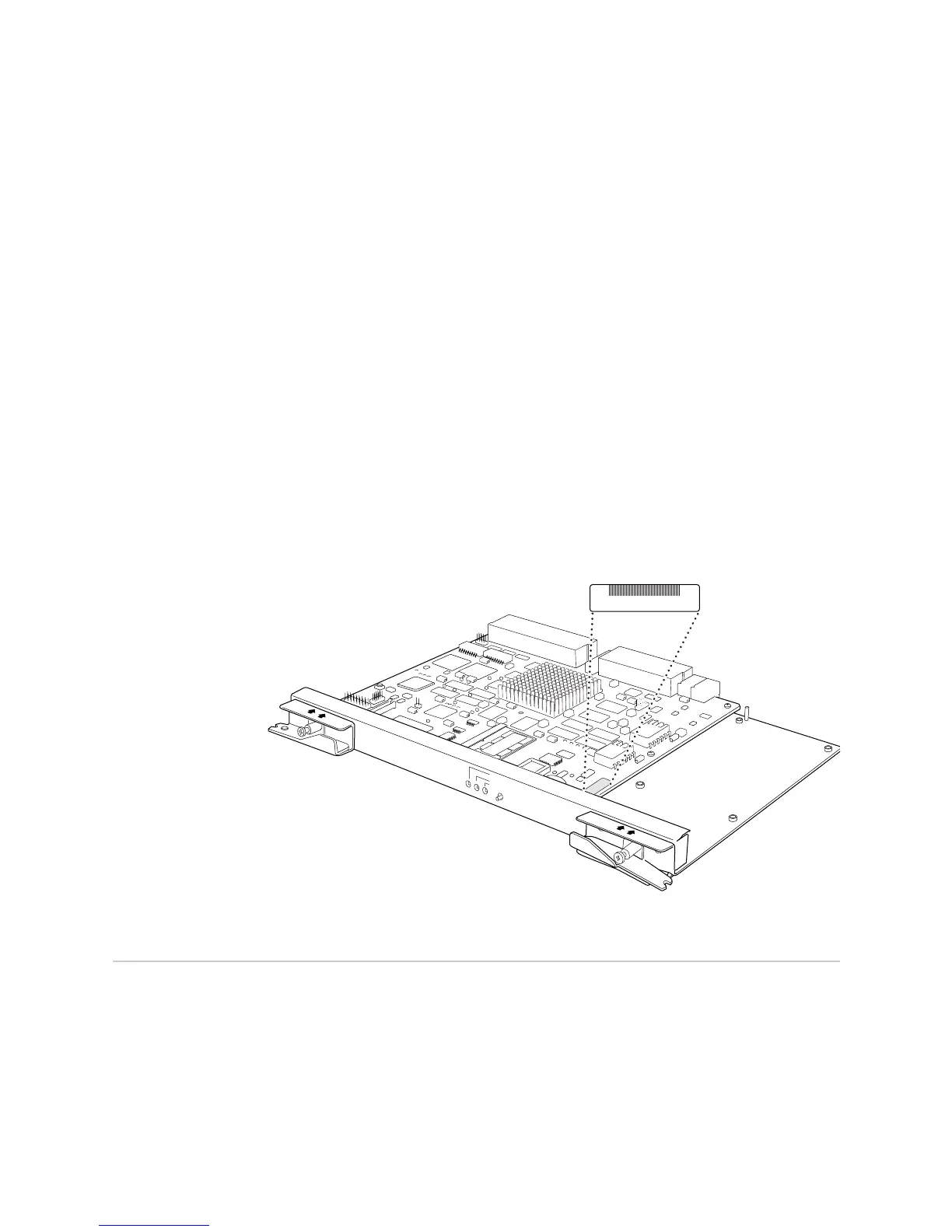JUNOS Internet Software Network Operations Guide: Hardware
430 ! Returning the CFEB
Step 2: Display the CFEB Firmware Information
Action To display the firmware running on the CFEB, use the following CLI command:
user@host> show chassis firmware
Sample Output
user@host>
show chassis firmware
Part Type Version
[...Output truncated...]
CFEB ROM Juniper ROM Monitor Version 6.0b12
O/S Version 7.0I14 by bharani on 2004-09-14 17:
What It Means The command output displays the type and version level of the firmware running
on the CFEB.
Step 3: Locate the CFEB Serial Number ID Label
Action To locate the CFEB serial number ID label, look on the right side of the top panel
(see Figure 172).
Figure 172: CFEB Serial Number ID Label
Returning the CFEB
Action To return the CFEB, see “Return the Failed Component” on page 86 or follow the
procedure in the appropriate router hardware guide.
