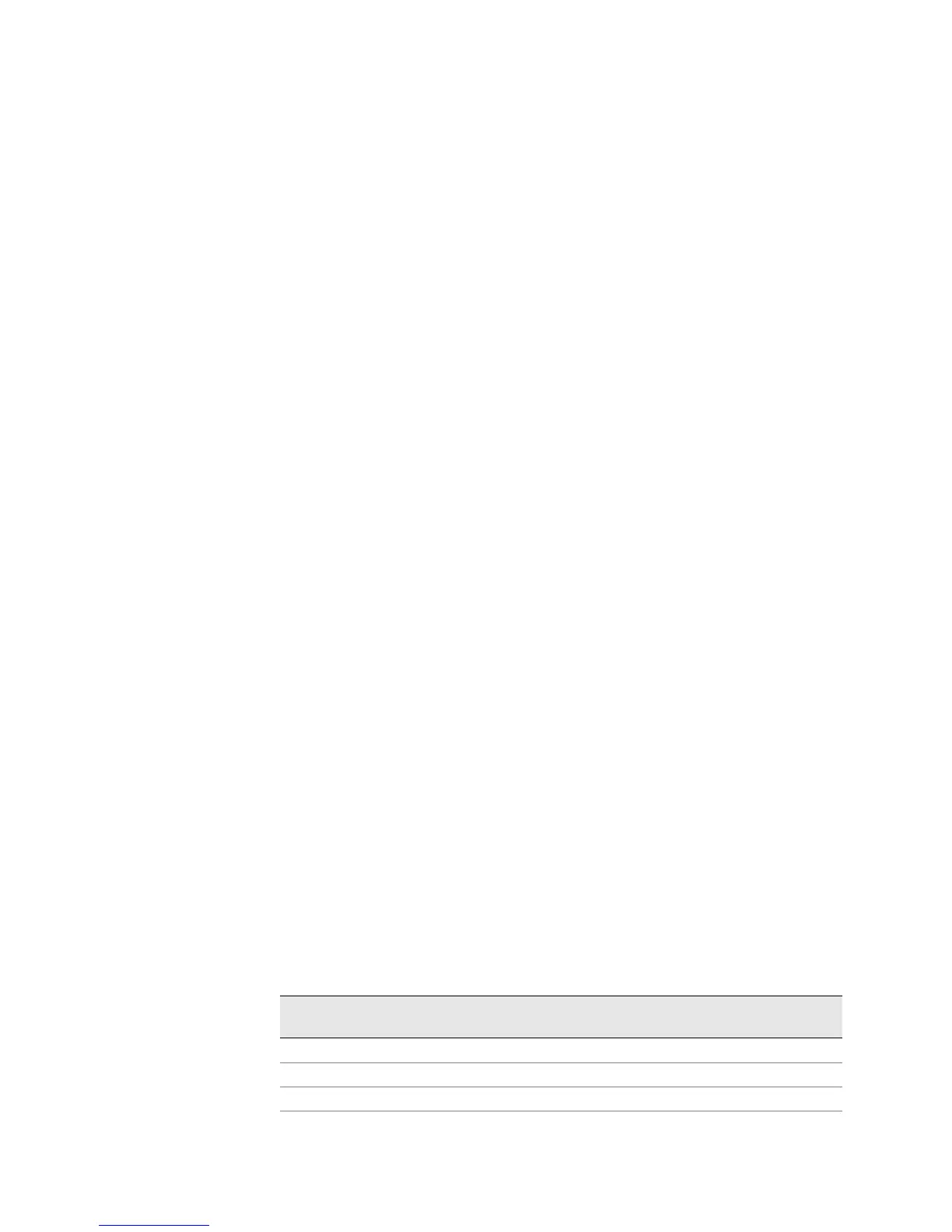JUNOS Internet Software Network Operations Guide: Hardware
242 ! Getting Power Supply Hardware Information
Step 1: Display the Power Supply Hardware Information
Action To display power supply hardware information, use the following CLI command:
user@host> show chassis hardware
Sample Output For M5, M10, M20, M40, and M40e routers:
user@host>
show chassis hardware
Hardware inventory:
Item Version Part number Serial number Description
Chassis 2003 M20
Backplane REV 07 710-001517 AA7940
Power Supply A Rev 02 740-001465 000497 AC
Power Supply B Rev 01 740-001465 000001 AC
[...Output truncated...]
For M160 and T320 routers and T640 routing nodes:
user@host>
show chassis hardware
Item Version Part number Serial number Description
Chassis 47 M160
Midplane REV 02 710-001245 AB4113
FPM CMB REV 01 710-001642 AA9721
FPM Display REV 01 710-001647 AA2995
CIP REV 02 710-001593 AA9886
PEM 0 Rev 01 740-001243 KJ35782 DC
PEM 1 Rev 01 740-001243 kj35756 DC
[...Output truncated...]
What It Means For all routers except the M160 and T320 routers and the T640 routing node, the
command output displays the power supply slot number, revision level, part
number, serial number, and the power supply type. When facing the back of the
router, power supply A is located on the right and power supply B is located on the
left.
For the M160 and T320 routers and the T640 routing node, the command output
displays the power supply or PEM slot number, revision level, part number, serial
number, and power supply type. When facing the back of the router, PEM 0 is
located on the right and PEM 1 is located on the left.
Step 2: Locate the Power Supply Serial Number ID Label
Action To locate the power supply serial number ID label, see Table 66 and Figure 95 on
page 243 through Figure 101 on page 248.
Table 66: Power Supply Serial Number ID Label Locations on M-series Routers
Router
Power Supply
Type
Serial Number ID Label Location
M5 and M10 AC, DC Power supply faceplate
M7i and M10i AC, DC Power supply faceplate
M20 AC, DC Right side of the power supply back
M40 AC, DC Top of the power supply
