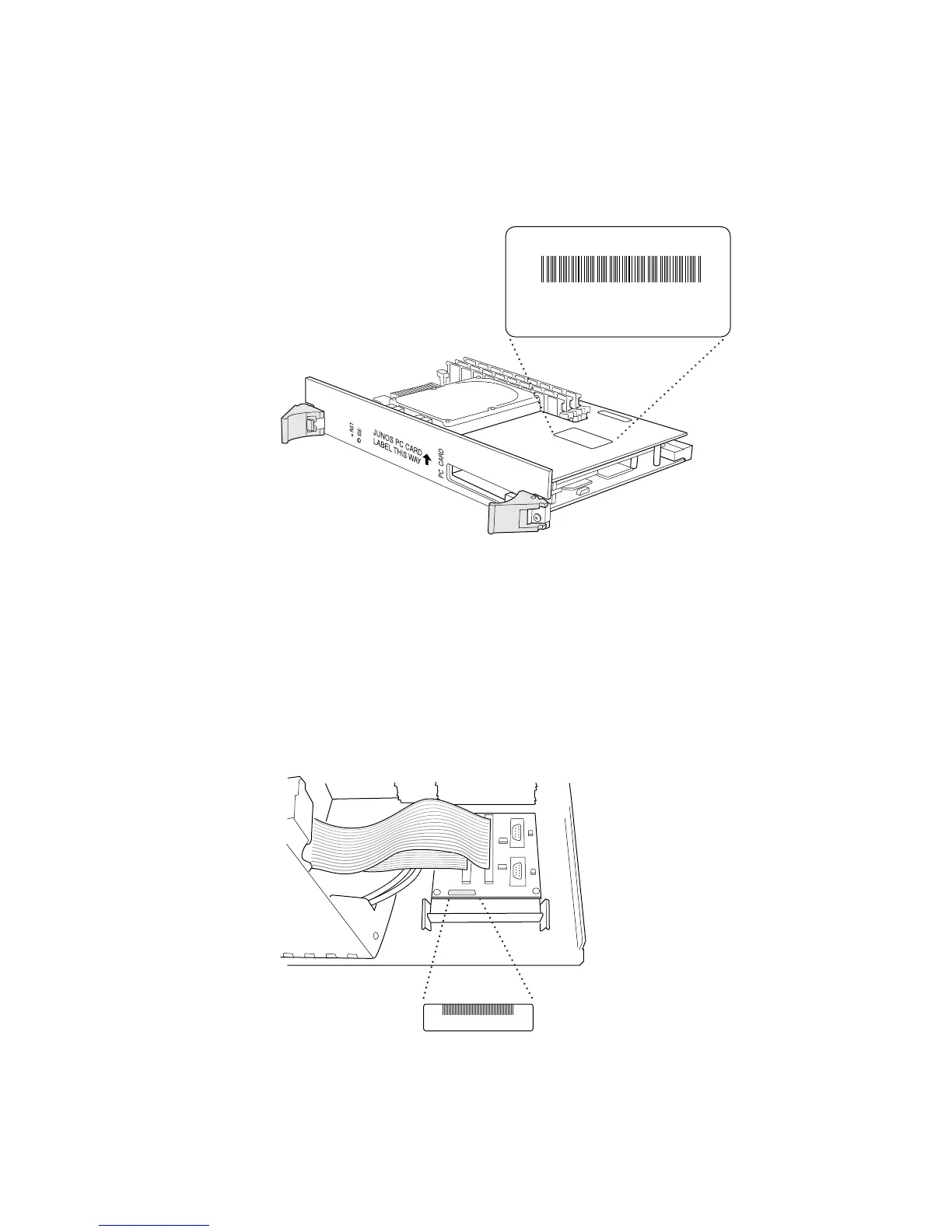Getting Routing Engine Hardware Information ! 159
Chapter 14: Monitoring the Routing Engine
Figure 53: Routing Engine Serial Number ID Label Location for All Routers
M40 Router Routing Engine Serial Number ID Label Location
For M40 routers, the serial number that you use depends on whether you
purchased the Routing Engine housing or just the Routing Engine. If you purchased
the Routing Engine housing, the serial number is located on the maxicab, as shown
in Figure 54. If you purchased the Routing Engine only, remove the Routing Engine
and locate the serial number ID label, as shown in Figure 54. If there are multiple
labels on the Routing Engine, the label marked “Teknor Silicon Serial ID” is the
correct serial number.
Figure 54: M40 Router Routing Engine Serial Number ID Label
1607
Serial number ID label
Teknor Silicon Serial ID
Board S/N: 900106217
460000078ba2201
1601
AA1234
