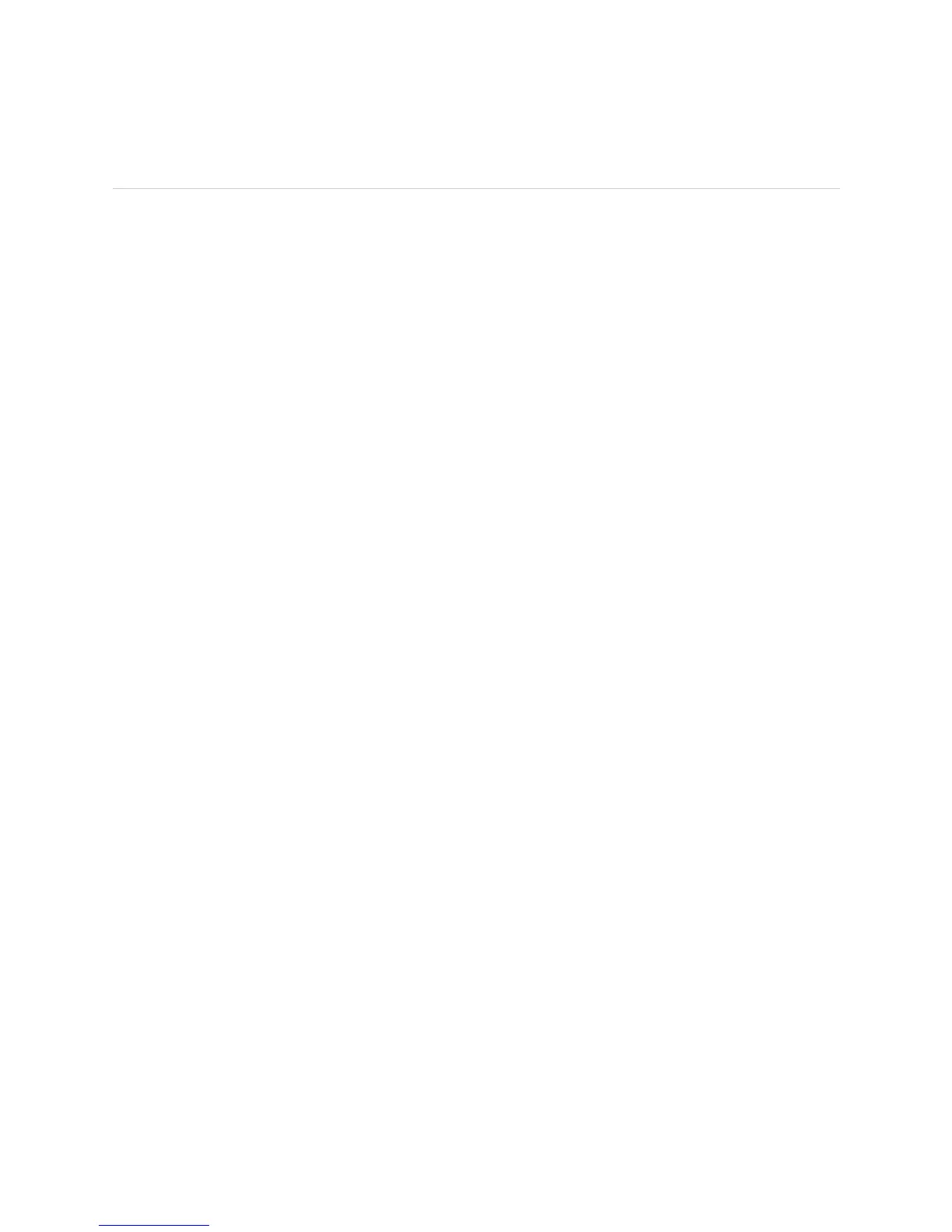Displaying Redundant Power Supplies Installed In The Router ! 519
Chapter 38: Monitoring Redundant Power Supplies
Displaying Redundant Power Supplies Installed In The Router
Action To display hardware information about the redundant power supplies installed in a
router, use the following JUNOS software command-line interface (CLI) command:
user@host> show chassis hardware
Sample Output For M5, M10, M20, M40, and M40e routers:
user@host> show chassis hardware
Hardware inventory:
Item Version Part number Serial number Description
Chassis 2003 M20
Backplane REV 07 710-001517 AA7940
Power Supply A Rev 02 740-001465 000497 AC
Power Supply B Rev 01 740-001465 000001 AC
For M7i routers:
user@host> show chassis hardware
user@host> show chassis hardware
Hardware inventory:
Item Version Part number Serial number Description
Chassis 19127 M7i
Midplane REV 02 710-008761 CA0201
Power Supply 1 Rev 04 740-008537 PD10284 AC
[...Output truncated...]
For M10i routers:
user@host> show chassis hardware
Hardware inventory:
Item Version Part number Serial number Description
Chassis M10i
Midplane REV 02 710-008920 CA0353
Power Supply 0 Rev 04 740-008537 PE18594 AC
Power Supply 1 Rev 04 740-008537 PE18611 AC
Power Supply 2 Rev 04 740-008537 PE18617 AC
Power Supply 3 Rev 04 740-008537 PE18633 AC
[...Output truncated...]
For M160 routers:
user@host> show chassis hardware
Item Version Part number Serial number Description
Chassis 47 M160
Midplane REV 02 710-001245 AB4113
FPM CMB REV 01 710-001642 AA9721
FPM Display REV 01 710-001647 AA2995
CIP REV 02 710-001593 AA9886
PEM 0 Rev 01 740-001243 KJ35782 DC
PEM 1 Rev 01 740-001243 kj35756 DC
[...Output truncated...]
