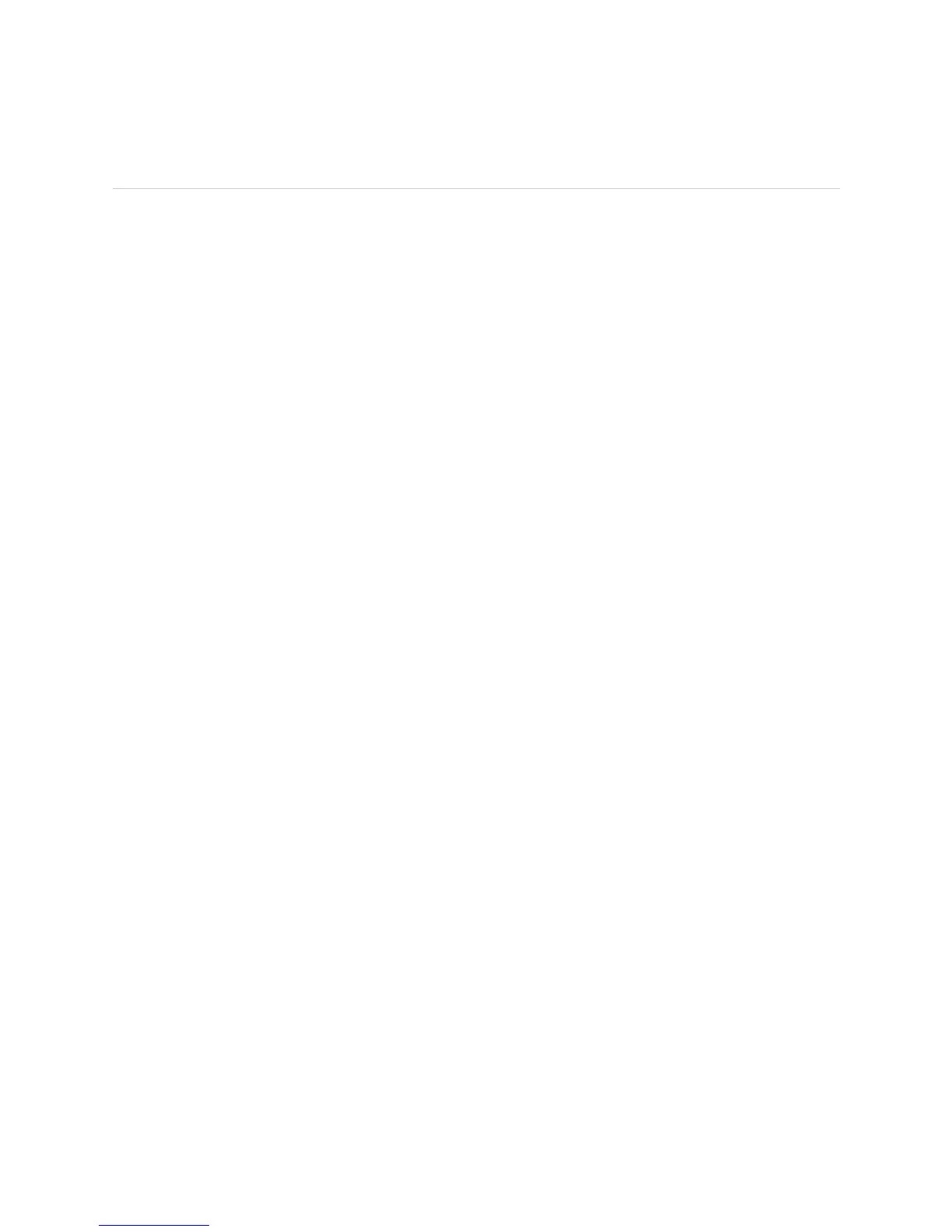JUNOS Internet Software Network Operations Guide: Hardware
166 ! Checking the FPC Status
Checking the FPC Status
Steps To Take To check the FPC status, follow these steps:
1. Check FPC Status and Utilization on page 166
2. Check FPC Status and Uptime on page 167
3. Check FPC Status and Temperature on page 167
4. Check the FPC LED States on page 168
Step 1: Check FPC Status and Utilization
Action To display brief status and utilization information for all FPCs installed in the router,
use the following JUNOS command-line interface (CLI) operational mode
command:
user@host> show chassis fpc
Sample Output
user@m160>
show chassis fpc
Temp CPU Utilization (%) Memory Utilization (%)
Slot State (C) Total Interrupt DRAM (MB) Heap Buffer
0 Online 43 3 0 32 1 39
1 Online 47 3 0 32 1 39
2 Online 42 3 0 32 1 40
3 Online 40 4 0 32 1 39
4 Online 41 4 0 32 1 39
5 Online 42 0 0 32 1 39
6 Empty 0 0 0 0 0 0
7 Empty 0 0 0 0 0 0
What It Means Use the show chassis fpc command to identify whether there is a problem with any
of the FPCs installed in the router. The command output displays a brief status of all
the FPCs installed in the router. The state can be
online, dead, diag, dormant, empty,
online, probed, or probe-wait. If the FPC state is dead, an alarm occurs. For more
detailed information about the FPC states, see the JUNOS Protocols, Class of Service,
and System Basics Command Reference.
The temperature is that of the air flowing past the FPC. If the temperature is too
high, an alarm occurs.
The CPU and memory information is the total percentage of CPU being used by the
FPC processor, the total CPU being used by the FPC processor, the percentage of
CPU being used for interrupts, and the total DRAM available to the FPC processor.
The percentage of heap space (dynamic memory) reflects the buffer space being
used by the FPC processor. If the heap space exceeds 80 percent, there might be a
software problem (memory leak).
The output also displays the percentage of buffer space being used by the FPC
processor for buffering internal messages.
