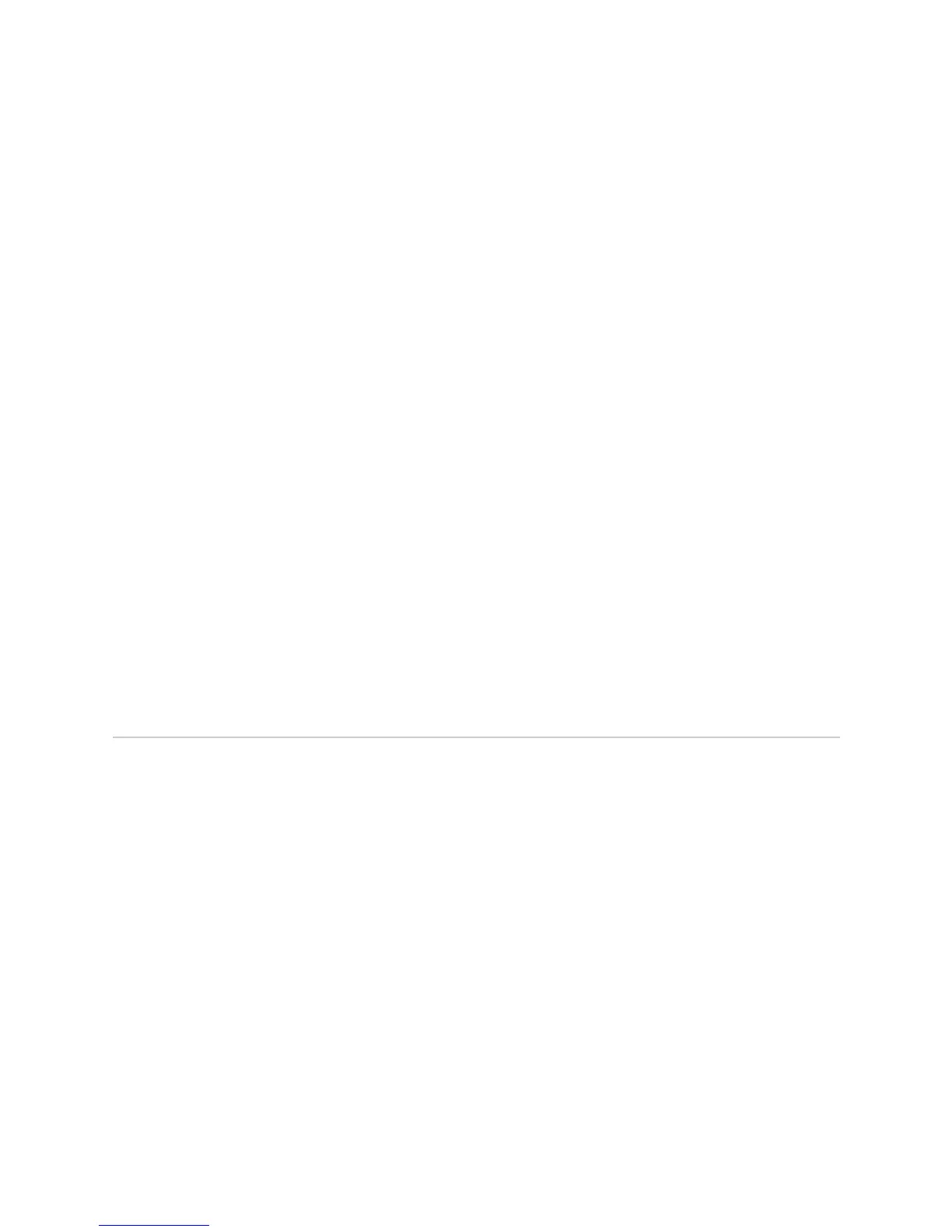Verifying SSB Failure ! 411
Chapter 31: Monitoring the SSB
What It Means The messages system log file records the time the failure or event occurred, the
severity level, a code, and a message description. You can also use the
show log
messages | match ssb
command to see error messages that are generated when an
SSB fails or is offline. Use this information to diagnose a problem and to let the
Juniper Networks Technical Assistance Center (JTAC) know what the error messages
are and the router events that occurred before and after the problem. For more
information about system log messages, see the JUNOS System Log Messages
Reference.
Step 2: Display SSB Error Messages in the Chassis Daemon Log File
Action To display the SSB error messages in the chassis daemon (chassisd) log file, use the
following CLI command:
user@host> show log chassisd | match ssb
Sample Output
user@host>
show log chassisd |match ssb
Jul 10 13:27:28 SSB0 is now not present
Jul 10 13:27:28 Assert reset on SSB0
Jul 10 13:27:28 Turn on ethernet loop
[...Output truncated...]
What It Means The chassisd database provides the date, time, and a component status message.
The
chassisd database is dynamic. It is initialized at router startup and is updated
when components are added or removed. You can search for multiple items in the
chassisd log file by using the | match “item | item | item” command. For example,
| match “ssb | kernel | tnp” is a search for error messages for the SSB, kernel, and
Trivial Networking Protocol (TNP), and indicates communication issues between the
Routing Engine and the Packet Forwarding Engine components.
Verifying SSB Failure
Steps To Take To verify SSB failure, follow these steps:
1. Check the SSB Connection on page 411
2. Perform a Swap Test on the SSB on page 412
Step 1: Check the SSB Connection
If the SSB is not seated properly, it will not function.
Action To check the SSB connection, make sure that the SSB is properly seated in the slot.
To seat the SSB properly, securely tighten the screws on the left and right sides of
the card carrier.
