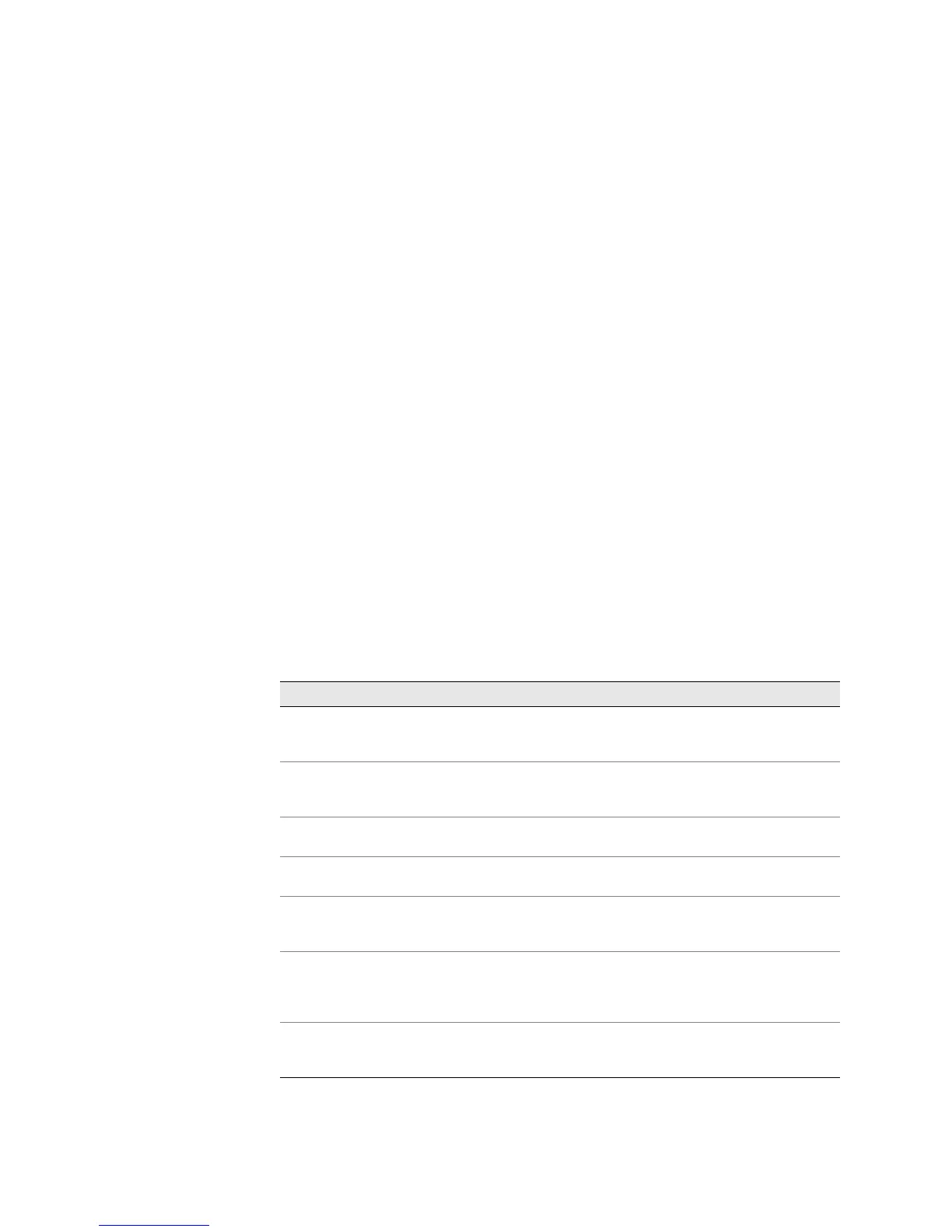JUNOS Internet Software Network Operations Guide: Hardware
56 ! Using the Basic Monitoring Method
Step 1: Check the Router Component Status
Steps To Take To check the router component status, follow these steps:
1. Check the Router Craft Interface on page 56
2. Check the Component LEDs on page 57
3. Display Detailed Component Environmental Information on page 59
4. Display Detailed Component Operational Information on page 60
Check the Router Craft Interface
Action To check the craft interface information for router status, do one of the following:
! Use the following CLI command:
user@host> show chassis craft-interface
The command output displays the router alarm indicator status, the LCD
display information (router name, router uptime, and status message that
rotates at 2-second intervals), and the major component LED status. Table 15
describes the CLI command output for each router type. For more detailed
information about the craft interface, see “Monitoring the Craft Interface” on
page 197.
Table 15: show chassis craft-interface CLI Command Output for Router Types
Router CLI Command Output
M5/M10 Red alarm, Yellow alarm, Routing Engine OK, Routing Engine Fail, FPCs, and LCD
screen. Note: Even though there is no LCD screen on the M5/M10 routers, there is
still output from this command for the LCD.
M7i/M10i Red alarm, Yellow alarm, Routing Engine OK, Routing Engine Fail, FPCs, and LCD
screen. Note: Even though there is no LCD screen on the M7i/M10i routers, there is
still output from this command for the LCD.
M20 Red alarm, Yellow alarm, Routing Engine OK, Routing Engine Fail, FPCs, and LCD
screen.
M40 Red alarm, Yellow alarm, Routing Engine OK, Routing Engine Fail, FPCs, and LCD
screen.
M40e/M160 FPM Display contents, Front Panel System LEDs (Routing Engine OK, Fail,
Master), Front Panel Alarm Indicators (Red LED, Yellow LED, Major relay, Minor
relay), Front Panel FPC LEDs, MCS LEDs, PCG LEDs, and SFM LEDs.
M320 FPM Display contents, Front Panel System LEDs (Routing Engine OK, Fail,
Master), Front Panel Alarm Indicators (Red LED, Yellow LED, Major relay, Minor
relay) Front Panel FPC LEDs, Control Board LEDs, SIB LEDs, and power supply
(PS) LEDs.
T320/T640 FPM Display contents, Front Panel System LEDs (Routing Engine OK, Fail,
Master), Front Panel Alarm Indicators (Red LED, Yellow LED, Major relay, Minor
relay), Front Panel FPC LEDs, Control Board LEDs, SCG LEDs, and SIB LEDs.
