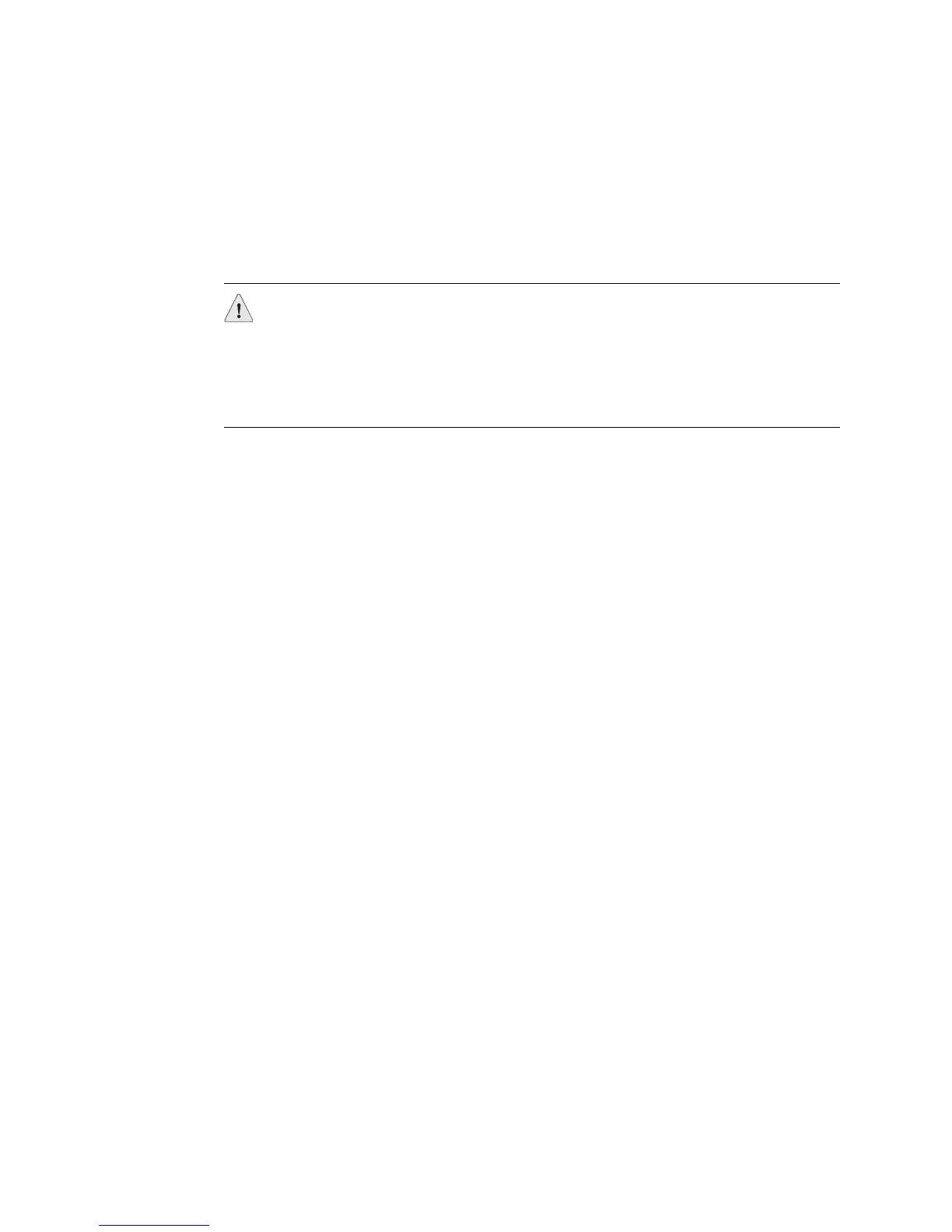JUNOS Internet Software Network Operations Guide: Hardware
366 ! Verifying MCS Failure
Step 2: Perform an MCS Swap Test
The MCS can fail and not start, or it can cause a connectivity problem between the
Routing Engine and the Packet Forwarding Engine components, such as the Flexible
PIC Concentrator (FPC) and Switching and Forwarding Module (SFM). You can
perform a swap test on the MCS to try to pinpoint the problem.
Action To perform a swap test on an MCS, remove it and replace it with one that you know
works.
Normally, if two host modules are installed in the router,
HOST0 functions as the
master and
HOST1 as the backup. You can remove the backup host module (or
either of its components) without interrupting the functioning of the router. If you
take the master host module offline, the router reboots and the backup host module
becomes the master. If the router has only one host module, taking it offline causes
the router to shut down.
The host module is taken offline and brought back online as a unit. Before you
replace the Routing Engine or an MCS, you must take the host module offline; the
host module is hot-pluggable.
To remove an MCS, follow these steps:
1. Place an electrostatic bag or antistatic mat on a flat, stable surface to receive
the Routing Engine.
2. Attach an electrostatic discharge (ESD) strap to your bare wrist and connect the
strap to one of the ESD points on the chassis.
3. Remove the rear component cover by loosening the screws at the corners of the
cover and pulling it straight off of the chassis.
4. If two host modules are installed, check whether the MCS you are removing
belongs to the master host module. Use the
show chassis environment mcs CLI
command or check the MCS LEDs. If it does, switch mastership to the standby
host module. You can change the default mastership by including the
routing-engine statement at the [edit chassis redundancy] hierarchy level in the
configuration, as described in the JUNOS System Basics Configuration Guide.
CAUTION: The MCS is hot-pluggable. Routing functions are interrupted until a
replacement is installed. You should perform a swap test during a maintenance
window.
Before performing a swap test, always check for bent pins in the midplane and
check the MCS for stuck pins in the connector. Pins stuck in the component
connector can damage other good slots during a swap test.