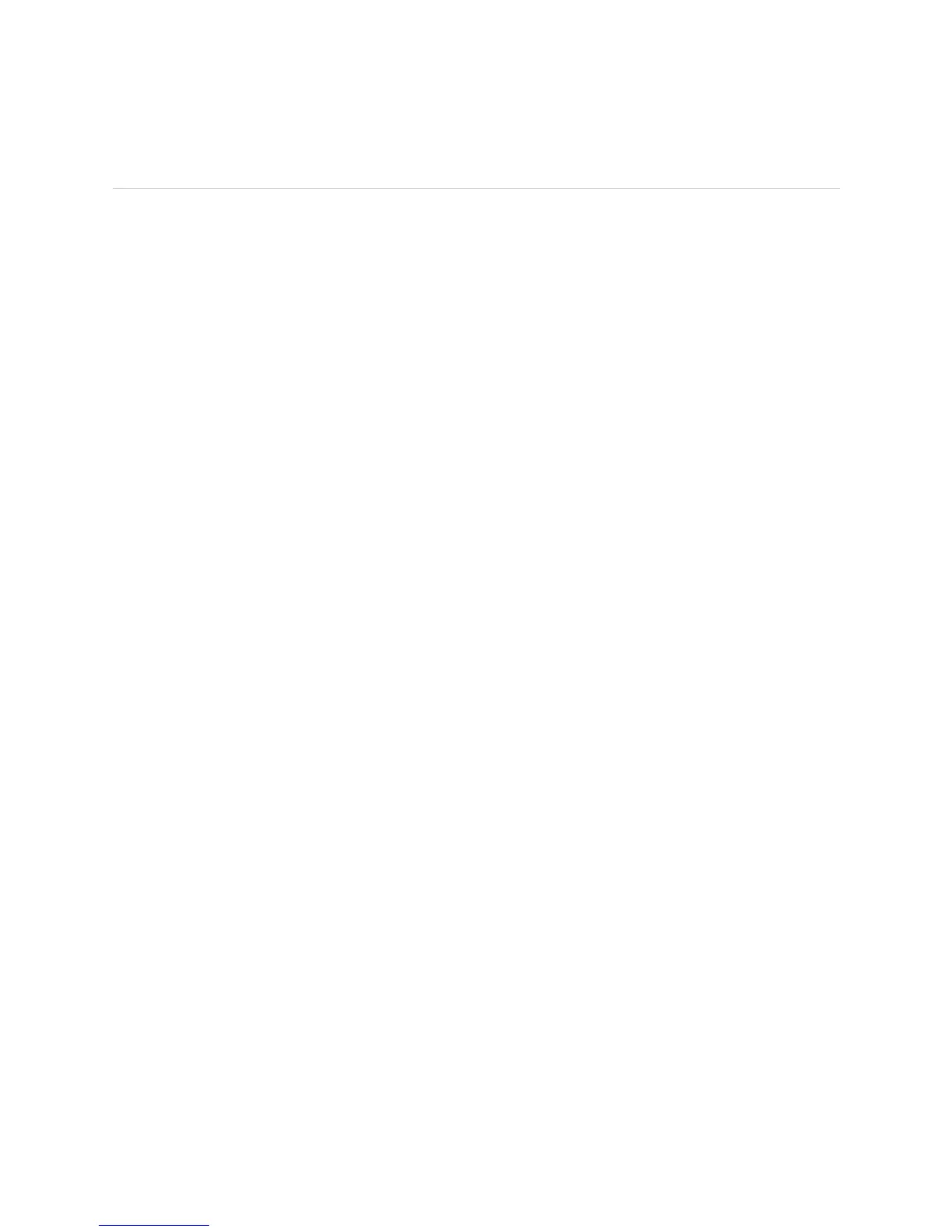Monitoring Redundant SSB Status ! 609
Chapter 46: Monitoring Redundant SSBs
Monitoring Redundant SSB Status
Steps To Take To monitor the SSB, follow these steps:
1. Display the Redundant SSB Environmental Status on page 609
2. Display the Redundant SSB Detailed Status on page 610
3. Check the Redundant SSB LEDs on page 610
Step 1: Display the Redundant SSB Environmental Status
Action To display the SSB environmental status, use the following CLI command:
user@host> show chassis environment
Sample Output
user@host>
show chassis environment
Class Item Status Measurement
Power Power Supply A Failed
Power Supply B OK
Temp FPC Slot 0 OK 27 degrees C / 80 degrees F
FPC Slot 1 OK 30 degrees C / 86 degrees F
FPC Slot 2 OK 26 degrees C / 78 degrees F
FPC Slot 3 OK 25 degrees C / 77 degrees F
Power Supply A OK 28 degrees C / 82 degrees F
Power Supply B OK 24 degrees C / 75 degrees F
SSB Slot 0 OK 25 degrees C / 77 degrees F
Backplane OK 21 degrees C / 69 degrees F
Fans Rear Fan OK Spinning at normal speed
Upper Fan OK Spinning at normal speed
Middle Fan OK Spinning at normal speed
Bottom Fan OK Spinning at normal speed
Misc Craft Interface OK
What It Means The command output displays the SSB status and temperature. The SSB status can
be
OK, Failed, or Absent.
