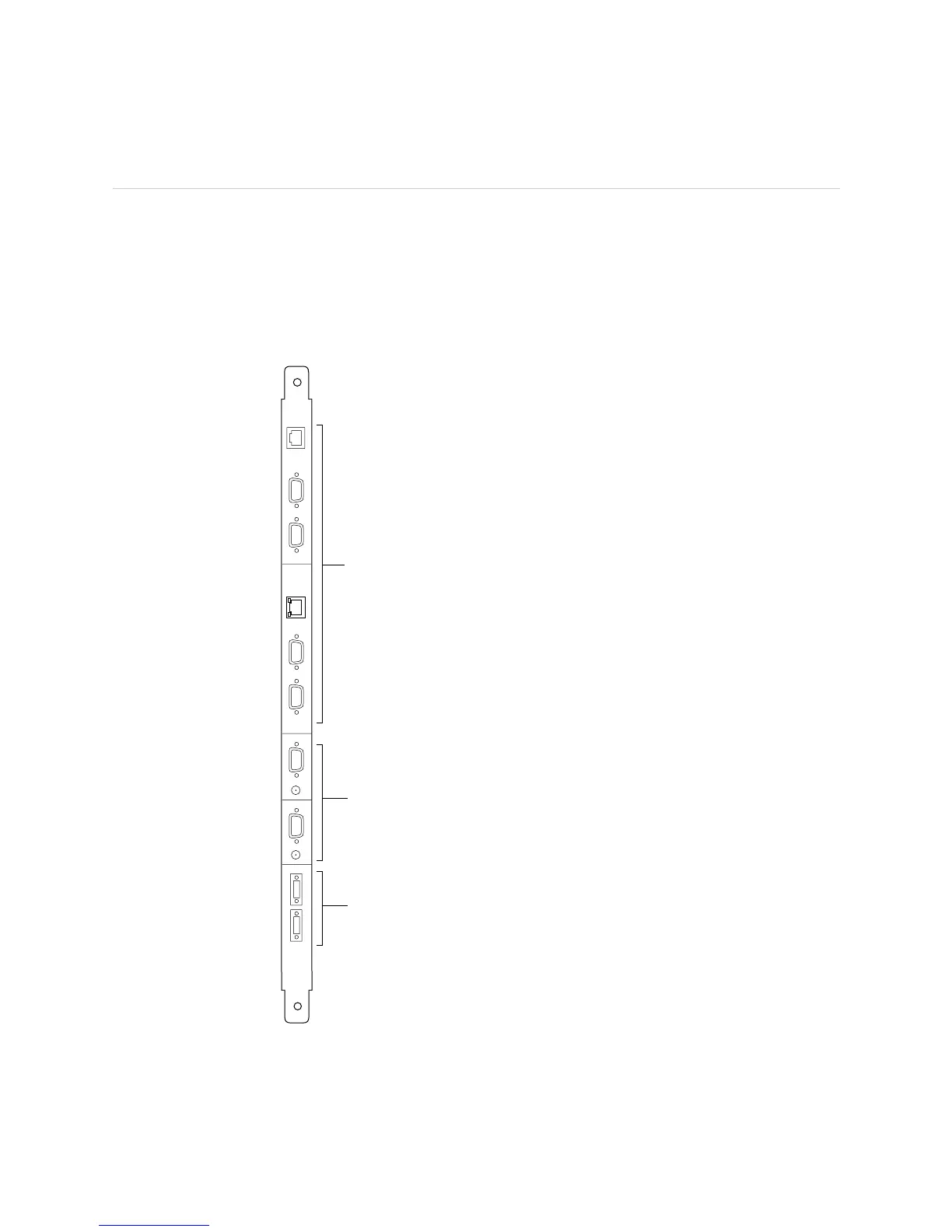JUNOS Internet Software Network Operations Guide: Hardware
382 ! Understanding the CIP
Understanding the CIP
Purpose Inspect the CIP to ensure connection to the Routing Engines, BITS interfaces for the
MCS, and alarm relay contacts.
What Is the CIP The CIP provides an interface through which you can connect to the M40e and
M160 Routing Engines, BITS interfaces for the MCS, and alarm relay contacts (see
Figure 157).
Figure 157: CIP Component
The CIP has two sets of ports you use to connect the Routing Engines to external
management devices. From these management devices, you can use the JUNOS
software command-line interface (CLI) to configure and monitor the router.
HOST
0
YEL = 10M
GRN = 100M
ACT 0
ETHERNET
ETHERNET
CONSOLE
CONSOLE
AUXILLARY
AUXILLARY
HOST
1
YEL = 10M
GRN = 100M
ACT 1
BITS A
BITS B
LINK
RED ALARM
YELLOW
ALARM
LINK
1204
Alarm relay
contacts
BITS
interfaces
to MCS
Routing
Engine ports
NC
C
NO
NC
C
NO