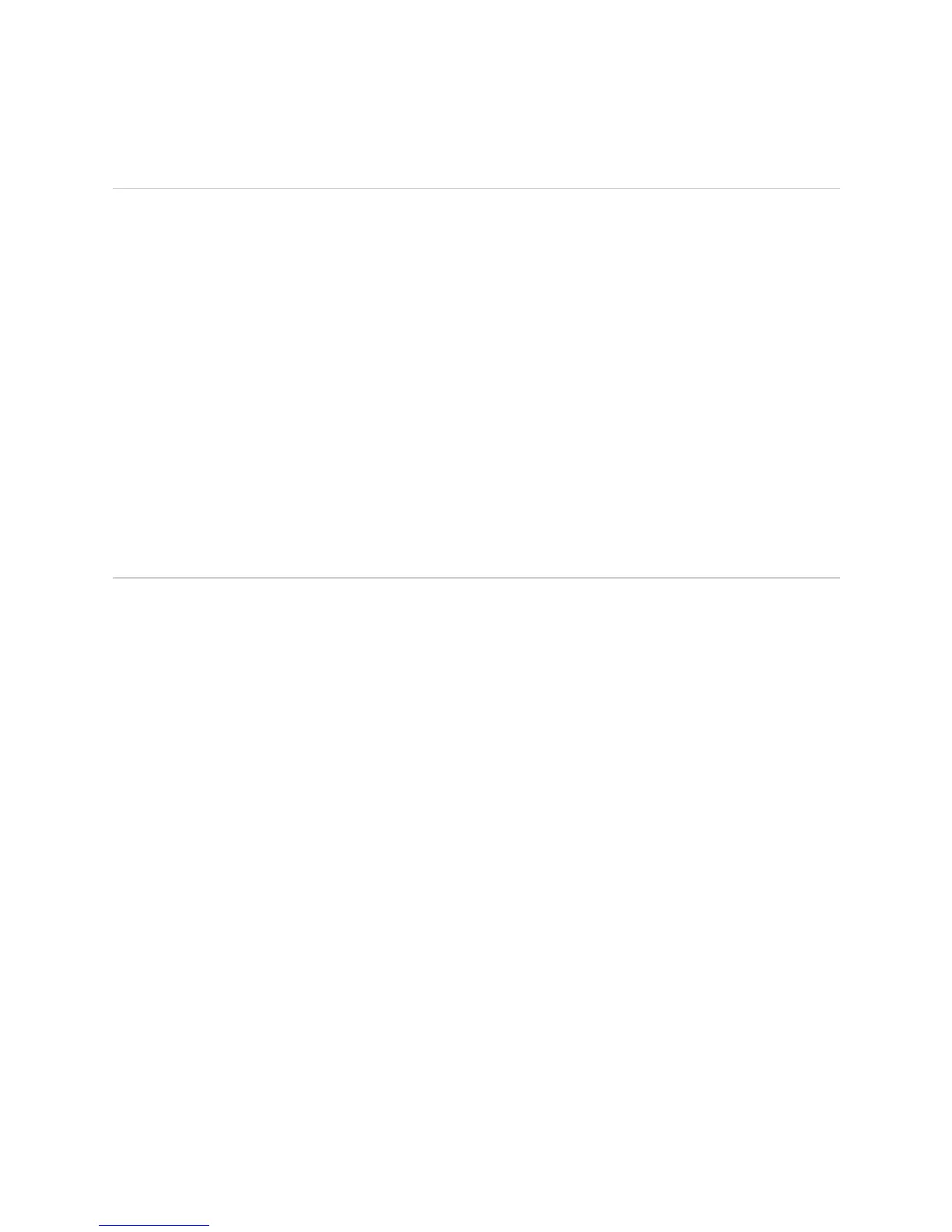Displaying Redundant SCG Hardware Information ! 553
Chapter 41: Monitoring Redundant SCGs
Displaying Redundant SCG Hardware Information
Action To display the redundant SCG hardware information, use the following JUNOS
software command-line interface (CLI) command:
user@host> show chassis hardware
Sample Output
user@host>
show chassis hardware
Hardware inventory:
Item Version Part number Serial number Description
Chassis abcdef T320
Midplane REV 01 710-004339 AY4529
FPM GBUS REV 02 710-004461 AY4511
FPM Display REV 02 710-002897 HF6094
CIP REV 05 710-002895 HC0468
PEM 1 Rev 01 740-004359 2708013 Power Entry Module
SCG 0 REV 06 710-004455 AY4526
SCG 1 REV 06 710-004455 AY4523
What It Means The command output displays the SCG slot number, revision level, part number,
and serial number.
Monitoring Redundant SCG Status
Steps To Take To monitor the redundant SCG status, follow these steps:
1. Monitor the Redundant SCG Environmental Status on page 553
2. Display the Redundant SCG LED States at the Command Line on page 555
3. View the Redundant SCG LEDs on page 555
Step 1: Monitor the Redundant SCG Environmental Status
Action To check the redundant SCG environment status, use the following CLI command:
user@host> show chassis environment
Sample Output
t320@host>
show chassis environment
Class Item Status Measurement
Power PEM 0 Absent
PEM 1 OK
Temp SCG 0 OK 30 degrees C / 86 degrees F
SCG 1 OK 29 degrees C / 84 degrees F
[...Output truncated...]
What It Means The command output displays the status and temperature for each SCG.
