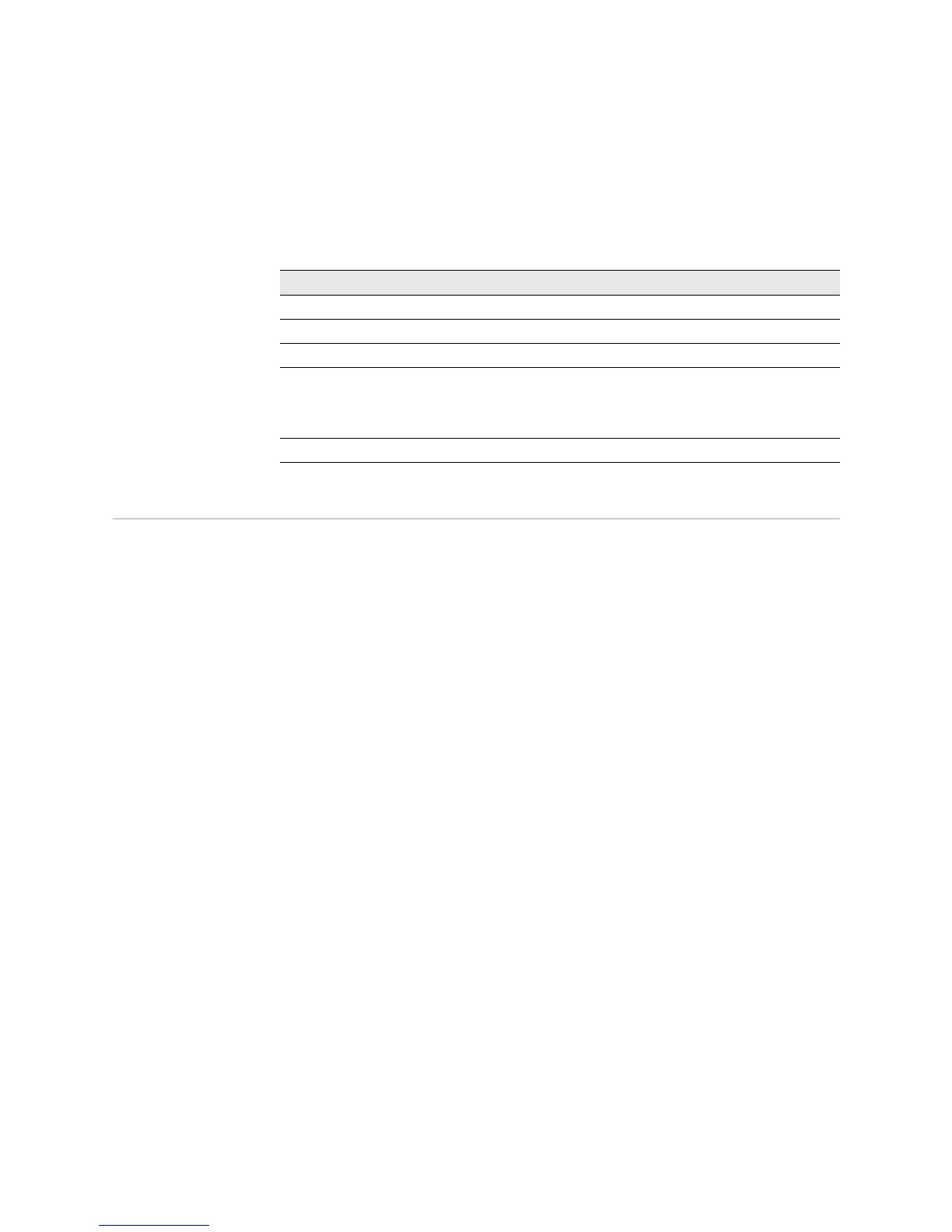Displaying Redundant SSB Mastership ! 611
Chapter 46: Monitoring Redundant SSBs
The SSB has two groups of LEDs: online/offline LEDs and status LEDs. The
online/offline LEDs indicate whether the SSB is online or offline. The status LEDs
indicate what type of task the SSB is performing. Table 128 describes the SSB LEDs.
Table 128: SSB LED States
Displaying Redundant SSB Mastership
Steps To Take To display the SSB mastership information, follow these steps:
1. Display SSB Mastership from the Command Line on page 611
2. Check the SSB Mastership from the LEDs on page 612
Step 1: Display SSB Mastership from the Command Line
Action To display more detailed SSB status information, use the following CLI command:
user@host> show chassis ssb
Sample Output
user@host>
show chassis ssb
SSB status:
Failover: 0 time
Slot 0:
State: Master
Temperature: 33 Centigrade
CPU utilization: 0 percent
Interrupt utilization: 0 percent
Heap utilization: 0 percent
Buffer utilization: 6 percent
DRAM: 64 Mbytes
Start time: 1999-01-15 22:05:36 UTC
Uptime: 21 hours, 21 minutes, 22 seconds
Slot 1:
State: Backup
What It Means The command output displays the number of times the mastership has changed,
the SSB slot number
0 or 1, and the current state of the SSB: Master, Backup, or
Empty. The command output displays the temperature of the air passing by the SSB,
in degrees Centigrade. It also displays the total percentage of CPU, interrupt, heap
space, and buffer space being used by the SSB processor, including the total DRAM
available to the SSB processor. The command output displays the time when the
SSB started running and how long it has been running.
Label Color State Description
OFFLINE Amber On steadily SSB is offline.
ONLINE Green On steadily SSB processor is running.
MASTER Blue On steadily SSB is master.
STATUS (left) Green Blinking SSB processor is running. Normally, the
blinking is faint and becomes bright only
when the SSB is processing many
exceptions.
STATUS (right) Green Flashing I/O interrupts are occurring.
