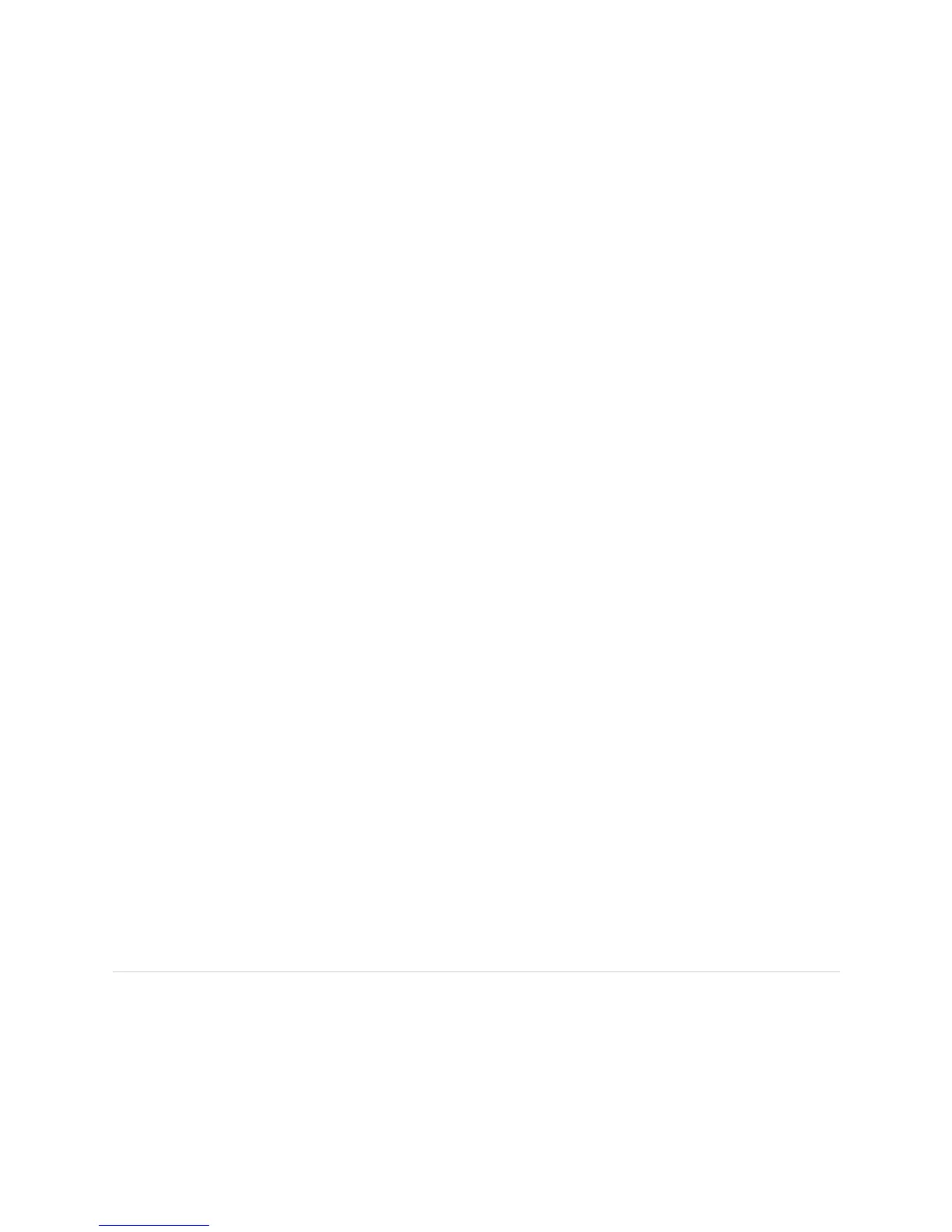CLI Configuration Mode ! 639
Appendix A: Command-Line Interface Overview
To display a list of all log files whose names start with the string “messages,” and
then display the contents of one of the files, do the following:
user@host> show log mes?
Possible completions:
<filename> Log file to display
messages Size: 1417052, Last changed: Mar 3 00:33
messages.0.gz Size: 145575, Last changed: Mar 3 00:00
messages.1.gz Size: 134253, Last changed: Mar 2 23:00
messages.10.gz Size: 137022, Last changed: Mar 2 14:00
messages.2.gr Size: 137112, Last changed: Mar 2 22:00
messages.3.gz Size: 121633, Last changed: Mar 2 21:00
messages.4.gz Size: 135715, Last changed: Mar 2 20:00
messages.5.gz Size: 137504, Last changed: Mar 2 19:00
messages.6.gz Size: 134591, Last changed: Mar 2 18:00
messages.7.gz Size: 132670, Last changed: Mar 2 17:00
messages.8.gz Size: 136596, Last changed: Mar 2 16:00
messages.9.gz Size: 136210, Last changed: Mar 2 15:00
user@host>
show log mes<Tab>
sages
.4<Tab>
.gz
<Enter>
Jan 15 21:00:00 myhost newsyslog[1381]: logfile turned over
[...Output truncated...]
Displaying CLI Command History
You can display a list of recent commands that you issued. To display the command
history, use the
show cli history command:
user@host> show cli history
03-03 01:00:50 -- show cli history
03-03 01:01:12 -- show interfaces terse
03-03 01:01:22 -- show interfaces lo0
03-03 01:01:44 -- show bgp next-hop-database
03-03 01:01:51 -- show cli history
By default, this command displays the last 100 commands issued in the CLI.
Specify a number with the command to display that number of recent commands.
For example:
user@host> show cli history 3
01:01:44 -- show bgp next-hop-database
01:01:51 -- show cli history
01:02:51 -- show cli history 3
CLI Configuration Mode
In configuration mode, you configure the JUNOS software by creating a hierarchy
of configuration statements. You can do this by using the CLI or by creating a text
(ASCII) file that contains the statement hierarchy. (The statement hierarchy is
identical in both the CLI and text configuration file.) You can configure all
properties of the JUNOS software, including interfaces, general routing information,
routing protocols, and user access, as well as several system hardware properties.
When you have finished entering the configuration statements, you commit them,
which activates the configuration on the router.
