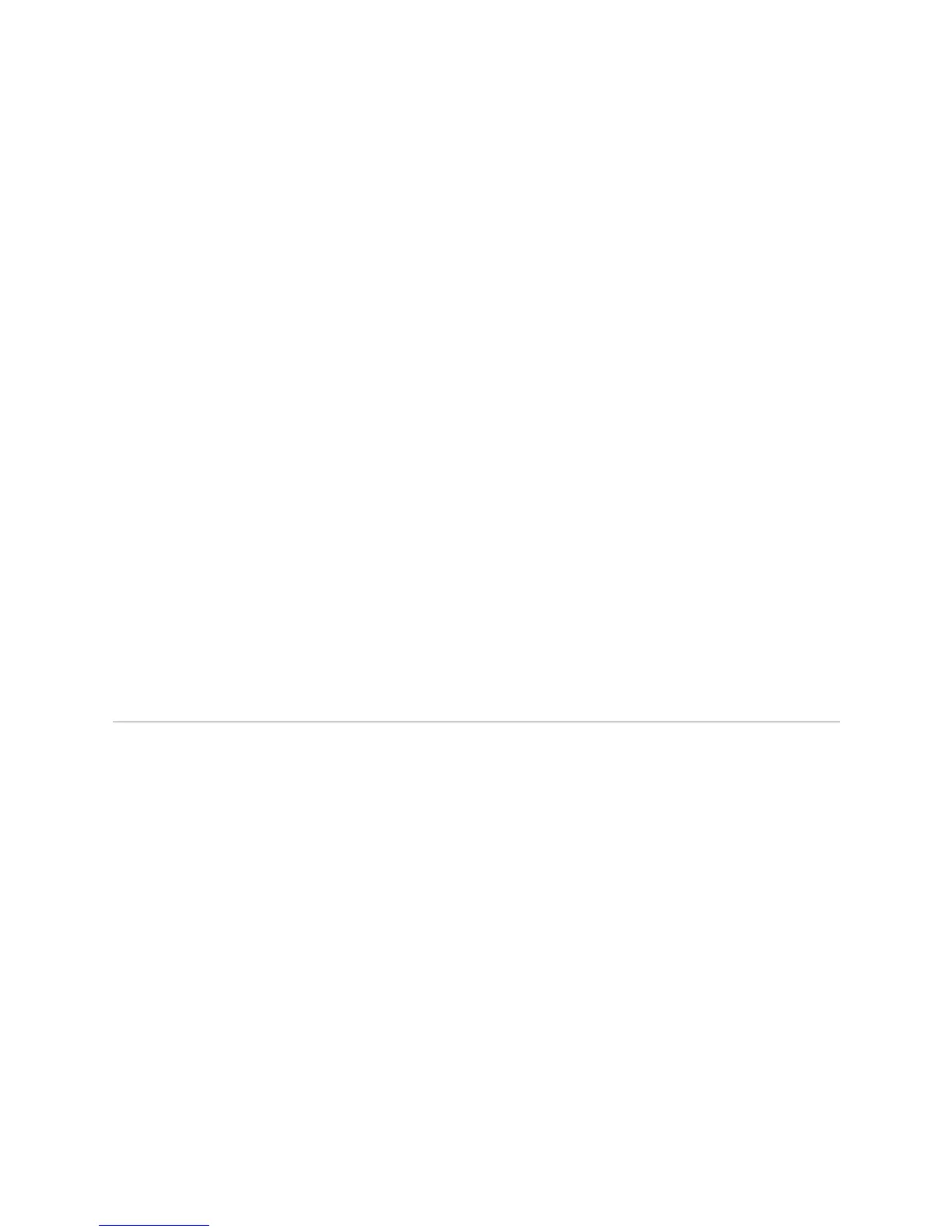Checking Router Alarms ! 119
Chapter 13: Monitoring the Router Chassis
Minor relay .
Front Panel FPC LEDs:
FPC 0 1 2 3 4 5 6 7
------------------------------------
Red . . . . . . . .
Green * * . . . . . .
MCS and SFM LEDs:
MCS 0 1 SFM 0 1 2 3
--------------------------------------
Amber . . .
Green . . .
Blue * * *
What It Means The command output displays the router system operation status for an M160
router, including the alarm indicators, the information displayed on the craft
interface LCD display, and the component LEDs. An asterisk (*) indicates that the
component is operating normally. A dot is merely a placeholder, and indicates
nothing. For example, the asterisks in the
Host Front Panel System LEDs section
indicate that the Routing Engine in slot 1 is operating normally and that it is the
master. The dots in the
Front Panel Alarm Indicators section indicate that there are no
system alarms.
Alternative Actions Physically look at the router craft interface. The router name in the LCD display
helps verify that you have located the correct router to monitor. For more
information about the craft interface, see “Monitoring the Craft Interface” on
page 197 or the appropriate router hardware guide.
Checking Router Alarms
Chassis alarms indicate a problem with a chassis component, such as the Flexible
PIC Concentrators (FPCs), cooling system, power supplies, and other components.
For a listing of the chassis alarms for a particular router, see the appropriate router
hardware guide.
For information about conditions that trigger router component alarms, see:
! M5 or M10 Router Chassis Component Alarm Conditions on page 61
! M7i or M10i Router Chassis Component Alarm Conditions on page 63
! M20 Router Chassis Component Alarm Conditions on page 65
! M40 Router Chassis Component Alarm Conditions on page 68
! M40e or M160 Router Chassis Component Alarm Conditions on page 71
! M320 Router Chassis Component Alarm Conditions on page 74
! T320 Router Chassis Component Alarm Conditions on page 77
! T640 Routing Node Chassis Component Alarm Conditions on page 80