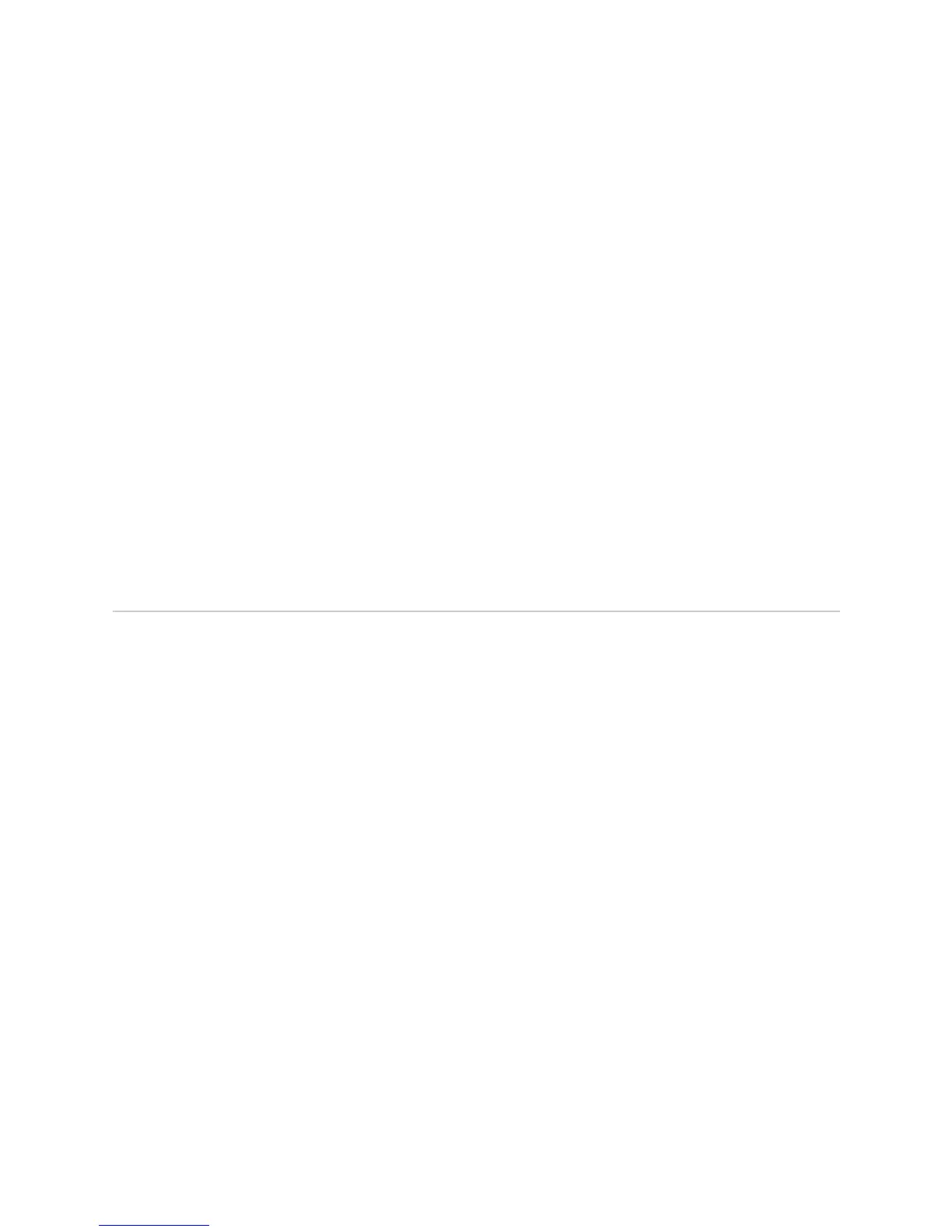Checking for Power Supply Alarms ! 235
Chapter 18: Monitoring Power Supplies
Alternative Actions For M40e and M160 routers, if all LEDs are off on both power supplies, either
someone has switched off power to the router or the system temperature has
exceeded the acceptable maximum. The host module shuts down both power
supplies. There is no power to the router, so the alarm LEDs on the craft interface
are not lit and the LCD display is blank.
Excessive system temperature is almost always caused by excessive environmental
temperature. Correct the environmental temperature before repowering the router.
If all LEDs on one power supply are off, but the LEDs on the other supply indicate
that it is functioning properly, or the LEDs on both power supplies indicate a
problem, do the following:
1. Check the current alarms by using the
show chassis alarms CLI command or by
looking at the router craft interface.
2. Check that the power switch is in the ON (|) position (on the circuit breaker box
for a DC-powered router, or on the power supply faceplate for an AC-powered
router).
3. Perform a swap test on the power supplies (see “Perform a Power Supply Swap
Test” on page 240).
Checking for Power Supply Alarms
For a listing of power supply alarm conditions, remedy, and alarm severity by
routing platform type, see “Display the Current Router Alarms” on page 61.
Steps To Take To check for power supply alarms, follow these steps:
1. Display Current Power Supply Alarms on page 235
2. Display Power Supply Error Messages in the System Log File on page 238
Step 1: Display Current Power Supply Alarms
Action To display power supply alarms, use the following CLI command:
user@host> show chassis alarms
Sample Output
user@host>
show chassis alarms
4 alarms currently active
Alarm time Class Description
2002-04-08 15:25:12 PDT Major Power Supply A 2.5 volt output failed
2002-04-08 15:25:12 PDT Major Power Supply A 5 volt output failed
2002-04-08 15:25:12 PDT Major Power Supply A 3.3 volt output failed
2002-04-08 15:25:12 PDT Major Power Supply A fan failed
