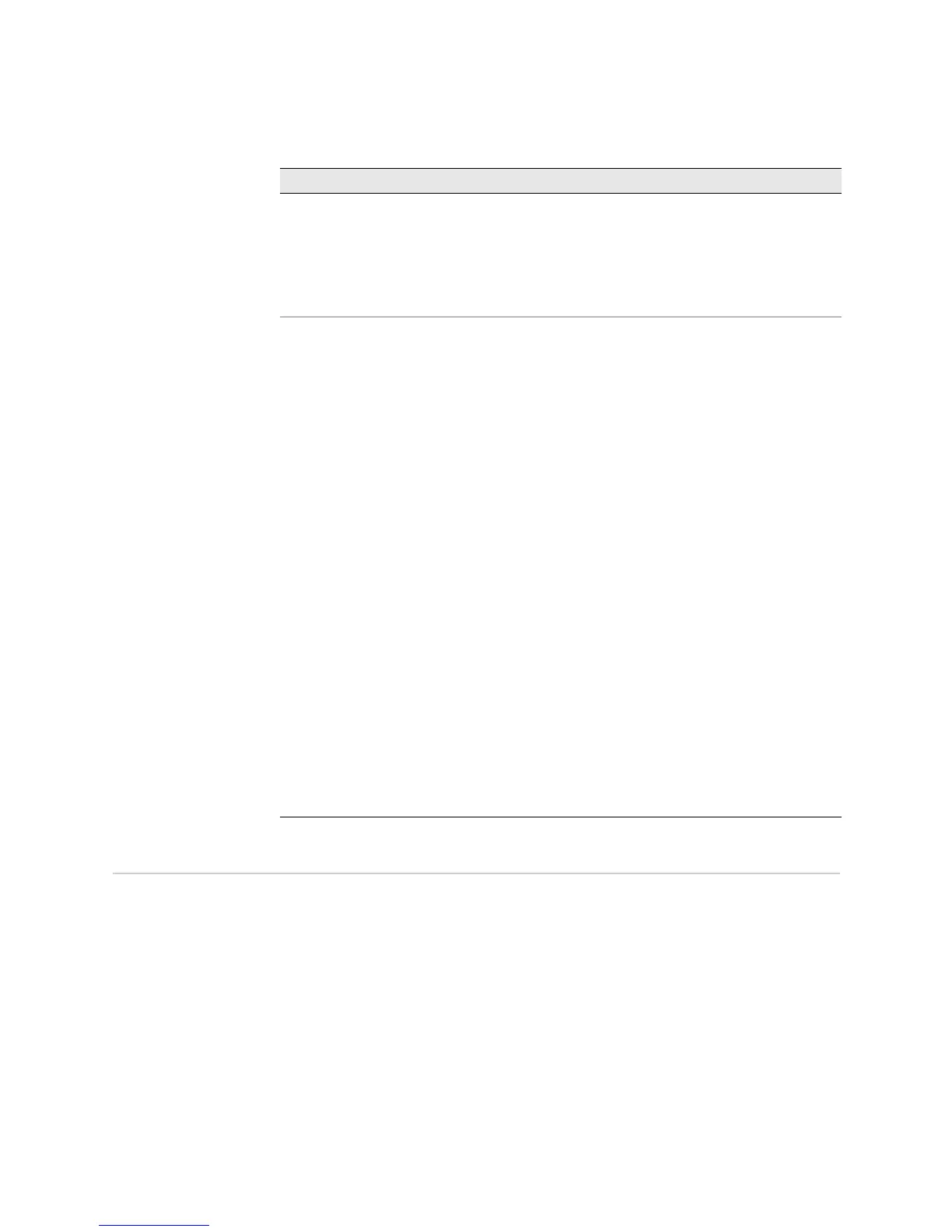Using the Basic Monitoring Method ! 55
Chapter 11: Understanding the Method and Tools for Monitoring Router Components
Using the Basic Monitoring Method
Steps To Take To monitor router components, follow these steps:
1. Check the Router Component Status on page 56
2. Gather Component Alarm Information on page 60
3. Verify the Component Problem on page 84
4. Fix the Problem on page 84
5. Contact JTAC on page 84
6. Return the Failed Component on page 86
show log chassisd Displays the contents of the chassis daemon (chassisd)
log file that keeps track of the state of each chassis
component
To monitor the
chassisd file in real time, use the monitor
start chassisd
CLI command. This command displays
the new entries in the file until you stop monitoring by
using the
monitor stop chassisd CLI command.
request support information Use this command when you contact JTAC about your
component problem. This command is the equivalent of
using the following CLI commands (see “Contact JTAC”
on page 35):
! show system uptime
! show version detail
! show system core-dumps
! show chassis hardware
! show system processes extensive
! show pfe statistics error
! show chassis routing-engine
! show chassis environment
! show chassis firmware
! show chassis fpc detail
! show system boot-messages
! show system storage
! show system virtual-memory
! show system buffer
! show system queues
! show system statistics
! show configuration | except SECRET-DATA
! show interfaces extensive (for each configured
interface)
! show chassis hardware extensive
Command Description
