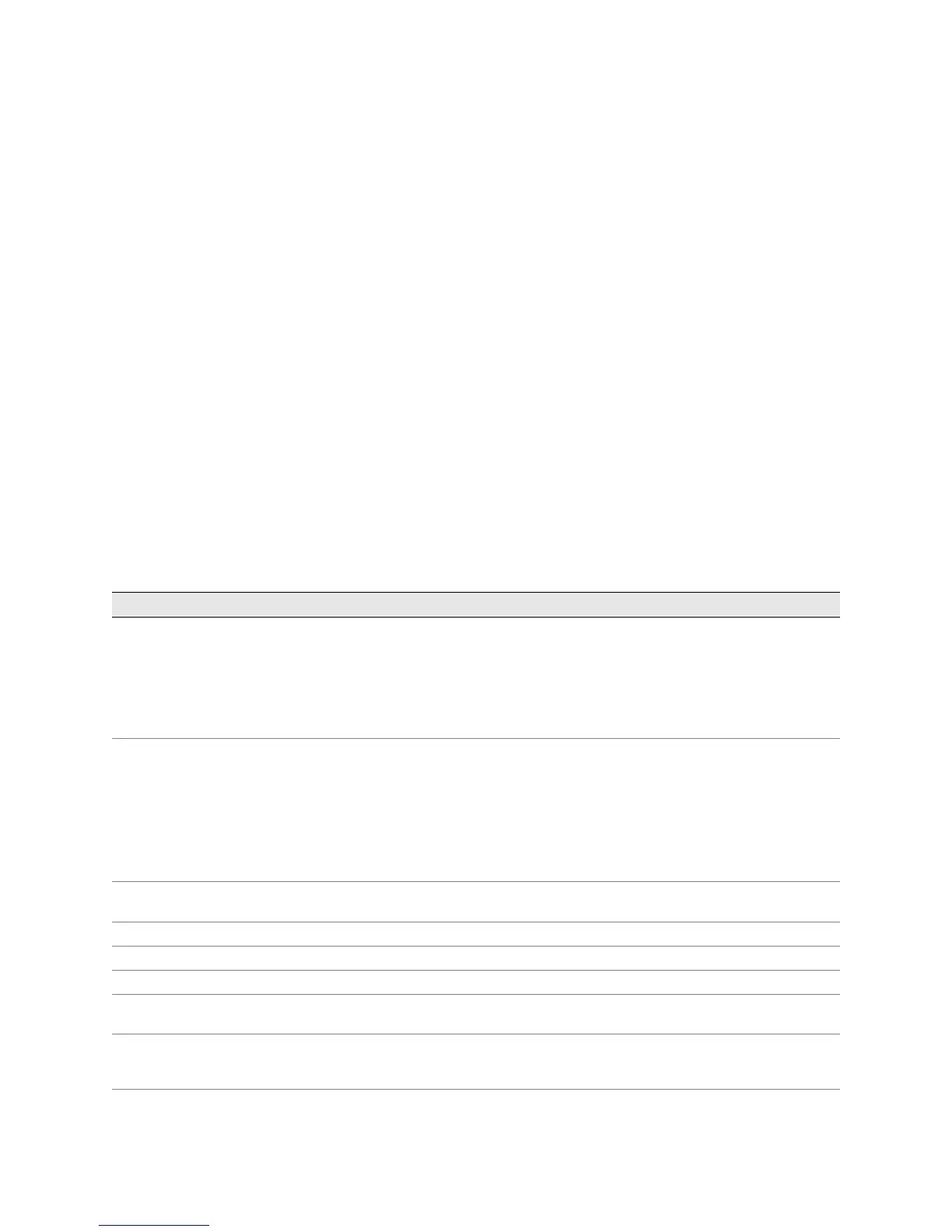! 463
Chapter 36
Host Redundancy Overview
You monitor redundant Routing Engines, host modules, and host subsystems to
provide a standby Routing Engine and controller component that will switch from
standby to active, assuming mastership, with limited running downtime when a
failure occurs.
This chapter provides an overview of how redundant host modules, host
subsystems, and Routing Engines work on various routing platforms. Additionally,
it describes the topics as listed in Table 106.
Table 106: Checklist for Host Redundancy
Monitor Redundant Routing Engine Tasks Command or Action
Understanding Redundancy for the Routing Engine, Host Module, and Host Subsystem on page 465
! M10i Router Redundant Routing Engines and HCMs on page 465
! M20 Router Redundant Routing Engines and SSBs on page 466
! M40e and M160 Router Redundant Host Modules on page 467
! M320 Router, T320 Router, and T640 Routing Node Redundant Host Subsystems on page 468
Routing Engine, Host Module, and Host Subsystem Redundancy Connections on page 469
! Redundancy Connection for an M10i Router on page 470
! Redundancy Connection for an M20 Router on page 471
! Redundancy Connection for an M40e or M160 Router on page 472
! Redundancy Connection for an M320 Router on page 473
! Redundancy Connection for a T320 Router and T640 Routing Node on page 474
Determining Which Routing Engine You Are Logged In To on
page 475
1. Display Routing Engine Status on page 476
show chassis routing-engine
2. Display the Router Hardware on page 477 show chassis hardware
Determining Routing Engine Mastership on page 477
1. Determine the Routing Engine Mastership By Checking
Status on page 478
show chassis routing-engine
2. Determine Routing Engine Mastership By Checking the
LEDs on page 478
Physically check the LEDs on either the craft interface or the
Routing Engine (depending on which chassis the Routing
Engine is installed).
3. Log In To Backup Routing Engine If graceful-switchover is
Configured on page 479
request routing-engine login other-routing-engine
