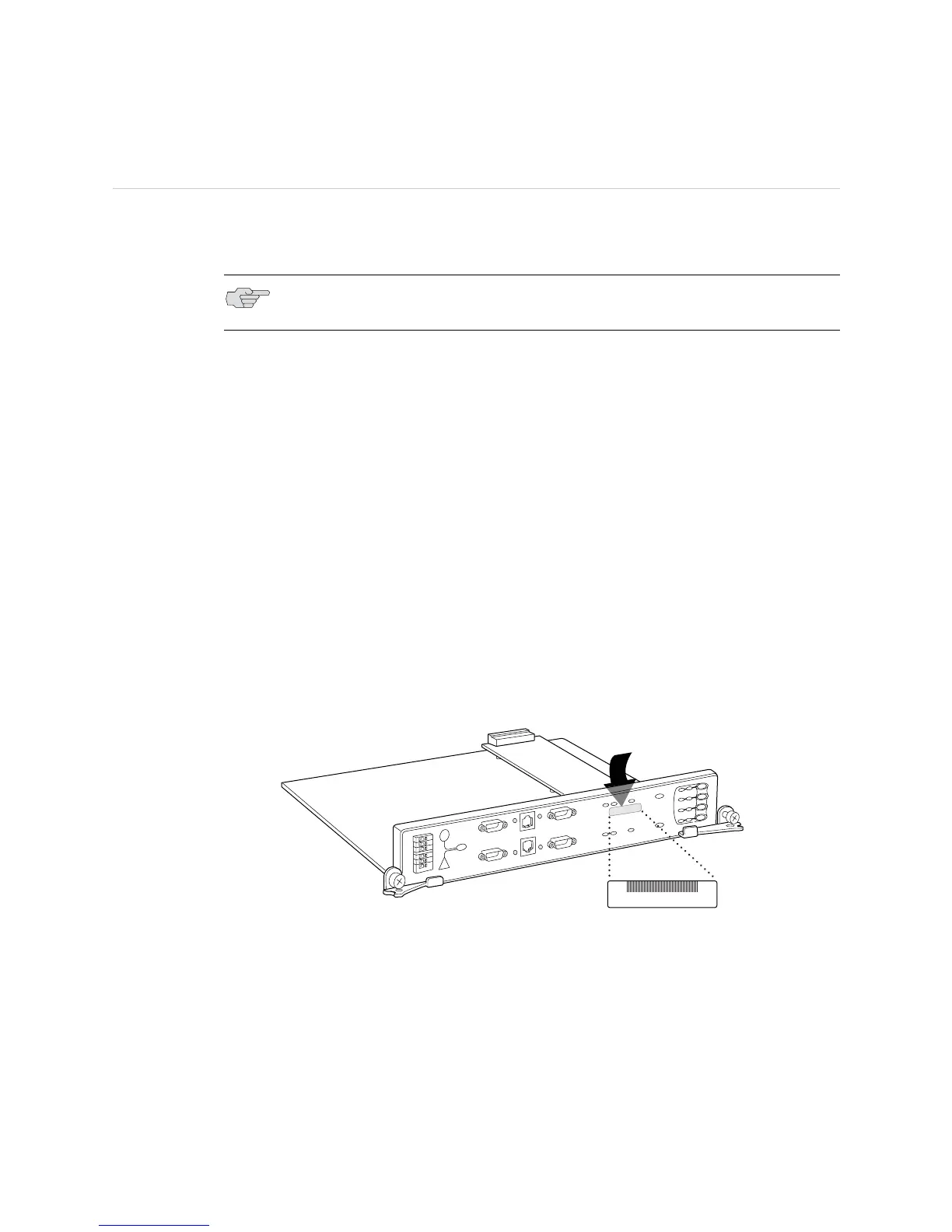Locating the Craft Interface Serial Number ID Label ! 213
Chapter 17: Monitoring the Craft Interface
Locating the Craft Interface Serial Number ID Label
If the craft interface has failed or is absent, it does not appear in the hardware list
output when you use the
show chassis hardware command. You must remove the
craft interface and manually locate the craft interface serial number ID label.
Steps To Take To locate the craft interface serial number ID label, do one of the following:
1. Locate the M20 Router Craft Interface Serial Number ID Label on page 213
2. Locate the M40 Router Craft Interface Serial Number ID Label on page 214
3. Locate the M40e and M160 Router Craft Interface Serial Number ID Label on
page 214
4. Locate the M320 Router Craft Interface Serial Number ID Label on page 215
5. Locate the T320 Router and T640 Routing Node Craft Interface Serial Number
ID Label on page 215
Step 1: Locate the M20 Router Craft Interface Serial Number ID Label
Action To locate the M20 router craft interface serial number ID label, look on the back of
the craft interface panel (see Figure 80).
Figure 80: M20 Router Craft Interface Serial Number ID Label
NOTE: The M5 and M10 router craft interfaces are part of the chassis. You cannot
remove them.
1611
Serial number ID label
AA1234
