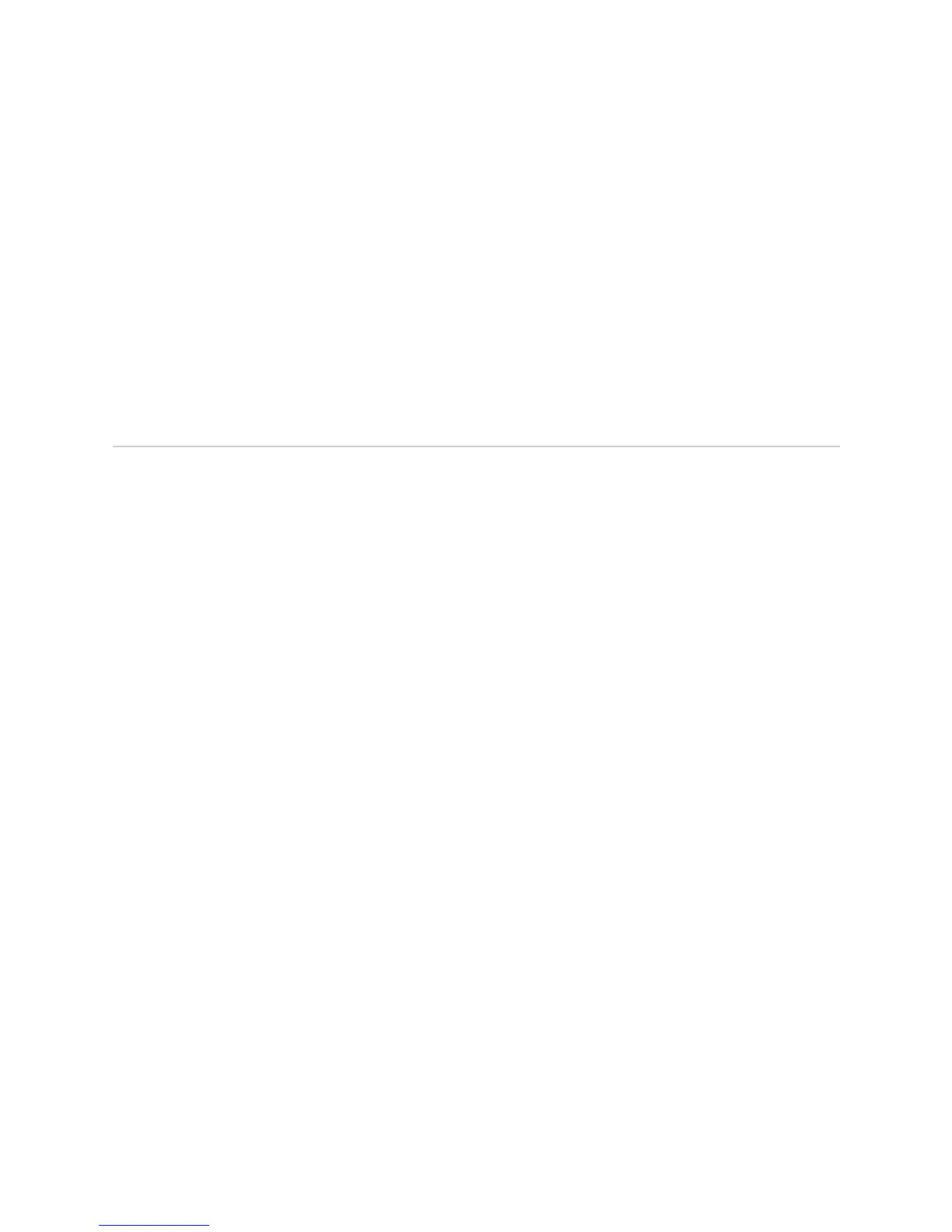JUNOS Internet Software Network Operations Guide: Hardware
310 ! Verifying Control Board Failure
May 18 16:04:06 GBUS cmd to CB#1 [0x9], Green LED Off [0x1a]
May 18 16:04:06 CB#1 - Green LED Off
May 18 16:04:06 hwdb: entry for cbd 296 at slot 1 deleted
What It Means The chassisd database provides the date, time, and a component status message.
The
chassisd database is dynamic. It is initialized at router startup and is updated
when components are added or removed. You can search for multiple items in the
chassisd log file by using the | match cb command to see error messages that are
generated when a Control Board fails or is offline. Use this information to diagnose
a Control Board problem and to let JTAC know what error messages were generated
and the router events that occurred before and after the problem. For more
information about system log messages, see the JUNOS System Log Messages
Reference.
Verifying Control Board Failure
Steps To Take To verify a Control Board failure, follow these steps:
1. Check the Control Board Connection on page 310
2. Check the Control Board Fuses on page 311
3. Perform a Control Board Swap Test on page 312
4. Display the Control Board Hardware Information on page 313
5. Locate the Control Board Serial Number ID Label on page 314
Step 1: Check the Control Board Connection
Action To check the Control Board connection, make sure that it is properly seated in the
midplane. Ensure that none of the pins are bent. Check the captive screws on the
Control Board ejector handles.
