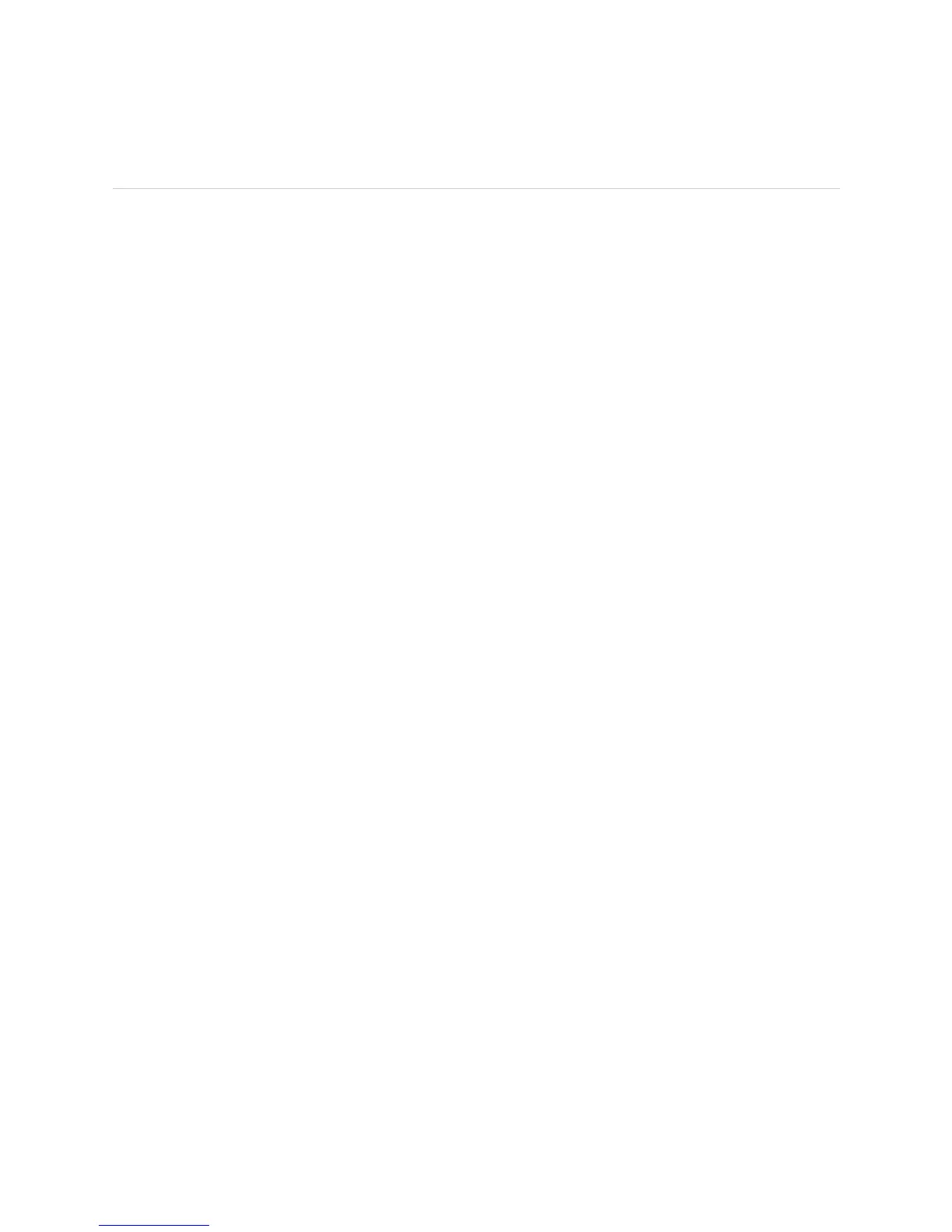Checking the Host Subsystem Status ! 295
Chapter 21: Monitoring the Host Subsystem
Checking the Host Subsystem Status
Each host subsystem has three LEDs that display its status. The host subsystem
LEDs are located on the right side of the craft interface.
To check the host subsystem status, use the following JUNOS command-line
interface (CLI) operational mode command:
user@host> show chassis craft-interface
Sample Output
m320@host>
show chassis craft-interface
FPM Display contents:
+--------------------+
|router001|
|2 Alarms active |
|R: PEM 1 Not OK |
|R: PEM 0 Not OK |
+--------------------|
Front Panel System LEDs:
Routing Engine 0 1
--------------------------
OK * *
Fail . .
Master * .
[...Output truncated...]
What It Means On M320 and T320 routers and T640 routing nodes, the Front Panel System LEDs
section of the command output shows the Routing Engine status. The state can be
OK, Fail, or Master. An asterisk (*) indicates the operating state.
Alternative Actions Check the LEDs on the Routing Engine and the Control Board faceplates at the rear
of the router.
Check the Routing Engine or Host Subsystem LEDs on the craft interface. If the red
LED is lit, look at the LCD display for more information about the cause of the
problem.
