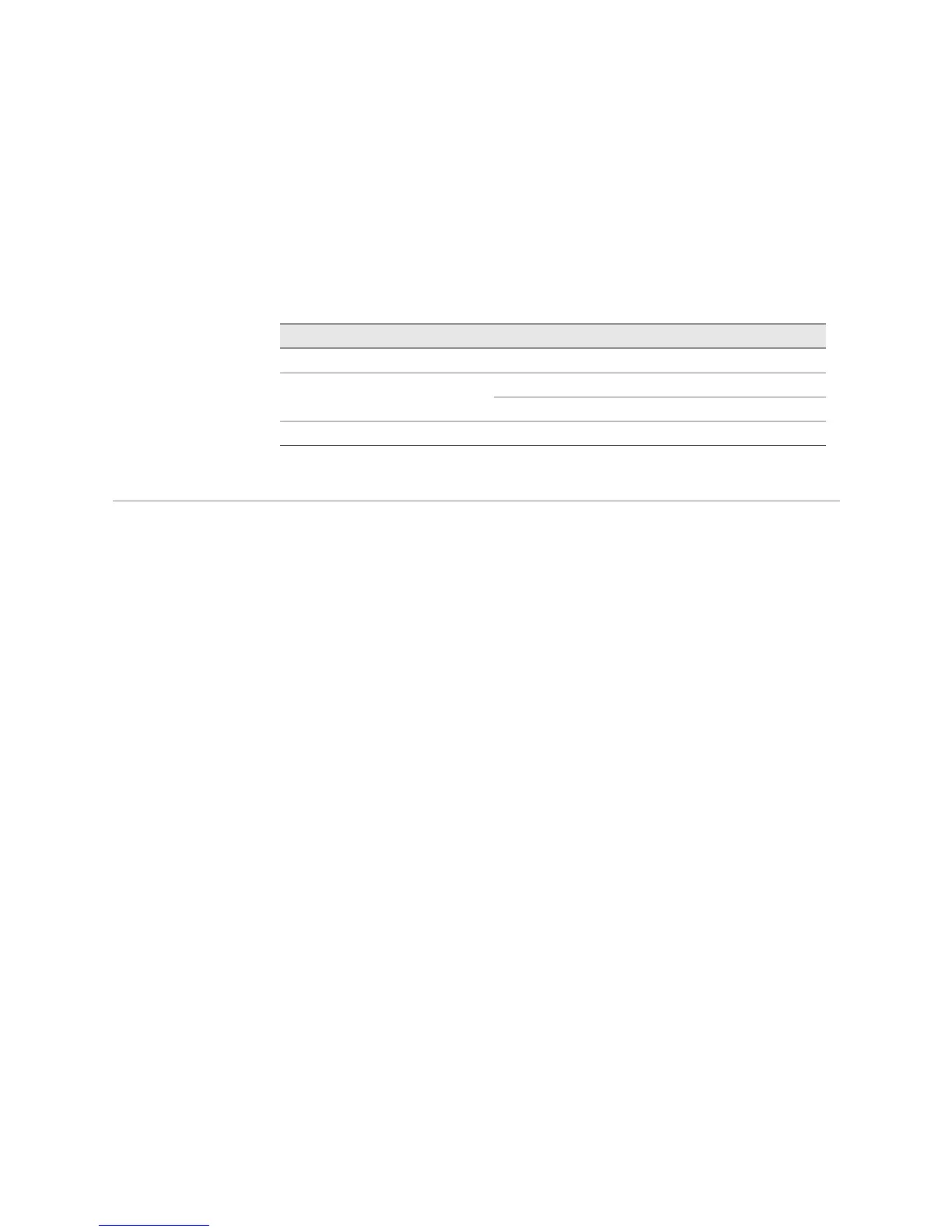Determining Redundant PCG Mastership ! 599
Chapter 45: Monitoring Redundant PCGs
Step 3: Check the PCG LED Status on the Faceplate
Action To check the PCG LEDs, remove the rear component cover and look on the PCG
faceplate at the rear of the M40e or M160 router chassis.
Table 126 describes the functions of these LEDs.
Table 126: PCG LEDs
Determining Redundant PCG Mastership
If both PCGs are installed and functioning normally, PCG0 is the master and PCG1 is
the backup by default.
Steps To Take To determine which PCG is operating as the master, follow these steps:
1. Display the PCG Master from the Craft Interface on page 599
2. Check the PCG LEDs on the Faceplate on page 600
3. Display the Packet Forwarding Engine Current Clock Source on page 600
Step 1: Display the PCG Master from the Craft Interface
Action To determine the PCG master from the craft interface status information, use the
following CLI command:
user@host> show chassis craft-interface
Sample Output
user@host> show chassis craft-interface
[...Output truncated...]
PCG LEDs:
PCG 0 1
--------------
Amber . .
Green * *
Blue * .
[...Output truncated...]
What It Means The command output shows that PCG0 is the master because the blue MASTER LED
is on.
Color Label State Description
Blue MASTER On steadily PCG is master.
Green
OK On steadily PCG is operating normally.
Blinking PCG is starting up.
Amber
FAIL On steadily PCG has failed.
