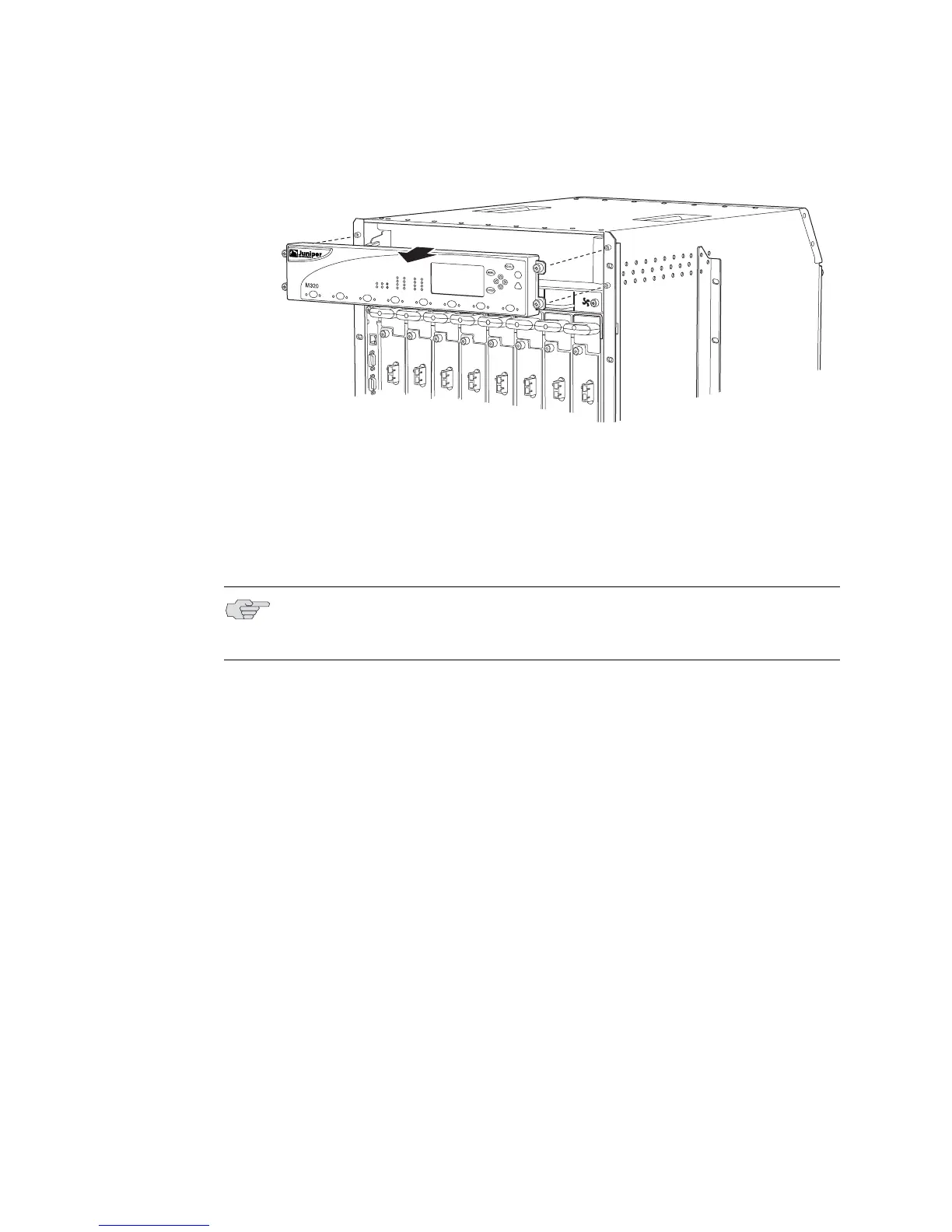JUNOS Internet Software Network Operations Guide: Hardware
212 ! Replacing the Craft Interface
Figure 79: Remove the Craft Interface
Step 5: Replace the T320 Router and T640 Routing Node Craft Interface
The craft interface is located on the front of the chassis above the FPC card cage.
Action To remove the craft interface, follow these steps:
1. Attach an ESD wrist strap to your bare wrist, and connect the wrist strap to one
of the ESD points on the chassis.
2. Completely loosen the screws at the four corners of the craft interface.
3. Insert the blade of a flat-blade screwdriver into the slot on one side of the craft
interface, then gently pry that side out from the chassis.
4. Repeat Step 3 for the other side of the craft interface.
5. Grasp the craft interface by the top and bottom edges and carefully pull it
straight out of the chassis.
g003447
FAIL
OK
FPC 0
FAIL
OK
FPC 5
FAIL
OK
FPC 6
FAIL
OK
FPC 7
FAIL
OK
FPC 4
FAIL
OK
FPC 3
FAIL
OK
FPC 2
FAIL
OK
FPC 1
NOTE: Removing the front upper fan tray before you remove the craft interface
might make it easier to grasp the craft interface as you remove it. For instructions
on removing a front fan tray, see the appropriate nrouter hardware guide.
