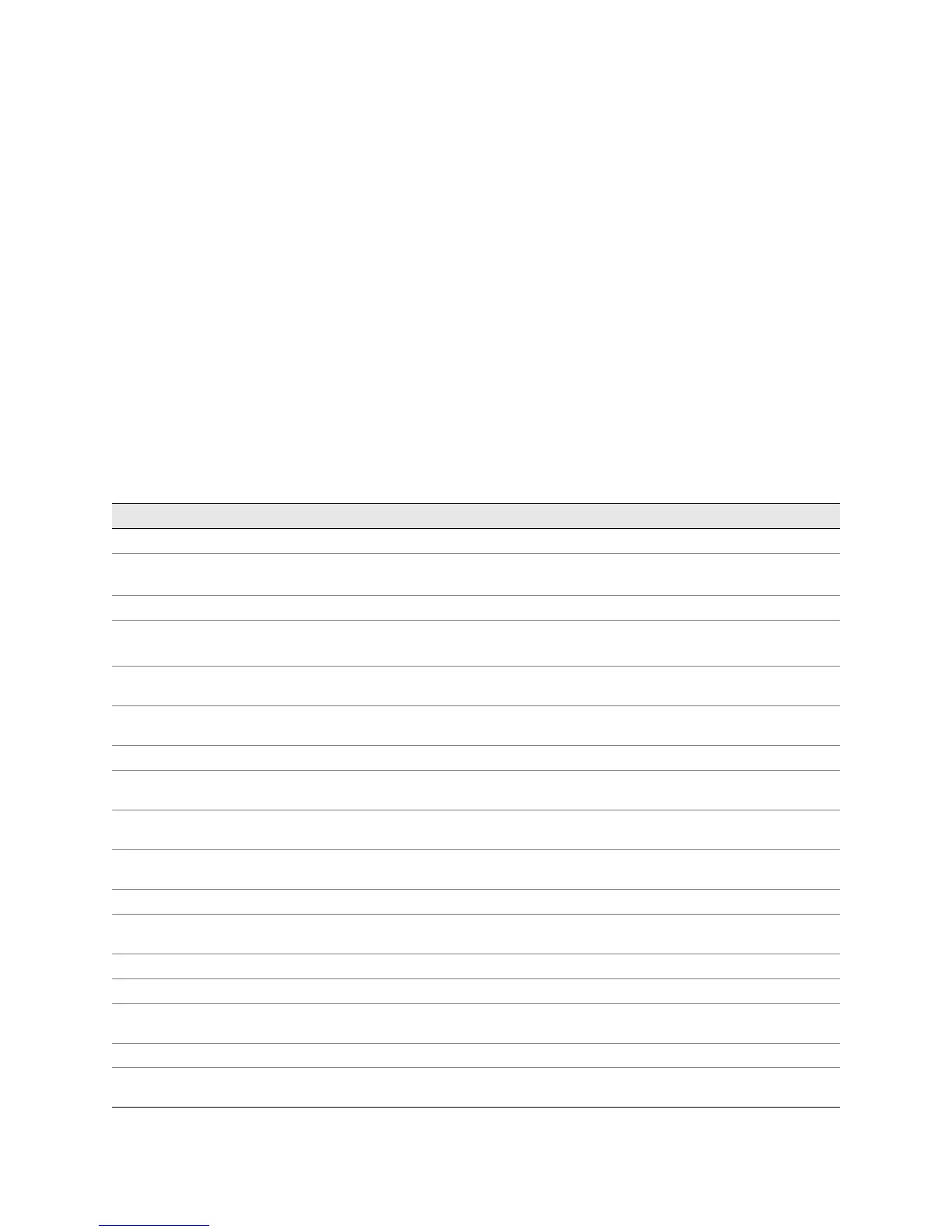! 595
Chapter 45
Monitoring Redundant PCGs
You monitor redundant Packet Forwarding Engine clock generators (PCGs) to ensure
that a clocking signal is generated to synchronize the internal M40e and M160
router Packet Forwarding Engine components. (See Table 125.)
Table 125: Checklist for Monitoring Redundant PCGs
See Also
! Monitoring the PCG on page 369
Monitor Redundant PCG Tasks Command or Action
Understanding Redundant PCGs on page 596
Displaying Redundant PCG Hardware Information on
page 597
show chassis hardware
Monitoring Redundant PCG Status on page 597
1. Monitor the Redundant PCG Environmental Status on
page 597
show chassis environment
show chassis environment pcg
2. Display the Redundant PCG Status from the Craft Interface
on page 598
show chassis craft-interface
3. Check the PCG LED Status on the Faceplate on page 599 Remove the rear component cover and look on the PCG
faceplate at the back of the M40e or M160 router chassis.
Determining Redundant PCG Mastership on page 599
1. Display the PCG Master from the Craft Interface on
page 599
show chassis craft-interface
2. Check the PCG LEDs on the Faceplate on page 600 Remove the rear component cover and look on the PCG
faceplate at the rear of the M40e or M160 router chassis.
3. Display the Packet Forwarding Engine Current Clock Source
on page 600
show chassis clocks
Displaying PCG Failure Alarms on page 600
show chassis alarms
Replacing a PCG on page 601
See “Return the Failed Component” on page 86, or follow the
procedure in the M40e or M160 router hardware guide.
Bringing the Replaced PCG Online on page 602
request chassis pcg slot slot-number online
Verifying That the Replaced PCG Is Online on page 602
1. Display the Replaced PCG Environmental Status on
page 602
show chassis environment pcg
2. Display PCG Messages in the System Log File on page 603
show log messages | match PCG
3. Display PCG Error Messages in the Chassis Daemon Log File
on page 603
show log chassisd | match PCG
